# Licensing
Access to different features of TrueConf Server collaboration platform is determined in two ways:
- Availability of extensions.
| Name | Provision condition |
|---|---|
| LDAP/Active Directory | Free |
| SIP/H.323/RTSP gateway | One has to purchase the required number of gateway connections (1 connection is available in TrueConf Server Free) |
| Public conferences (webinars) | It is necessary to purchase guest connections (1 guest connection is available in TrueConf Server Free) |
| Simultaneous interpretation | Free |
| Integration with a corporate calendar | TrueConf Calendar Connector is licensed separately (free version is available) |
| Integration with the AI Server | Licenses for the integration module and TrueConf AI Server are needed (check the integration description for more details) |
| Federation | Purchase of any paid license |
| Ability to add a watermark for the conference layout | Purchase of any paid license |
| Live streaming | Purchase of an extended or full technical support package |
| UDP Multicast conferences | Purchase of any paid license |
| Integration with a DLP system | Included in TrueConf Enterprise |
| TrueConf Directory | Included in TrueConf Enterprise |
| TrueConf License Manager | Included in TrueConf Enterprise |
| TrueConf Border Controller | Included in TrueConf Enterprise |
| SDK applications support | Provided upon request |
To learn more about different levels of TrueConf technical support, follow this link.
2. Licenses that set the number of connections for each of these types:
| License type | Who can use it | Features |
|---|---|---|
| Online users | Users authorized on TrueConf Server | All features provided by the video conferencing server, except participation in group conferences |
| PRO users | Users authorized on TrueConf Server | Participation in group conferences |
| Guest users | Users without a permanent account on TrueConf Server | Participation in public conferences (webinars) |
| SIP/H.323/RTSP connections | Connections via SIP, H.323, and RTSP protocols (endpoints, PBX users, IP cameras) | Participation in conferences via SIP, H.323, and RTSP protocols |
In TrueConf Enterprise, there is no difference between PRO and online users which means that all authorized accounts can participate in conferences.
The server administrator can track the number of available connections of each type on the Summary → License info tab.
In TrueConf Server Free there are restrictions on the number of each type of connection. To learn more, go to the web page of this solution.
Comparison of features available to PRO users, online users, and guests (assuming that all of them connect via client applications):
| PRO user | Online user | Guest | |
|---|---|---|---|
| One-on-one video calls | V | V | X |
| Use of collaboration tools (screen sharing, local video recording etc.) during one-on-one video calls | V | V | X |
| Messenger features: personal and group chats, file transfer, etc. | V | V | X |
| Access to the chat of a conference which has already ended | V | V | X |
| Address book and the personal area | V | V | X |
| Ability to schedule conferences and create virtual rooms | V | V | X |
| Ability to create slideshows before a conference or call | V | V | X |
| Participation in a public group conference (webinar) | V | X | V |
| Using the chat of an ongoing public conference (webinar) | V | X | V |
| Collaboration tools in a public conference (webinar): content sharing, local video recording, etc. | V | X | V |
| Ability to be a moderator in a public conference | V | X | V |
| Using the chat of an ongoing private group conference | V | X | X |
| Participation in a private group conference | V | X | X |
| Ability to be a moderator in a private conference | V | X | X |
| Collaboration tools in a private conference: content sharing, local video recording, etc. | V | X | X |
| Ability to start a quick conference in the application menu, chat or address book | V | X | X |
Below we will closely discuss the licensing of each connection type.
# Online users
Online users are the users who are authenticated under their account on your TrueConf Server. An online license is linked to the device, but not to the TrueConf ID of a user. So, if a person is signed in on a smartphone and PC at the same time, 2 online licenses will be taken.
If the OS run on a user`s device puts TrueConf client application to sleep mode or closes it (e.g., if the PC was put to sleep mode), TrueConf Server will not count such connections as online users. For example, if a user is authenticated on a mobile device and has the status  (recently active), no online licenses will be taken. Such a person is technically offline, even though he/she can receive push notifications.
(recently active), no online licenses will be taken. Such a person is technically offline, even though he/she can receive push notifications.
When purchasing a license, 3 online users are provided for every 2 PRO users to ensure they can connect to the system from different devices. It is also possible to buy additional online licenses as packages for 50, 100, 200, 300, 400, and 500 users at the price which is much lower than the price for PRO licenses.
So, the main competitive advantage of licensing online users on TrueConf Server separately is that it enables employees to be constantly online in a messenger and make video calls from time to time. In other words, authorized users have access to all the features of the TrueConf collaboration platform except participation in group conferences.
# PRO users and conference participation
The rules described in this section apply to the registered users of your video conferencing server. They can connect from:
TrueConf client applications for desktops (Windows, macOS, Linux)
TrueConf client applications for mobile devices (Android and iOS/iPadOS)
TrueConf client applications for Android TV
TrueConf Room software-based endpoint
TrueConf Videobar hardware-based endpoint
TrueConf Kiosk, a software solution for information and self-service kiosks
Browser (via WebRTC), in other words, the user joins a conference with a link (this does not include guests who are licensed separately).
PRO users (can also be called PRO licenses) are the users, who are authenticated on your TrueConf Server, and are allowed to participate in group conferences. The user, who is authenticated on the server from a single device, takes only one online license without taking a PRO license until he/she starts to participate in a group conference.
The number of available PRO licenses for participation in conferences is regulated by the parameter PRO users that you can check in the TrueConf Server control panel on the License info tab of the Summary section.
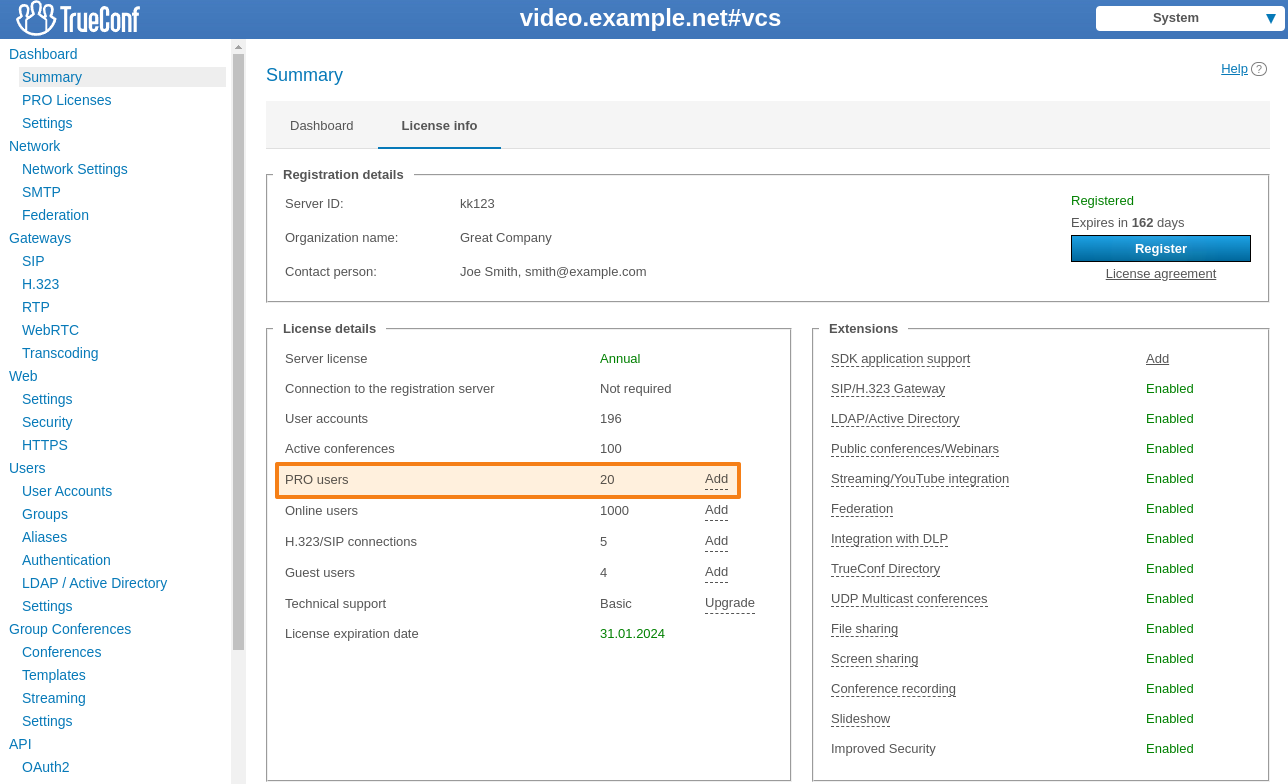
# Key aspects of using PRO connections
The administrator of TrueConf Server can distribute the common pool of PRO licenses which can be of two types: permanent and temporary.
Permanent licenses are given without any time restrictions to the users from the groups selected by the administrator. The users with permanent PRO licenses can join conferences at any moment without waiting for licenses to be released into the common pool. Distribution of permanent licenses is not available in the free version of the video conferencing server.
Temporary licenses are taken from the remaining pool of available PRO licenses and are given to other users based on the common rules described below:
If a user, who is not included in the group with permanent PRO licenses, tries to join a group conference, the application will check if PRO licenses are available. If there are available licenses, the user will automatically receive a temporary PRO status. This status will be reserved for this user for 24 hours. If the user joins the same group conference or any other during this period, the countdown will be reset to zero. While a user is staying in a conference, the PRO status is automatically renewed.
The TrueConf Server administrator can instantly revoke a user's temporary PRO status by clicking on the
 button next to the user's name (check the description of the PRO licenses section of the control panel).
button next to the user's name (check the description of the PRO licenses section of the control panel).The server administrator can allow users to request a PRO license manually before participating in a conference (this status will also be active for 24 hours after reception).
The number of devices used by a person for participating in conferences does not affect the number of PRO licenses available on the server since the PRO status is linked to a specific user account (TrueConf ID). It is not tied to the device on which the user is authenticated. So, if the user, who is simultaneously signed in on two devices, joins two conferences from these devices, two online licenses and one PRO license will be taken.
When the number of PRO licenses available on the server becomes equal to 0 and a user tries to join a group conference, his/her status will be checked:
If this person has a permanent PRO status, he/she will be allowed to participate in the conference.
If this user previously received a temporary PRO status, and this status is still valid (check Step 1), he/she will be able to participate in the conference.
In other cases, the user will be unable to participate in a conference. At the same time, this person will still be able to participate in one-on-one calls and chats or make use of other features.
5. Permanent PRO licenses will be redistributed right after the manual restart of TrueConf Server. They can also be redistributed automatically every 24 hours (the countdown starts from the latest launch of the main server service):
5.1 If the pool of available PRO licenses is not sufficient for the users with permanent licenses, the licenses will be taken away from the users with temporary licenses (starting from the users whose temporary PRO status has the shortest expiry period).
5.2. If a user is removed from the group with permanent PRO licenses after the redistribution, this person will be given a temporary PRO license (if it is available). This step will be performed after Step 5.1.
5.3. If there are ongoing conferences, only the participants, whose PRO licenses were taken away after the automatic redistribution (Steps 5.1 and 5.2) will be removed from meetings.
Licenses are redistributed automatically so that one does not have to restart TrueConf Server manually to apply changes in the lists of user groups for which permanent PRO licenses are reserved. Besides, when licenses are redistributed automatically, ongoing meetings are not ended as it is the case when the server is restarted manually.
The administrator of TrueConf Server can check, when temporary PRO licenses will expire, and allocate permanent licenses in the PRO Licenses section of the control panel.
# Use of PRO licenses during federation
If a conference hosted on your TrueConf Server is joined by external users from a federated server, no PRO licenses available on your server will be taken.
Alternatively, if your users participate in conferences hosted on a federated server, only your PRO licenses will be taken.
# Examples of how PRO licenses are counted
Let us discuss some examples to get a better idea of this question.
Case 1
There are 10 PRO licenses on the server.
No permanent licenses were given to users which means that 10 PRO licenses are available.
In total, four users are authorized on the server (each one is authorized on a single device).
A user (this person`s login will be user) takes part in a single group conference.
In the PRO Licenses section of the TrueConf Server control panel, the administrator will see that 1 PRO license (assigned to the *user) and 4 licenses for online users are taken.
The PRO license will be released by the user in 24 hours after he/she leaves the conference.
Case 2
There are 10 PRO licenses on the server.
Permanent PRO statuses are given to the IT group which includes 3 users.
In total, there are 2 users authorized on the server and they do not belong to the IT group.
One of the users from part 3 is taking part in a conference.
In the PRO Licenses section of the TrueConf Server control panel, the administrator will see that 4 PRO licenses and 2 online user licenses were taken. This result can be explained by the fact that permanent licenses are always reserved (given to three users from the IT group), and one temporary license is given to the conference participant mentioned in Step 3.
In this case, 6 PRO licenses will be available to other users. These licenses will be given automatically as it was described above.
Case 3
There are 10 PRO licenses on the server.
Permanent PRO licenses were not given to users which means that 10 PRO licenses are available.
In total, 4 different users are authorized on the server with 3 of them being authorized from one device each.
A user (this person's login will be user) is authenticated on 2 different devices, and is participating in two group conferences from these devices.
In the PRO Licenses section of the TrueConf Server control panel, one will see that the following licenses are now being used: 1 PRO license (given to the user due to the binding of a PRO license to TrueConf ID instead of devices) and 5 online user licenses (2 given to the user and 3 to other authenticated users mentioned in Step 3).
The PRO license will be released in 24 hours by the user after he/she leaves the last conference on any of the applications.
# SIP/H.323/RTSP connections
The number of participants who can join your conferences via SIP/H.323/RTSP is regulated by the licenses needed for connections via the built-in gateway. TrueConf Server Free provides 1 connection via the SIP/H.323/RTSP gateway.
Connections via SIP/H.323/RTSP do not require PRO licenses. If the endpoint is authenticated with the user account, an additional online license is used. SIP/H.323/RTSP devices are always allowed to connect to a conference.
Case 1
150 online licenses, 100 PRO licenses, and 5 SIP/H.323/RTSP licenses are activated on the server.
A server user invites 2 SIP endpoints (none of them is authorized on TrueConf Server) and 1 RTSP surveillance camera to a conference.
In the TrueConf Server control panel, the administrator will see that 1 online license and 3 SIP/H.323/RTSP licenses are used.
Case 2
There are 150 licenses for online users, 100 PRO licenses and 5 SIP/H.323/RTSP licenses.
A server user invites 2 SIP endpoints to a conference. One of the endpoints is authorized on TrueConf Server.
In the TrueConf Server control panel, the administrator will see that 2 online licenses and 2 SIP/H.323/RTSP licenses are taken.
# Guest connections
Public conferences (webinars) can be joined by guests or the users who are not registered on your server. The number of such participants is determined by the number of guest connections supported by your license. TrueConf Server Free supports 1 guest connection.
Guest connections do not require PRO or online licenses. Guests are always allowed to join conferences. However, you need to keep in mind that one cannot send a text message to a guest user outside a conference or make a one-on-one call.
Example
There are 150 online licenses, 100 PRO licenses and 5 guest licenses on the server.
A server user invites 3 guests to a public conference.
In the TrueConf Server control panel, the administrator will see that 1 online license, 1 PRO license, and 3 licenses for guest connections are being used.