# TrueConf Group management
With TrueConf MCU you can manage TrueConf Group endpoints, monitor their statuses and licenses, update firmware, and configurations. To do it, go to Administration → Endpoint in the control panel.
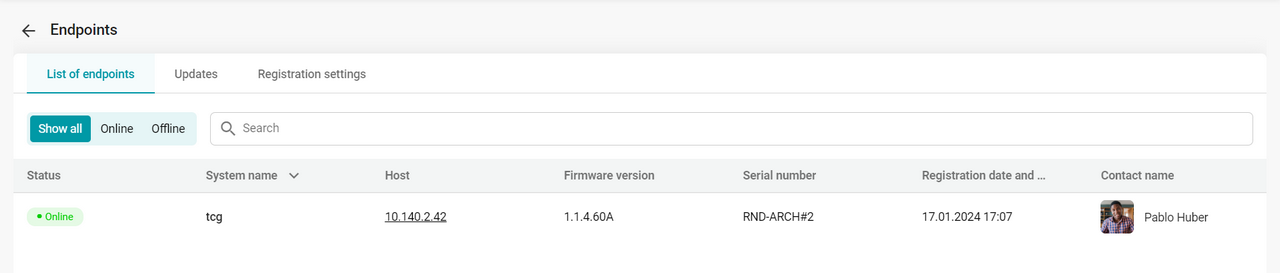
# Synchronization settings
To set up synchronization, you need to provide the login and password needed for authentication on the endpoint. To do it, go to Administration → Endpoint → Registration settings and enter the required credentials.
Next, log in to TrueConf MCU by using TrueConf Group.
# Linking a contact to an endpoint
After synchronization, the contact whose name is automatically taken from the endpoint settings will be displayed in the address book.
You can link a different contact to the endpoint. To do it:
Select an endpoint from the list.
Click the
 button which is next to the Contact name item.
button which is next to the Contact name item.Select a contact and save the settings in the pop-up window.
# Update
TrueConf MCU makes it possible to update the firmware and configuration of TrueConf Group remotely.
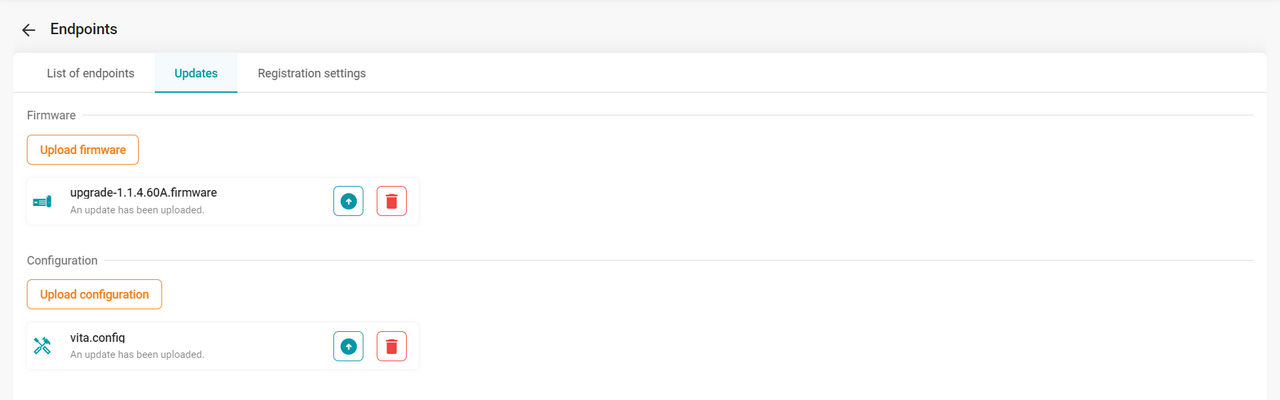
For this purpose, go to Administration → Endpoint → Updates, upload the firmware or configuration file, click the  button and update either all or selected endpoints.
button and update either all or selected endpoints.
The update may take some time, during which the web interface of each endpoint will be unavailable and conferences previously started on the endpoints will be ended. After the firmware update, the endpoints will automatically reboot.
← Access management API →