What Is a Board Meeting?
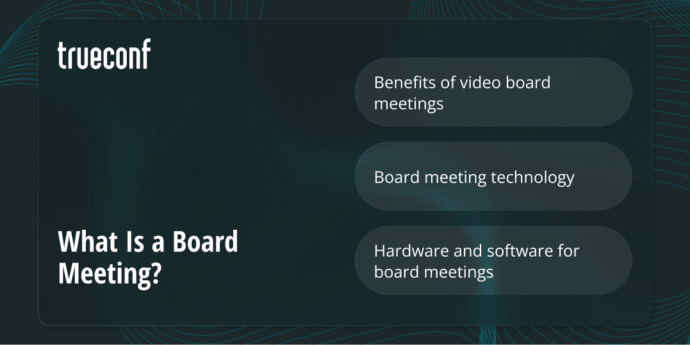
Board meetings are an essential aspect of the corporate world. They give the top management of the company an opportunity to get together and discuss the company’s progress, financial developments or business plan. The point of the meeting is to help the company’s board to determine the current state of the affairs as well as to define possible projects for the foreseeable future. This article covers the purpose and structure of board meetings and provides useful information on virtual meetings and board meeting software.
Board meeting definition
A board meeting is a regular formal gathering of a board of directors in order to discuss strategic matters of a company. This includes the corporate policies and issues, company performance reports and future endeavors. By covering all these points, the top management can evaluate and keep track of the company’s progress.
A board meeting is usually called at regular intervals during a financial year in order to keep up with the developments in all the company’s departments. To set up this meeting, one needs to notify attendees on the details of the event. The key participants are the members of the board in charge elected by the corporate stakeholders – directors. The directors usually have the power to take all major actions and decisions for the company.
Take your team communication to the next level with TrueConf!
A powerful self-hosted video conferencing solution for up to 1,000 users, available on desktop, mobile, and room systems.
Benefits of video board meetings
- Reduced travel time and cost. The participants can waste no time for commuting and take part in the board meetings remotely via video conferencing, saving time and expenses.
- Increased productivity. With the help of video conferencing, your business discussions will run with zero distractions; every attendee stays focused and alert during a video meeting.
- Optimized attendance. Every participant is available for the board meeting, even if some of them are not in the conference room. Your location no longer prevents you from presenting your share of findings to your colleagues.
Board meeting definition
Every attendee has a role in the meeting – there is a chairperson, speakers, a secretary and sometimes guests who don’t participate in the discussions. The chairperson makes sure that the meeting is planned and conducted effectively; with their guidance, the attendees deal with matters in an orderly and efficient manner. The speakers are key participants; they present their findings to the group and participate in all discussions on the agenda. The secretary keeps the record of all the meetings decisions.
What matters are usually on the agenda?
Record of a previous meeting. Before proceeding with the new orders of business, the board typically reviews the minutes of the previous meeting to track the progress of implementation of the decisions and to highlight the areas of improvement. The participants recall all the topics that were discussed the last time, as well as all unresolved issues. If new developments come to light, they are presented to the board in order to fully inform participants on the current situation.
Performance reports and KPIs. The members of the board review key performance indicators such as customer satisfaction, sales, costs and revenues for a given financial period, as well as ongoing research and development. In this way, the board members can find out what has changed over time and whether the company has benefited from these changes. The KPIs part of the meeting can be followed by Q&A section in case some points need to be clarified. Performance reports are of great importance, as they define whether the company is moving in the right direction or some drastic measures must be taken.
Problems and opportunities. After discussing the performance for a given quarter of a fiscal year, the board addresses the problems the company has faced during this period. The members share experience with issues in their respective fields of responsibilities and they give their expert opinions on the extent to which their work is going to be affected under the circumstances. The new business opportunities are presented to the board as well. After the pitch, the attendees can weigh all pros and cons, risks, expenses and potential profits from the new deals before they come to any conclusions.
Future strategies. The attendees share their ideas of the future projects and policies and discuss possible steps towards their implementation. They provide arguments for or against the new initiatives as well as search for common ground on the matters at hand. The subjects of discussion, among others, include new markets, customer support policies, investor relations, new appointments in the upper management, etc. This part of a board meeting allows everyone to stay on the same page as well as have a clear plan as to what to do and what not to do next.
Vote. When all the parties have presented their views and the discussion is over, the chairman puts all the motions on the agenda to a vote. The outcome of the vote determines the decisions made by the board meeting. This can include changing the company’s articles, authorizing certain transactions or ratifying a former decision made by a director. In some companies, the vote needs to be unanimous for a motion to pass, while in others the amounts of “for” and “against” are compared, and the majority wins. Some policies allow attendees to abstain from voting due to conflict of interest or unwillingness to participate in passing a controversial motion. In this case, board members are allowed this option so as not to oppose their colleagues and partners openly.
Board meeting technology
The modern technologies have drastically changed how business meetings are held all over the world. As video conferencing gains popularity, it is now possible to join the meeting remotely, even if the attendee is travelling.
To move corporate meetings online, it is essential to choose appropriate board meeting software that meets all user needs and provides collaboration tools and features. Modern software for video conferencing in many ways simplifies the process of scheduling and holding a meeting. As the video conferencing technology is available for PCs, smartphones, tablets, browsers and even TVs, meeting participants can join the board meetings even if they are far from the meeting room. Keep in mind that free options are likely to have some limitations on meeting duration – 40 to 60 minutes per session. If your board meetings are usually longer than 1 hour, it will probably make more sense if you choose software that offers longer sessions or no duration limitations per meeting at all. If you are using a video conferencing solution for the first time or transitioning from one vendor to another, you may need some time to train both hosts and presenters so as to help your team adapt to the new interface.
If most of your partners work from home or remote offices, it is essential that they use high quality AV peripherals, such as cameras, microphones and headsets. Computers and smartphones today are equipped with integrated cameras, which is enough for video meetings in most cases. Headsets, on the other hand, are not a standard part of the bundle when you purchase a desktop or a mobile device, so you need to buy them separately. There are integrated microphone and loudspeaker of the device, of course, but it’s best not to use them for business meetings, as they may pick up background noise, cause echo, and give you zero chances to protect your meetings from eavesdroppers, in case some of participants join from a public place. To avoid uncomfortable or embarrassing situations and to ensure a private, productive meeting without interruptions, it is advisable that all board members join meetings using reliable peripherals which would allow them to see and hear each other clearly.
Hardware and software for board meetings
- TrueConf Room. Software solution for meeting rooms that supports 4K video conferences. The solution allows conference organizers to display all meeting participants on a large screen, while all the interface elements and host controls can be accessed from the control panel on a laptop, tablet or smartphone. Users can join meetings simply by scanning QR code.
- TrueConf Videobar. All-in-one huddle room devices with built-in camera and microphones. This solution is designed for tiny spaces where every inch counts – you don’t need a PC to join a conference.
- TrueConf Group. Video conferencing endpoint for medium to large meeting rooms that natively integrates with TrueConf ecosystem and other meeting room solutions via SIP/H.323 protocols. This endpoint comes in bundles with AV peripherals for meeting rooms of any size.
Quick tips for video conferencing
- Check your internet connection, cameras and headsets 15 minutes prior to joining your board meeting.
- Set the lighting in the room from which you are going to join the meeting. If you want your colleagues to see you clearly, try to avoid dark places.
- Check the meeting link to make sure you set the time, date and the conference name correctly. Ask the board members to confirm that they have received your message with meeting details.
- Put your phones on vibrate mode – a ringtone can ruin the mood of the meeting.
- Let the presenters use charts, graphs, slide decks and any other means of data presentation – visual aids are extremely helpful in keeping focus.
- Avoid checking phones, emails, or catching up with your pending assignments – you might miss some important piece of information, not to mention acting rude towards your fellow board members.
- Maintain a professional style in dressing, even if you are joining from home. A T-shirt is way too casual for your business meeting.
- Don’t forget to mute your mics when someone else is presenting, otherwise you may disrupt their speech unintentionally and throw them off track.
- Encourage participants to provide feedback via chat or audio remarks. If a member has a comment, it is better to leave it without interrupting active speakers.
About the Author
Nikita Dymenko is a technology writer and business development professional with more than six years of experience in the unified communications industry. Drawing on his background in product management, strategic growth, and business development at TrueConf, Nikita creates insightful articles and reviews about video conferencing platforms, collaboration tools, and enterprise messaging solutions.



Follow us on social networks