# Joining a conference
A conference held on TrueConf MCU can be joined via SIP and H.323 protocols.
Please note that client applications TrueConf are not standalone SIP/H.323 terminals and therefore make calls over these protocols via TrueConf Server. To connect to MCU events via SIP/H.323 protocols, the application must be authorized on TrueConf Server and SIP/H.323/RTSP gateway licenses must be available there.
One can view the links for joining the event by clicking the  button next to the name of the ongoing conference on its page.
button next to the name of the ongoing conference on its page.
Check here for more details on the conference route, ID, and PIN.
# For TrueConf users
You can share the link to the conference connection page with the users of TrueConf client applications.
To do it, you should first create a conference and check the box Allow access to conference via link for this event.
If the conference has already started, by following the link, a participant will open the page with the event name and the button that enables users to join the conference from TrueConf client applications.
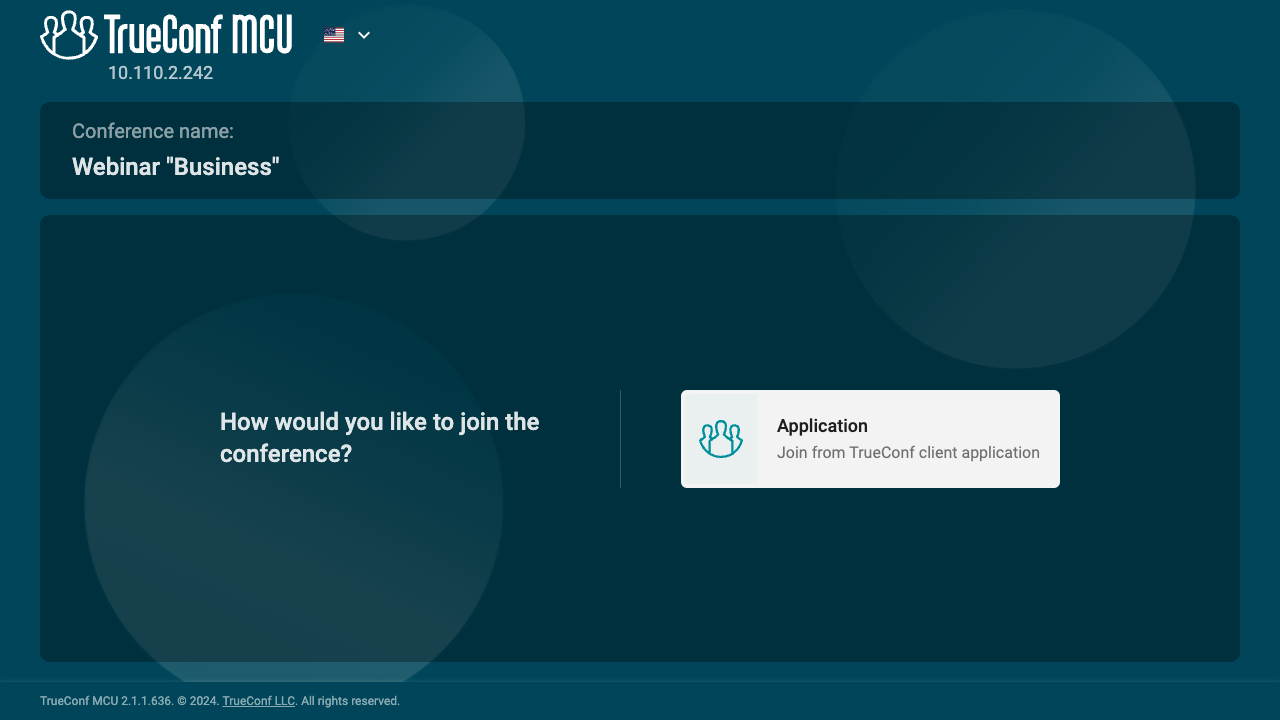
On the page of a scheduled conference, there will be a countdown timer indicating the time remaining before the start of the event.
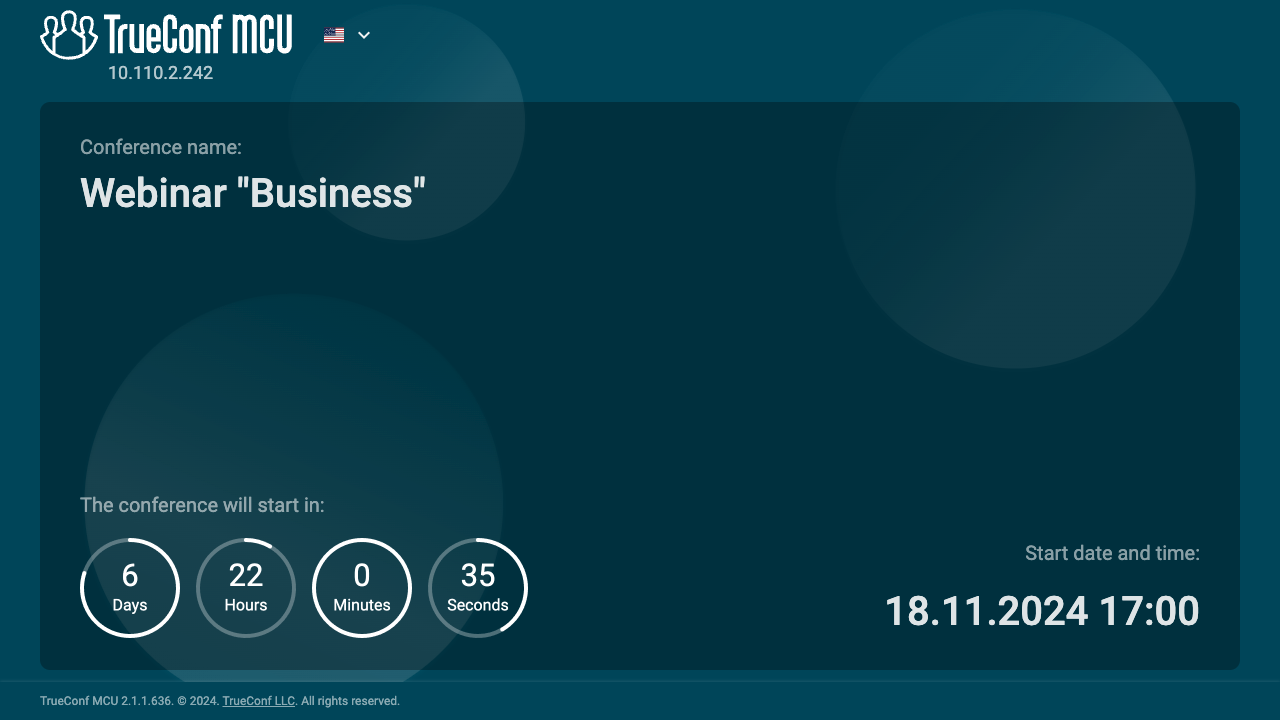
If the link to the conference connection page is unavailable, TrueConf users can join the event with the help of the call string in the following format:
1. Via SIP protocol (if its use is allowed in the settings):
#sip:<id>:<pin>@<server_name>, where:<server_name>— the domain name of the PC where TrueConf MCU is installed, or its IPv4 address<id>— route or conference ID<pin>— conference PIN (if available).
#sip:@<server_name>,<id>#, where:<server_name>— the domain name of the PC where TrueConf MCU is installed, or its IPv4 address<id>— route or conference ID.
#sip:@<server_name>, where:<server_name>— the domain name of the PC where TrueConf MCU is installed, or its IPv4 address. In this case, a user will be directed to the waiting room and will need to dial the ID with the keypad in order to join the conference.
2. Via H.323 protocol (if its use is enabled in the settings):
#h323:<id>:<pin>@<server_name>, where:<server_name>— the domain name of the PC where TrueConf MCU is installed, or its IPv4 address<id>— route or conference ID<pin>— conference PIN (if available).
#h323:@<server_name>,<id>#, where:<server_name>— the domain name of the PC where TrueConf MCU is installed, or its IPv4 address<ID>— the route or conference ID.
#h323:@<server_name>, where:<server_name>— the domain name of the PC where TrueConf MCU is installed, or its IPv4 address. In this case, a user will be directed to the waiting room and will need to dial the ID with the keypad in order to join the conference.
# For SIP/H.323 endpoints
To make a call to a conference on TrueConf MCU from a software or hardware endpoint via SIP or H.323 protocol, use one of the following formats:
<id>:<pin>@<server_name>, where:<server_name>— the domain name of the PC where TrueConf MCU is installed, or its IPv4 address<id>— route (for endpoints allowing users to type characters) or conference ID<pin>— conference PIN (if available).
<server_name>, where:<server_name>— the domain name of the PC where TrueConf MCU is installed, or its IPv4 address. In this case, a user will be directed to the waiting room and will need to dial the ID with the keypad in order to join the conference.
Additional stream optimization is used when joining a meeting from TrueConf Group endpoints.