# Access management
Initially, on the server there is only one account ( admin) which is given the Administrator role. You can change its username and password in the address book. This account cannot be deleted.
# Roles
TrueConf MCU supports a multi-user administration system:
Administrator — by default, has all the rights to manage the server
Operator — schedules and holds conferences, creates user accounts. An operator does not have access to server settings and user roles.
To configure roles, go to Administration → Roles. When you select a role, you will see a card with the main information about this role:
Role name
Role description
The list of users assigned to this role.
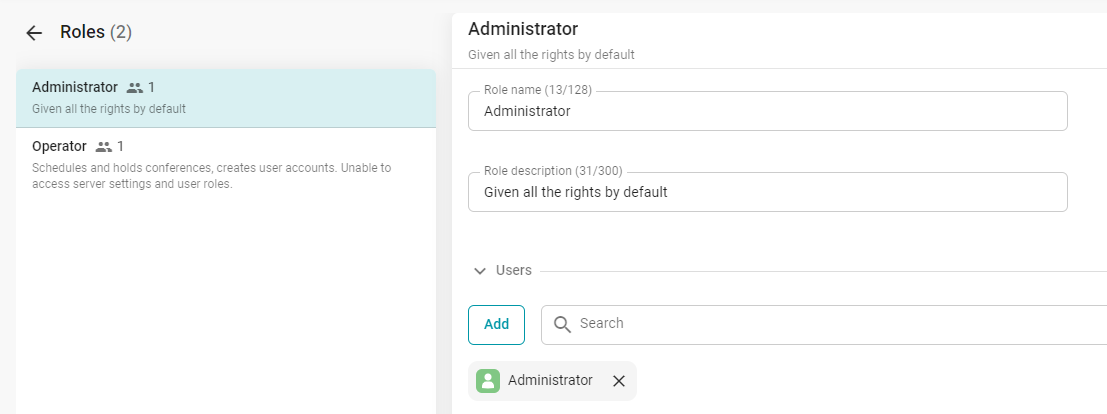
# Adding a new user
To assign a role to a user, add this person to the address book.
To add a user:
Select a role.
Click the Add button.
Select users in the list and click the Add button.