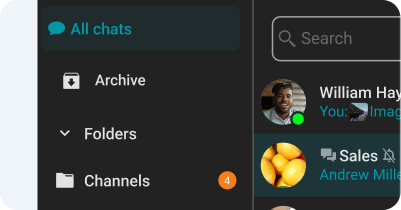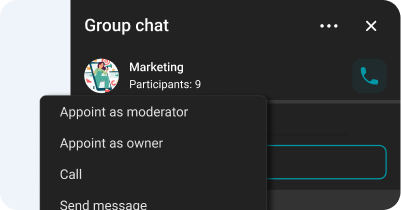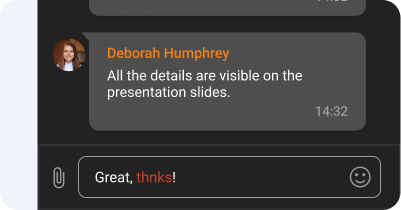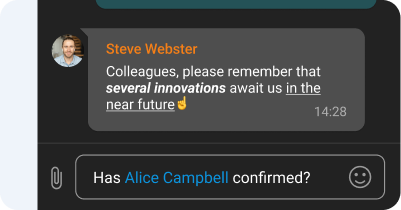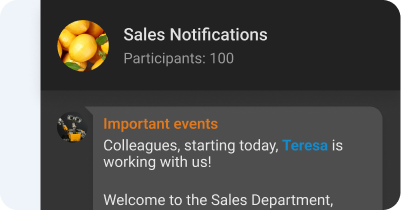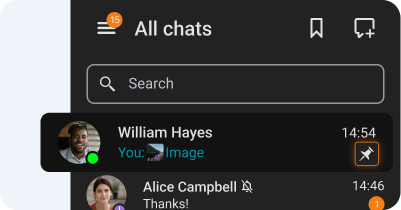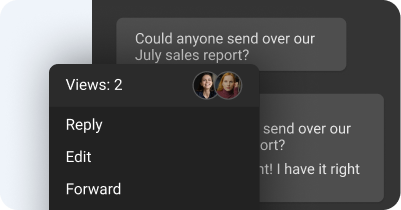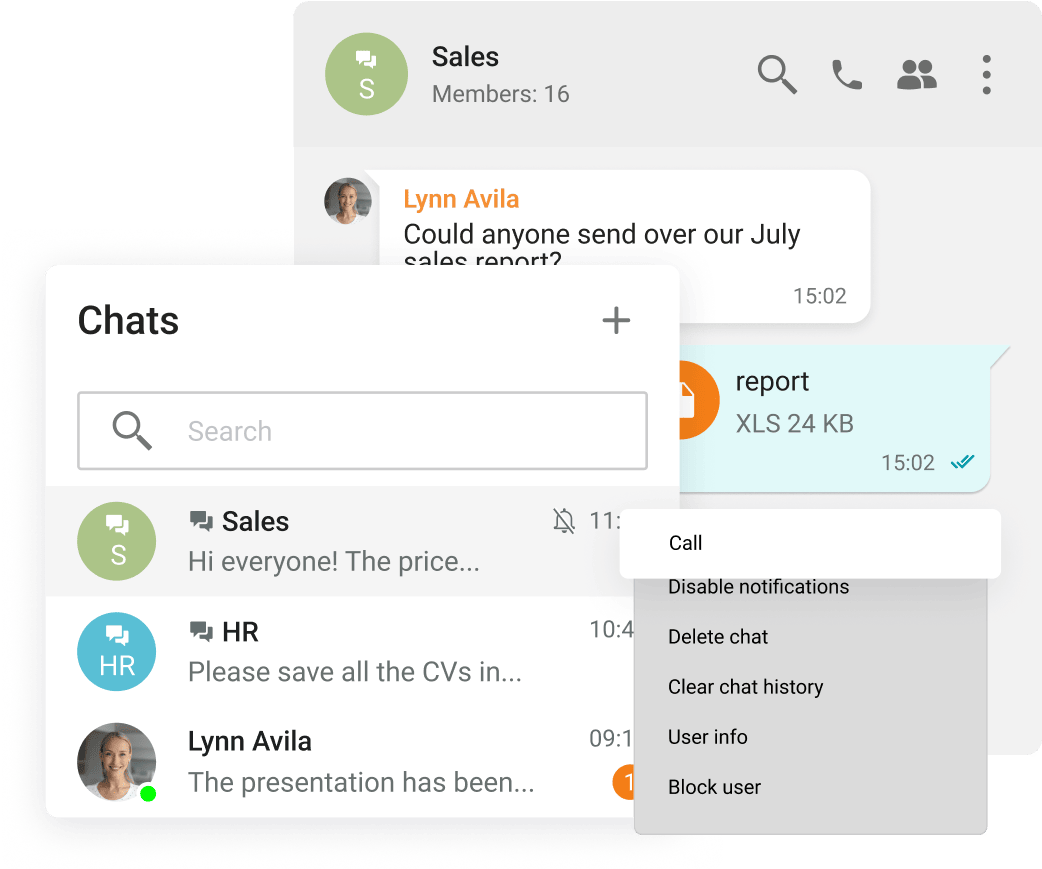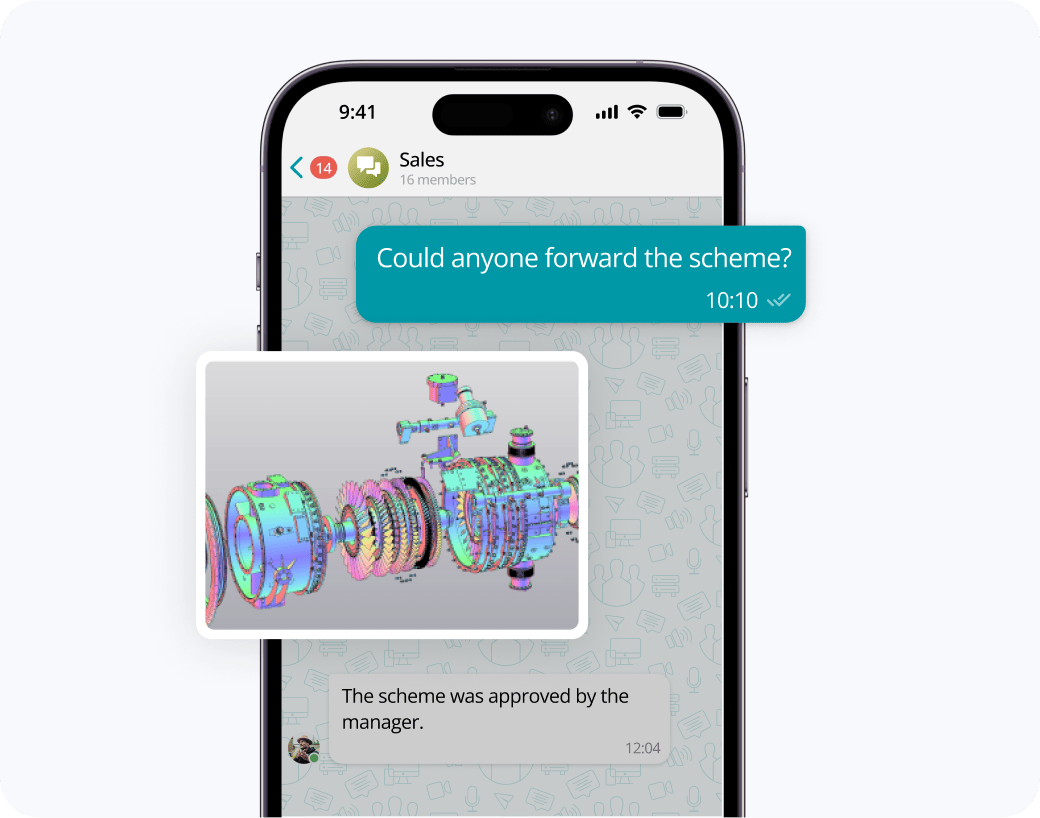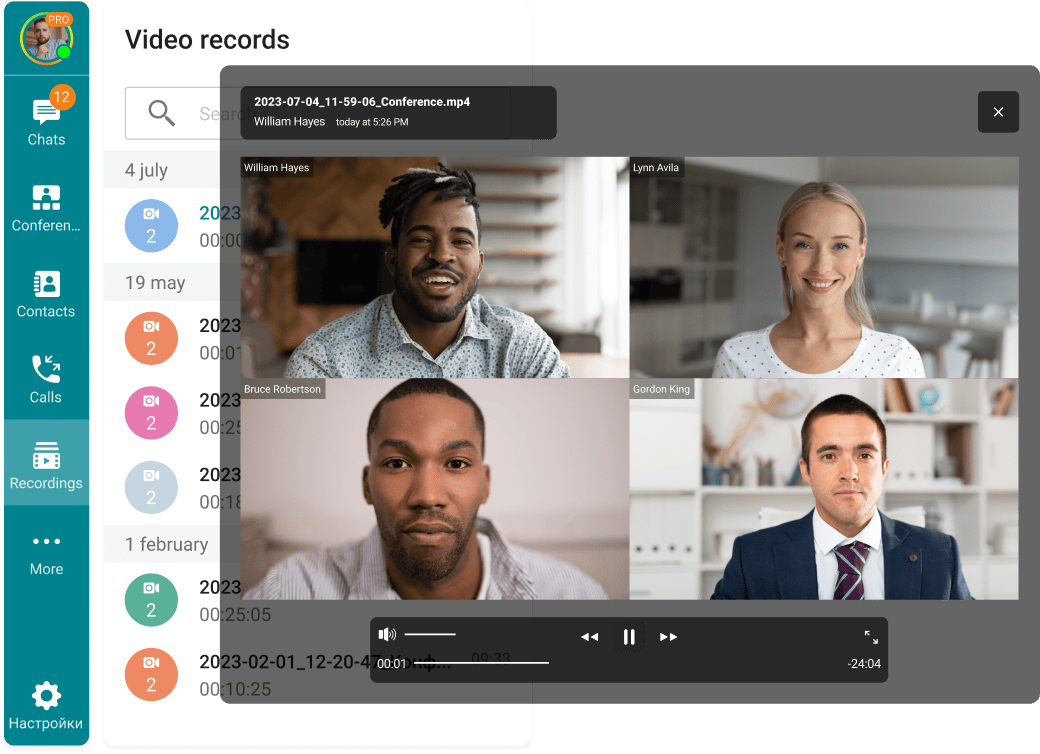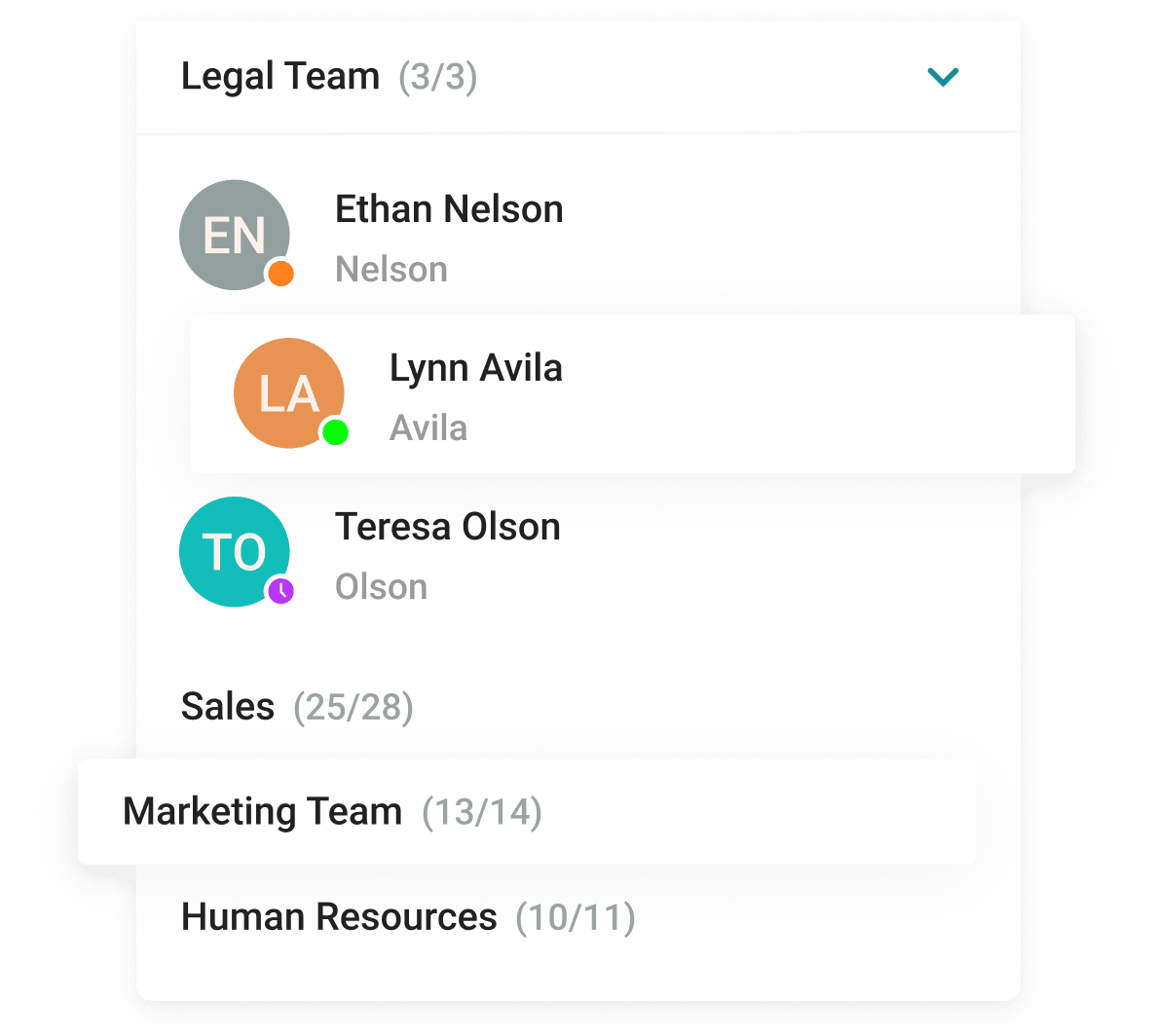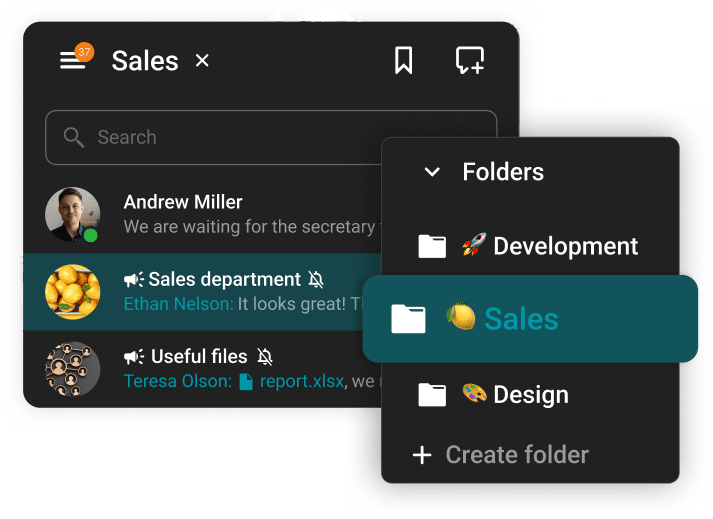टीम मैसेंजर
तुरंत संचार, छवियों और फाइलों को साझा करने, और दूरस्थ कार्य को संगठित करने के लिए एक सुरक्षित टीम मैसेंजर।
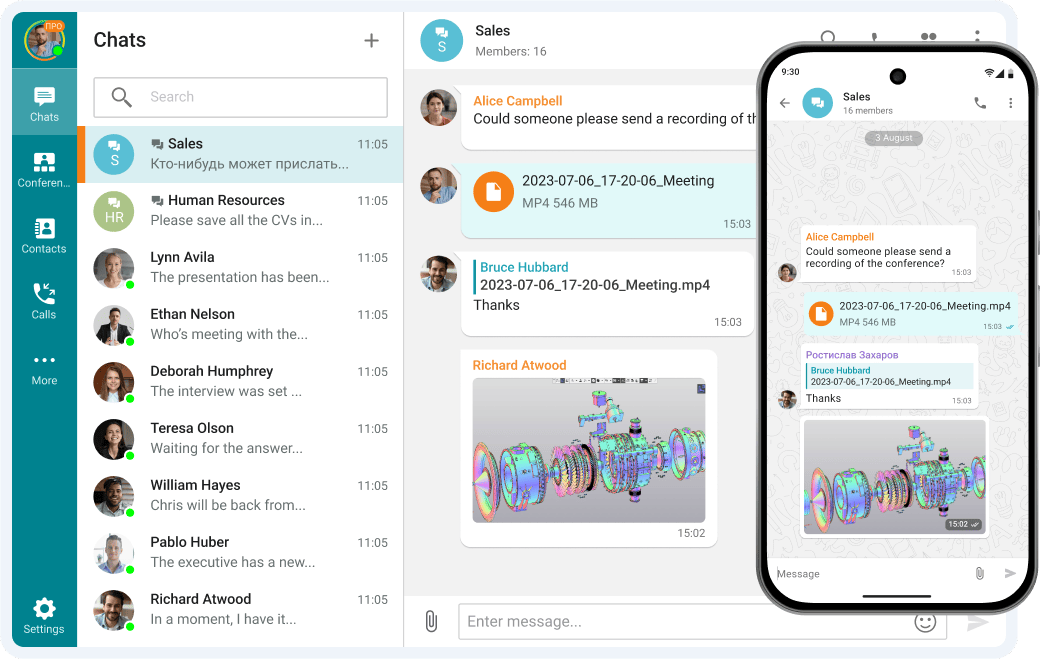
तुरंत संचार, छवियों और फाइलों को साझा करने, और दूरस्थ कार्य को संगठित करने के लिए एक सुरक्षित टीम मैसेंजर।
समूह और व्यक्तिगत चैट्स
चैट फ़ोल्डर
चैट मध्यस्थता प्रबंधन और स्वामित्व अधिकारों का स्थानांतरण
स्पेल-जांच
पाठ प्रारूपण और हाइपरलिंक
चैनल्स
चैट पिनिंग
संदेश पढ़ने की स्थिति
स्थानीय स्थापना
इंटरनेट कनेक्शन की आवश्यकता के बिना एक निजी नेटवर्क के भीतर ऑफ़लाइन संचालन में सक्षम।
आप अपने डेटा के मालिक हैं
आपका डेटा कभी भी आपके नेटवर्क से बाहर नहीं जाता।
सम्मेलनों के दौरान और उसके बाद संदेशों का आदान-प्रदान करें! व्यक्तिगत और समूह चैट में सहयोगियों के अनुरोधों का उत्तर दें, और चर्चाओं को ऑनलाइन बैठकों में तेजी से परिवर्तित करें।
किसी भी आकार की फ़ाइलें साझा करें और उन्हें TrueConf क्लाइंट अनुप्रयोगों में ही देखें।
TrueConf डेस्कटॉप क्लाइंट अनुप्रयोगों में परिणामी छवियों और वीडियो फाइलों के साथ-साथ PDF दस्तावेज़ों को देखें।
सुविधाजनक एड्रेस बुक और विभाग नेविगेशन की मदद से, आप कंपनी के किसी भी कर्मचारी से संपर्क कर सकते हैं और देख सकते हैं कि कौन से सहयोगी संचार के लिए उपलब्ध हैं।
संचार को आसानी और सुविधाजनक तरीके से व्यवस्थित करें, समूह चैट को फ़ोल्डरों में शामिल करें और रंगीन इमोजी जोड़ें।









समूह चैट प्रतिभागी सभी आवश्यक दस्तावेज़ आसानी से पा सकते हैं क्योंकि वे "फ़ाइल" टैब में संग्रहीत होते हैं।
TrueConf Server के साथ Active Directory या किसी भी LDAP डायरेक्टरी को एकीकृत करके पता पुस्तिका की क्षमताओं को बढ़ाएं।
सिंगल साइन-ऑन (SSO) तकनीक, NTLM और केर्बेरोस प्रोटोकॉल के समर्थन के साथ, TrueConf क्लाइंट एप्लिकेशनों के उपयोगकर्ताओं को बिना उपयोगकर्ता नाम और पासवर्ड दर्ज किए सुरक्षित रूप से लॉग इन करने की अनुमति देती है।
अपने ऑपरेटिंग सिस्टम के लिए वीडियो कॉन्फ्रेंसिंग और सुरक्षित संचार के लिए कॉर्पोरेट मैसेंजर डाउनलोड करें।
जहां भी हों, वीडियो कॉन्फ्रेंस आयोजित करें और चैट में कार्यों पर चर्चा करें — सभी कॉर्पोरेट संचार एक मोबाइल एप्लिकेशन में! TrueConf मोबाइल ऐप डाउनलोड करें!
डिवाइस को बिना रुकावट के स्विच करें – आपके संदेश डेस्कटॉप और मोबाइल ऐप्स में हमेशा हाथ में रहते हैं।
इंस्टेंट मैसेजिंग (IM) इंटरनेट या अन्य कंप्यूटर नेटवर्क पर रीयल-टाइम में संदेशों को प्रसारित करने के लिए उपयोग की जाने वाली तकनीक है। IM दो या दो से अधिक उपयोगकर्ताओं को उनके कंप्यूटर या मोबाइल उपकरणों के माध्यम से एक ही बातचीत में भाग लेने में सक्षम बनाता है।
हां, TrueConf आपको व्यक्तिगत और समूह चैट दोनों में संवाद करने, फ़ाइलें, दस्तावेज़, फ़ोटो और स्लाइडशो साझा करने की अनुमति देता है, साथ ही किसी भी चैट को वीडियो कॉन्फ़्रेंस में 1,000 लोगों तक तेज़ी से आगे बढ़ाता है। आप संदेशों को संपादित, उत्तर और अग्रेषित भी कर सकते हैं या किसी भी चैट प्रतिभागियों को टैग कर सकते हैं। आपका कॉल और संदेश इतिहास तुरंत आपके खाते के साथ कई उपकरणों पर सिंक्रनाइज़ हो जाता है।
केवल अधिकृत उपयोगकर्ता ही प्लेटफ़ॉर्म में लॉग इन कर सकते हैं, और केवल इसके व्यवस्थापक के पास ही इस पर संग्रहीत सभी डेटा तक पहुंच होती है, जो इसे सुरक्षा जागरूक कंपनियों के लिए एक बेहतर विकल्प बनाता है।
हाँ, TrueConf डेस्कटॉप (Windows, macOS, Linux) के लिए नेटिव क्लाइंट ऐप्स ऑफ़र करता है, मोबाइल (iOS, Android, Android TV), और ब्राउज़र।
TrueConf ग्राहकों को वीडियो कॉन्फ़्रेंसिंग समाधान परिनियोजित करने का एक सुविधाजनक तरीका चुनने की अनुमति देता है। TrueConf Server एक बंद कॉर्पोरेट नेटवर्क के भीतर क्लाउड, हाइब्रिड और ऑन-प्रिमाइसेस परिनियोजन का समर्थन करता है।
व्यापार के लिए एक त्वरित संदेश अनुप्रयोग एक संचार उपकरण है जिसे संगठन के भीतर कर्मचारियों, टीमों और विभागों के बीच वास्तविक समय संदेश को सुगम बनाने के लिए डिज़ाइन किया गया है। उपभोक्ता संदेश अनुप्रयोगों के विपरीत, व्यापार आईएम प्लेटफॉर्म सुरक्षा, उपयोगकर्ता प्रबंधन, डेटा अनुपालन, और अन्य कार्यस्थल उपकरणों जैसे कैलेंडर, फ़ाइल साझाकरण, और वीडियो कॉन्फ्रेंसिंग के साथ एकीकरण को प्राथमिकता देते हैं। ये ऐप्स आंतरिक संचार को सुव्यवस्थित करने, ईमेल ओवरलोड को कम करने, और सहयोग को बढ़ाने में मदद करते हैं—विशेष रूप से दूरस्थ या हाइब्रिड टीमों के लिए। कई समूह चैट, फ़ाइल संलग्नक, संदेश इतिहास, और प्रशासनिक नियंत्रण का भी समर्थन करते हैं। दैनिक वार्तालापों के लिए एक केंद्रीकृत और सुरक्षित स्थान प्रदान करके, व्यापार के लिए त्वरित संदेश अनुप्रयोग उत्पादकता को बढ़ाने और संगठनात्मक दक्षता बनाए रखने में महत्वपूर्ण भूमिका निभाते हैं।
बिजनेस इंस्टेंट मैसेजिंग ऐप्स की प्रमुख विशेषताएं:
रियल-टाइम मैसेजिंग – त्वरित निर्णय-निर्माण और सहयोग के लिए तत्काल संचार सक्षम बनाता है।
समूह चैट और चैनल – संचार को केंद्रित रखने के लिए विभाग, परियोजना, या विषय के आधार पर बातचीत को संगठित करें।
फ़ाइल साझा करना और भंडारण – सुरक्षित भंडारण विकल्पों के साथ सीधे चैट थ्रेड्स में दस्तावेज़, चित्र और मीडिया भेजें।
उपयोगकर्ता भूमिकाएँ और व्यवस्थापक नियंत्रण – अनुमतियाँ प्रबंधित करें, वार्तालापों को नियंत्रित करें, और कंपनी की नीतियों के अनुपालन को सुनिश्चित करें।
व्यवसाय उपकरणों के साथ एकीकरण – कैलेंडर, कार्य प्रबंधक, CRM और वीडियो कॉन्फ्रेंसिंग प्लेटफ़ॉर्म के साथ सहजता से जुड़ें।
एंड-टू-एंड एन्क्रिप्शन – संवेदनशील जानकारी की सुरक्षा करता है और संगठन में सुरक्षित संचार सुनिश्चित करता है।
क्रॉस-प्लेटफ़ॉर्म समर्थन – डेस्कटॉप, मोबाइल या वेब से चैट्स तक पहुंचें, जिससे उपकरणों के बीच निरंतर संचार संभव हो सके।
उपस्थिति संकेतक – उपलब्धता जागरूकता और प्रतिक्रिया समय को बेहतर बनाने के लिए उपयोगकर्ता की स्थिति (ऑनलाइन, व्यस्त, दूर) दिखाएं।
संदेश इतिहास और खोज – पिछली बातचीत का ट्रैक रखें और महत्वपूर्ण जानकारी को तेजी से खोजें।
कस्टम ब्रांडिंग और होस्टिंग विकल्प – कंपनी की पहचान से मेल खाने के लिए प्लेटफ़ॉर्म को अनुकूलित करें और पूर्ण नियंत्रण के लिए ऑन-प्रिमाइस पर तैनात करें।
IM या तो स्टैंडअलोन एप्लिकेशन (जैसे WhatsApp) हो सकता है या विभिन्न प्रकार के प्लेटफॉर्म में एम्बेड किया जा सकता है। IM में बनाया जा सकता है:
सोशल मीडिया। उदाहरण के लिए, Instagram पर आप अन्य उपयोगकर्ताओं के साथ संदेशों का आदान-प्रदान कर सकते हैं। इनकमिंग मैसेज या टैग और उल्लेख एप्लिकेशन नोटिफिकेशन बार में दिखाई देते हैं।
वीडियो कॉन्फ़्रेंसिंग। ऐसे कार्यक्रमों में अक्सर अंतर्निहित चैट होती हैं जहाँ उपयोगकर्ता अपने विचारों, फ़ाइलों, छवियों को साझा करते हैं, या चुनाव चलाते हैं।
गेम स्ट्रीमिंग। अधिकांश स्ट्रीमिंग प्लेटफॉर्म, जैसे ट्विच, एक चैट विंडो प्रदान करते हैं जहां स्ट्रीमर्स वीडियो या गेमप्ले स्ट्रीमिंग करते समय अन्य उपयोगकर्ताओं के साथ बातचीत कर सकते हैं।
हालांकि उपभोक्ता मैसेजिंग ऐप्स (जैसे WhatsApp, Telegram, या Facebook Messenger) और व्यवसाय मैसेजिंग ऐप्स (जैसे TrueConf, Microsoft Teams, या Slack) दोनों त्वरित संचार का समर्थन करते हैं, इन्हें बहुत अलग उपयोग मामलों को ध्यान में रखकर डिज़ाइन किया गया है।
1. उद्देश्य और उपयोग मामला
उपभोक्ता: व्यक्तिगत संचार, सामाजिक बातचीत, और आकस्मिक समूह चैट के लिए निर्मित।
व्यवसाय: टीम वर्क, उत्पादकता और संगठनों के भीतर संरचित संचार का समर्थन करने के लिए विशेष रूप से पेशेवर वातावरण के लिए डिज़ाइन किया गया।
2. सुरक्षा और अनुपालन
उपभोक्ता: अक्सर एंटरप्राइज़-ग्रेड सुरक्षा मानकों की कमी होती है; डेटा बाहरी सर्वरों पर संग्रहीत हो सकता है जिसमें सीमित नियंत्रण होता है।
व्यवसाय: टीम वर्क, उत्पादकता और संगठनों के भीतर संरचित संचार का समर्थन करने के लिए विशेष रूप से पेशेवर वातावरण के लिए डिज़ाइन किया गया।
3. प्रशासन और उपयोगकर्ता प्रबंधन
उपभोक्ता: उपयोगकर्ता की पहुंच, सामग्री, या सुरक्षा सेटिंग्स पर कोई प्रशासनिक-स्तर का नियंत्रण नहीं।
व्यवसाय: उपयोगकर्ता भूमिकाओं, पहुंच अनुमतियों और संगठनात्मक नीतियों पर पूर्ण नियंत्रण के साथ केंद्रीयकृत प्रशासन।
4. कार्य उपकरणों के साथ एकीकरण
उपभोक्ता: व्यावसायिक एप्स (जैसे, कैलेंडर, फ़ाइल सिस्टम, सीआरएम) के साथ न्यूनतम या कोई एकीकरण नहीं।
व्यापार: उत्पादकता सूट (Microsoft 365, Google Workspace), कार्य प्रबंधक, फाइल शेयरिंग, और वीडियो कॉन्फ्रेंसिंग टूल्स के साथ गहन एकीकरण।
5. होस्टिंग और अनुकूलन
उपभोक्ता: सीमित या बिना किसी अनुकूलन के सार्वजनिक क्लाउड पर होस्ट किया गया।
व्यवसाय: अक्सर स्व-होस्टिंग या निजी क्लाउड परिनियोजन, कस्टम ब्रांडिंग और अनुकूलित वर्कफ़्लो के लिए API एक्सेस की पेशकश करता है।
6. सहयोग सुविधाएँ
उपभोक्ता: मैसेजिंग, फाइल भेजने, और वॉइस/वीडियो कॉल जैसी बुनियादी सुविधाएं।
व्यवसाय: उन्नत विशेषताएं जैसे थ्रेडेड बातचीत, स्थायी चैनल, फ़ाइल भंडार, कार्य असाइनमेंट और बैठक निर्धारण।
प्रमुख IM लाभ:
वास्तविक समय की बातचीत। email या टेक्स्टिंग के विपरीत, आईएम में सूचनाओं का आदान-प्रदान वास्तव में तत्काल होता है। इसके अलावा, आप देख सकते हैं कि आपका संदेश भेजा गया है, पढ़ा गया है, या यदि उपयोगकर्ता उत्तर टाइप कर रहा है।
चैट से कॉन्फ़्रेंस तक एक क्लिक। IM के साथ आप आसानी से किसी भी समूह चैट को वीडियो कॉन्फ़्रेंस में बदल सकते हैं और अधिक उत्पादक तरीके से चर्चा जारी रख सकते हैं। आपको मीटिंग को पहले से शेड्यूल करने और रिमाइंडर भेजने की आवश्यकता नहीं है।
रिकॉर्ड रखता है। IM वह सब रखता है जो चैट में साझा किया गया था। आप अतिरिक्त रूप से एक महत्वपूर्ण संदेश को चिन्हित कर सकते हैं और बाद में इसे आसानी से देख सकते हैं।
TrueConf
TrueConf एक स्व-होस्टेड संचार प्लेटफ़ॉर्म है जिसे उन व्यवसायों और संस्थानों के लिए डिज़ाइन किया गया है जो डेटा सुरक्षा, अनुपालन और विश्वसनीयता को प्राथमिकता देते हैं। यह त्वरित संदेश, टीम सहयोग और उच्च-गुणवत्ता वाली वीडियो कॉन्फ्रेंसिंग को एक एकीकृत समाधान में मिलाता है। उद्यमों, सरकारी एजेंसियों और स्वास्थ्य सेवा प्रदाताओं द्वारा भरोसा किया गया, TrueConf ऑन-प्रिमाइसेस परिनियोजन के माध्यम से संचार बुनियादी ढांचे पर पूर्ण नियंत्रण प्रदान करता है, जो इसे कड़े सुरक्षा और गोपनीयता आवश्यकताओं वाले संगठनों के लिए एक मजबूत विकल्प बनाता है।
TrueConf supports personal and group chats with features like message replies, editing, forwarding, and mentions. Its video conferencing capabilities include 4K video quality, up to 2 000 participants per meeting, screen sharing, remote desktop control, and meeting recording. The platform works across Windows, macOS, Linux, Android, iOS, and web browsers, offering consistent performance regardless of device. With integration options for LDAP/Active Directory, SIP/H.323, and external systems, TrueConf fits seamlessly into existing enterprise IT ecosystems.
फायदे
• मजबूत एंड-टू-एंड एन्क्रिप्शन और सूक्ष्म सुरक्षा नियंत्रण
• पूर्णतः स्व-होस्टेड परिनियोजन ऑफलाइन संचालन समर्थन के साथ
• सभी आकार के व्यवसायों के लिए स्केलेबल
• स्वदेशी डेस्कटॉप और मोबाइल ऐप्स के साथ क्रॉस-प्लेटफॉर्म संगतता
• समृद्ध वीडियो कॉन्फ्रेंसिंग और सहयोग विशेषताएं।
सर्वोत्तम के लिए
• संगठन और सार्वजनिक क्षेत्र के संगठन जिन्हें संचार अवसंरचना पर पूर्ण नियंत्रण की आवश्यकता है
• स्वास्थ्य देखभाल, कानूनी, और वित्तीय संस्थान जिनके पास सख्त अनुपालन दायित्व हैं
• सुरक्षित, ऑफ़लाइन, या एयर-गैप्ड वातावरणों में काम करने वाली टीमें
• क्लाउड-आधारित टीम मैसेजिंग सेवा के निजी विकल्प की तलाश में व्यवसाय।
स्लैक
स्लैक एक व्यापक रूप से उपयोग किया जाने वाला डिजिटल कार्यक्षेत्र है जो संगठित संदेश, रीयल-टाइम अलर्ट, और मजबूत ऐप एकीकरण के माध्यम से पेशेवर संचार को बढ़ावा देने के लिए तैयार किया गया है। यह एकीकृत केंद्र में आंतरिक वार्तालापों को समेकित करता है, तेजी से निर्णय लेने को प्रोत्साहित करता है और पहलों और विभागों में पारदर्शिता को बढ़ावा देता है। उद्योगों में कंपनियों द्वारा अपनाया गया—स्टार्टअप से लेकर फॉर्च्यून 100 उद्यमों तक—स्लैक दूरस्थ और कार्यालय में सहयोग दोनों का समर्थन करता है, स्केलेबल विशेषताओं और सहज उपकरणों के माध्यम से।
स्लैक चैनलों के माध्यम से संगठित संचार को सक्षम बनाता है, जिससे टीमें वार्तालापों को विषय, परियोजना, या विभाग के अनुसार संरचित कर सकती हैं। उपयोगकर्ता सीधे संदेश भेज सकते हैं, समूह चैट शुरू कर सकते हैं, या स्लैक कनेक्ट के माध्यम से बाहरी भागीदारों के साथ जुड़ सकते हैं। अतिरिक्त विशेषताओं में हल्के वीडियो/वॉयस कॉल के लिए हडल्स, असिंक्रोनस वीडियो मैसेजिंग के लिए क्लिप्स, और वर्कफ़्लो बिल्डर के माध्यम से स्वचालन शामिल हैं। यह प्लेटफ़ॉर्म विंडोज़, मैकोएस, लिनक्स, आईओएस, एंड्रॉइड, और वेब ब्राउज़रों पर उपलब्ध है, और 2,600 से अधिक ऐप्स के साथ एकीकृत होता है, जिसमें गूगल वर्कस्पेस, माइक्रोसॉफ्ट 365, सेल्सफोर्स, और कई अन्य शामिल हैं।
फायदे
• चैनलों और प्रत्यक्ष संदेश के माध्यम से संगठित चर्चाएँ
• हजारों थर्ड-पार्टी ऐप्स के साथ व्यापक एकीकरण इकोसिस्टम
• संगत और उपयोगकर्ता-मित्रवत इंटरफेस के साथ क्रॉस-प्लेटफ़ॉर्म पहुंचनीयता
• ऑडियो/वीडियो हडल्स, असिंक क्लिप्स और स्क्रीन शेयरिंग के लिए समर्थन
• वर्कफ़्लो बिल्डर का उपयोग करके नो-कोड वर्कफ़्लोज़ और स्वचालन।
सर्वोत्तम के लिए
• रिमोट, हाइब्रिड, और वितरित टीमें जिन्हें वास्तविक समय और असिंक्रोनस संचार की आवश्यकता है
• उन संगठनों के लिए जो अपने तकनीकी ढांचे में निर्बाध एकीकरण की तलाश में हैं
• परियोजना-आधारित टीमें जो संरचित चैनलों और कार्यप्रवाह स्वचालन से लाभान्वित होती हैं
• ईमेल-आधारित सहयोग के लिए एक स्केलेबल, उपयोगकर्ता-अनुकूल विकल्प तलाशने वाले व्यवसाय।
Google Chat
Google Chat, Google Workspace के अंदर शामिल एक ब्राउज़र-मित्रवत संदेश समाधान के रूप में कार्य करता है, जो सहयोगियों के बीच कुशल टीमवर्क और सुसंगत संचार को बढ़ावा देने के लिए तैयार किया गया है। यह निजी आदान-प्रदान, सहयोगी समूह थ्रेड्स, और रुचि-विशिष्ट चर्चाओं के लिए विशेष क्षेत्रों का समर्थन करता है, जिससे सदस्य सामग्रियों का वितरण, जिम्मेदारियों का आवंटन, और समकालिक वर्कफ़्लोज में भाग ले सकते हैं। Gmail से इसकी कड़ी और विभिन्न प्रणालियों पर इसकी संचालन क्षमता के माध्यम से, Google Chat सुनिश्चित करता है कि सहकर्मी स्थान की परवाह किए बिना सुलभ और संलग्न रहें।
इस एप्लिकेशन में भविष्यसूचक टाइपिंग, संदेश सुधार, और थ्रेडेड उत्तर जैसे तत्व शामिल हैं, जो उपयोगिता और प्रतिक्रिया गति को बढ़ाते हैं। Google Chat का देशी Google Workspace कार्यक्रमों—जैसे Docs, Sheets, और Meet—के साथ समन्वय एक सतत प्रक्रिया बनाता है, जिससे व्यक्तियों को उसी बातचीत क्षेत्र के भीतर घटनाओं का आयोजन, फाइलें संलग्न करने, और गतिविधियों की निगरानी करने की सुविधा मिलती है। इसके अलावा, AI-संचालित जोड़ जैसे Gemini संदर्भात्मक अंतर्दृष्टि, स्वचालित सारांश, और अक्सर आवश्यक सामग्री के शॉर्टकट्स प्रदान करते हैं।
फायदे
• Google Workspace सॉफ़्टवेयर के साथ गहरी संगतता एकीकृत कार्यक्षमता सुनिश्चित करती है
• स्मार्ट टाइपिंग और थ्रेडेड उत्तरों जैसे सहज उपकरणों का उपयोग करके लाइव सहयोग
• जेमिनी के माध्यम से मशीन लर्निंग समर्थन टीम के कार्यप्रवाह और निर्णयों को सशक्त बनाता है
• ब्राउज़रों, iOS और Android अनुप्रयोगों जैसे प्रमुख प्लेटफार्मों पर उपलब्ध
• एन्क्रिप्शन और नियामक अनुपालन सहित मजबूत सुरक्षा सुविधाएँ।
सर्वोत्तम के लिए
• Google Workspace के लिए प्रतिबद्ध उद्यम जुड़े हुए मैसेजिंग सिस्टम की तलाश में हैं
• गतिशील संपर्क और साझा प्रलेखन समाधान की आवश्यकता वाले कार्य समूह
• कंपनियाँ स्मार्ट संचार ऐप्स का पता लगा रही हैं जो परिचालन उत्पादन को बढ़ाते हैं।
Rocket.Chat
रॉकेट.चैट एक सामुदायिक-संचालित मैसेजिंग फ्रेमवर्क का प्रतिनिधित्व करता है जो उन उद्यमों के लिए तैयार किया गया है जिन्हें सुरक्षित, लचीले और स्केलेबल सहयोग वातावरण की आवश्यकता होती है। यह वास्तविक समय की बातचीत, वॉइस या वीडियो बैठकों, और डिजिटल फ़ाइल साझा करने को एक सुव्यवस्थित इंटरफ़ेस में विलय करता है, जो संगठनों के भीतर और बाहरी हितधारकों के साथ संचार की सुविधा प्रदान करता है। क्लाउड होस्टिंग, ऑन-प्रिमाइसेस सर्वर, और एयर-गैप्ड वातावरण सहित तैनाती विकल्प प्रदान करते हुए, रॉकेट.चैट विभिन्न प्रकार की परिचालन आवश्यकताओं के लिए अनुकूलन सुनिश्चित करता है।
यह समाधान डेटा संप्रभुता और नियामक अनुपालन को प्राथमिकता देता है, जिसमें अंत-से-अंत एन्क्रिप्शन, सूक्ष्म पहुंच नियंत्रण और विस्तृत ऑडिट लॉग शामिल हैं। इसकी मॉड्यूलर वास्तुकला एपीआई, वेबहुक और इंस्टॉल करने योग्य ऐप्स के मार्केटप्लेस के माध्यम से तीसरे पक्ष के प्लेटफार्मों और आईटी इंफ्रास्ट्रक्चर के साथ निर्बाध एकीकरण को सक्षम बनाती है। इसके अलावा, Rocket.Chat एआई-संचालित क्षमताओं का लाभ उठाता है जो स्वचालित कार्यों और क्रियाशील अंतर्दृष्टि प्रदान करके उत्पादकता को बढ़ाती हैं।
फायदे
• विशिष्ट एंटरप्राइज़ आवश्यकताओं को पूरा करने के लिए सामुदायिक-विकसित और अत्यधिक अनुकूलन योग्य
• लचीले परिनियोजन विकल्प, जिसमें ऑन-प्रिमाइसेस और एयर-गैप्ड परिवेश शामिल हैं
• डेटा गोपनीयता और नियामक अनुपालन का समर्थन करने वाली मजबूत सुरक्षा विशेषताएँ
• मौजूदा उपकरणों और संरचना के साथ व्यापक एकीकरण क्षमताएँ
• वर्कफ़्लोज़ को सुचारू बनाने और दक्षता बढ़ाने के लिए एआई-संचालित स्वचालन।
सर्वोत्तम के लिए
• सुरक्षित या अलग-थलग वातावरण में काम करने वाली टीमें जिन्हें विश्वसनीय सहयोग समाधान की आवश्यकता है
• व्यवसाय जो संचार और परिचालन वर्कफ़्लो को अनुकूलित करने के लिए AI का लाभ उठाने का लक्ष्य रखते हैं।
Mattermost
Mattermost एक स्रोत-उपलब्ध, स्वयं-प्रबंधित सहयोग समाधान के रूप में कार्य करता है, जिसे उन टीमों के लिए डिज़ाइन किया गया है जो गोपनीयता, मानकों और सुव्यवस्थित उत्पादकता पर जोर देती हैं। यह टीम चैट, सामग्री वितरण, और प्रक्रिया स्वचालन को एकल डैशबोर्ड में एकीकृत करता है, आंतरिक संचार संरचना पर अनुकूलनशीलता और नियंत्रण प्रदान करता है। कंपनियों, सार्वजनिक संस्थानों, और सैन्य विभागों द्वारा समर्थित, Mattermost विभिन्न तकनीकी मांगों के अनुकूल स्थापना प्रारूपों का समर्थन करता है।
Mattermost थ्रेडेड उत्तर, सामग्री अपलोड, और उन्नत स्टाइलिंग जैसे तत्वों का उपयोग करके व्यक्तिगत और समूह संवाद प्रदान करता है। इस सूट में एम्बेडेड वॉइस और वीडियो मीटिंग्स, स्क्रीन प्रसारण, और प्लेबुक्स के माध्यम से प्रक्रिया स्वचालन शामिल हैं। Windows, macOS, Linux, Android, iOS, और प्रमुख ब्राउज़रों पर उपलब्ध, Mattermost विभिन्न वातावरणों में एकीकृत उपयोगिता प्रदान करता है। व्यापक प्लगइन संगतता के साथ, यह GitHub, GitLab, Jira और अन्य समाधानों के साथ कुशलतापूर्वक जुड़ता है।
फायदे
• स्रोत-उपलब्ध और विशिष्ट संगठनात्मक मांगों का समर्थन करने के लिए पूरी तरह से समायोज्य
• विस्तृत होस्टिंग विकल्प, जिसमें निजी क्लाउड और पृथक वातावरण शामिल हैं
• सूचना की अखंडता और नियम अनुपालन की रक्षा करने वाले एंटरप्राइज़-स्तरीय संरक्षण
• बाहरी प्लेटफ़ॉर्म और उत्पादकता पारिस्थितिकी तंत्र के साथ गहरी कनेक्टिविटी
• कार्य समन्वय में सुधार के लिए प्लेबुक्स के माध्यम से परिचालन वर्कफ्लो।
सर्वोत्तम के लिए
• बड़े पैमाने पर संस्थाएं जो परिचित पारिस्थितिक तंत्रों के साथ विलय करने वाले एक अनुकूलित संदेश हब का अनुसरण कर रही हैं
• गोपनीय या असंबद्ध सेटिंग्स में स्थित टीमें जिन्हें सुरक्षित संचार की आवश्यकता होती है
• ऑपरेशनल कार्यों को स्वचालित करने और टीम के प्रदर्शन को अधिकतम करने पर केंद्रित कंपनियाँ।
Pumble
Pumble एक बिना लागत वाला कार्यस्थल मैसेजिंग और समन्वय समाधान के रूप में कार्य करता है, जिसे पेशेवर वार्तालापों को सरल बनाने और पारंपरिक ईमेल पर निर्भरता को कम करने के लिए बनाया गया है। यह शून्य खर्च में असीमित सदस्य और पुरालेखित चर्चाएँ शामिल करता है, जो उद्योगों में संगठनों के लिए एक समावेशी विकल्प प्रस्तुत करता है। निजी मैसेजिंग, समूह स्थान, सार्वजनिक चैनल और थ्रेडेड उत्तर जैसी क्षमताओं के साथ, Pumble संरचित और सुव्यवस्थित संचार को प्रोत्साहित करता है। यह प्रणाली विभिन्न प्लेटफॉर्म्स पर कार्य करती है—विंडोज, macOS, लिनक्स, एंड्रॉइड, iOS, और प्रमुख ब्राउज़र—दूरस्थ और हाइब्रिड टीमों के लिए लगातार पहुँच प्रदान करती है।
Pumble का सहज डैशबोर्ड सामग्री विनिमय, वॉइस/वीडियो कॉन्फ्रेंसिंग, और डिस्प्ले शेयरिंग की सुविधा प्रदान करता है, जो वास्तविक समय में टीम की भागीदारी को बढ़ाता है। यह Clockify और Plaky जैसे सॉफ़्टवेयर के साथ एकीकृत होता है, जिससे समूह एकीकृत ढांचे में शेड्यूलिंग और प्रोजेक्ट निष्पादन का समन्वय कर सकते हैं। सुरक्षा पर जोर दिया गया है, SOC 2 और ISO/IEC 27001 जैसे मानकों के अनुपालन के साथ, जो डिजिटल सुरक्षा और गोपनीयता में विश्वास सुनिश्चित करता है।
फायदे
• पूरी तरह से मुफ्त, बिना किसी प्रतिबंध के चैट रिकॉर्ड्स और असीमित टीम आकार के साथ
• तेज़ ऑनबोर्डिंग को बढ़ावा देने वाला यूज़र-फ्रेंडली लेआउट
• कई सिस्टमों के साथ संगत, जिनमें मोबाइल, डेस्कटॉप और ब्राउज़र शामिल हैं
• सत्यापित डेटा प्रमाणपत्रों के साथ उन्नत सुरक्षा उपाय
• कम लागत वाली प्रो सदस्यताएँ $2.49 प्रति खाता/महीने से शुरू होती हैं।
सर्वोत्तम के लिए
• बजट के प्रति जागरूक मैसेजिंग प्लेटफॉर्म की आवश्यकता वाले स्टार्टअप्स और बढ़ती टीमें
• चर्चाओं को सरल बनाने और इनबॉक्स ओवरलोड को कम करने के उद्देश्य से कार्य समूह।
Chanty
Chanty एक सहज कार्यस्थल इंटरैक्शन और परियोजना समन्वय प्लेटफॉर्म के रूप में कार्य करता है, जिसे संचालन को तेजी से और दक्षता में सुधार करने के लिए तैयार किया गया है। यह वास्तविक समय चैटिंग, कार्य असाइनमेंट, और सम्मेलन सुविधाओं को एक सुलभ कार्यक्षेत्र में एकीकृत करता है। असीमित चैट इतिहास, अंतर्निहित कार्य उपकरण, और आसान तृतीय-पक्ष कनेक्शनों जैसी सुविधाओं के साथ, Chanty किसी भी आकार की कंपनियों के लिए टीम सहयोग को सरल बनाता है।
Chanty आंतरिक चर्चाओं में सुधार के लिए कई प्रकार की उपयोगिताएँ प्रदान करता है। प्रतिभागी व्यक्तिगत या टीम-आधारित चैट शुरू कर सकते हैं, दस्तावेज़ों का आदान-प्रदान कर सकते हैं, और त्वरित प्रतिक्रिया के लिए ऑडियो नोट्स का उपयोग कर सकते हैं। ऐप की असाइनमेंट प्रणाली टीमों को चैट्स को कार्यों में बदलने, नियत समयसीमा लागू करने, भूमिकाएँ वितरित करने, और Kanban-शैली के लेआउट के माध्यम से अपडेट को ट्रैक करने देती है। इसके अलावा, Chanty आवाज और दृश्य बैठकों को सक्षम बनाता है, जिससे व्यक्तिगत जुड़ाव को प्लेटफ़ॉर्म छोड़े बिना बढ़ावा मिलता है। इसकी कनेक्टिविटी Trello, Google Drive, और Zapier जैसे प्रमुख सॉफ़्टवेयर के साथ एकीकरण का समर्थन करती है, एक एकीकृत वातावरण की स्थापना करती है।
फायदे
• असीमित चैट प्रतिधारण, बिना लागत स्तर पर उपलब्ध
• विजुअल कानबन प्रारूप के साथ इनबिल्ट प्रोजेक्ट ट्रैकिंग
• ऑडियो स्निपेट्स और डेवलपर-फ्रेंडली कोड ब्लॉक शामिल हैं
• अनेक प्रोडक्टिविटी इकोसिस्टम्स के साथ सहज जुड़ाव
• डेस्कटॉप, मोबाइल और ब्राउज़र प्लेटफॉर्म के साथ संगत।
सर्वोत्तम के लिए
• एजाइल टीमें या स्टार्टअप्स जो सरलित वर्कफ़्लो और संचार उपकरण खोज रहे हैं
• व्यवसाय जो संदेशों को केंद्रीकृत करने और एक समाधान में कार्यों का प्रबंधन करने का लक्ष्य रखते हैं
• टीमें जो संचालन की स्थिरता के लिए स्वच्छ डिज़ाइन और आवश्यक विशेषताओं को महत्व देती हैं।
Twist
ट्विस्ट डोइस्ट द्वारा बनाया गया एक असिंक्रोनस कार्यस्थल समन्वय उपकरण है, जिसका उद्देश्य जानबूझकर और संरचित टीमवर्क को सुधारना है। मानक मैसेजिंग प्लेटफॉर्म के विपरीत, जो तत्काल जवाबों पर निर्भर करते हैं, ट्विस्ट चैनलों के अंदर थ्रेडेड चर्चाओं में इंटरेक्शन को संगठित करता है, जिससे प्रतिभागियों को बिना समय-संवेदनशील अपेक्षाओं के योगदान करने की सुविधा मिलती है। यह मॉडल अविरल ध्यान को समर्थन देता है और लगातार मैसेजिंग से जुड़ी अतिरेकता को कम करता है।
Twist का लेआउट अपडेट्स को थ्रेड्स के भीतर व्यवस्थित करता है, प्रत्येक एक विशेष विषय पर केंद्रित होता है, जिससे प्रमुख बातचीतें दिखाई देती रहती हैं और संदेशों की बाढ़ में खोने से बचाती हैं। चैनल्स को वर्कफ़्लो, व्यापारिक इकाई, या अन्य उपयोगी लेबल्स द्वारा विभाजित किया जा सकता है, जो स्थिरता और पारदर्शिता जोड़ते हैं। ऐप में गोपनीय आदान-प्रदान के लिए व्यक्तिगत संदेश शामिल हैं। Todoist, GitHub, और Zapier जैसे ऐप्स के साथ एकीकरण के माध्यम से, टीमें स्वचालन और कार्य समन्वय को बढ़ा सकती हैं। Twist वेब, डेस्कटॉप, और स्मार्टफोन उपकरणों पर चलता है, जो विभिन्न वातावरणों में स्थायी पहुँच सुनिश्चित करता है।
फायदे
• थ्रेड-आधारित संदेश संरचना और प्रासंगिकता बनाए रखने में मदद करता है
• विलंब-अनुकूल संचार रुकावटों को सीमित करता है और गहन एकाग्रता को सक्षम बनाता है
• चैनल थ्रेड्स को छाँटते हैं ताकि बेहतर संगठन और विषय की स्पष्टता मिल सके
• बाहरी उपकरणों के साथ संगतता कार्यप्रवाह प्रदर्शन को बढ़ाती है
• मोबाइल, डेस्कटॉप और ब्राउज़रों सहित कई सिस्टम पर उपयोगी।
सर्वोत्तम के लिए
• वितरित टीमें शांत, जानबूझकर, और क्रमबद्ध संचार प्रारूपों को पसंद करती हैं
• शोर कम करने और स्वतंत्र कार्य सत्रों का समर्थन करने की कोशिश कर रहे संगठन
• ज्ञान के संरक्षण और सामग्री तक आसान पहुँच बनाए रखने पर केंद्रित समूह।
Zoho Cliq
Zoho Cliq एक वेब-सक्षम एंटरप्राइज मैसेजिंग और वर्कफ़्लो प्लेटफ़ॉर्म प्रदान करता है जिसे डिजिटल संचार को बढ़ाने और परिचालन आउटपुट को बढ़ावा देने के लिए तैयार किया गया है। यह त्वरित चैट, ऑडियो या वीडियो कॉन्फ्रेंसिंग, दस्तावेज़ स्थानांतरण, और कई सिस्टमों के बीच एकीकरण विकल्पों का समर्थन करता है, वह भी एक केंद्रीकृत वातावरण के अंदर। ब्राउज़रों, डेस्कटॉप और मोबाइल ऑपरेटिंग सिस्टम्स के माध्यम से सुलभ, Zoho Cliq टीमों के लिए विश्वसनीय पहुंच की गारंटी देता है, चाहे वे भौतिक रूप से कहीं भी वितरित हों।
यह समाधान परियोजना विनिमयों के लिए संरचित स्थान, व्यक्तिगत चैट के लिए निजी संदेश, और कार्य वस्तुओं को असाइन या निगरानी करने की क्षमताएँ प्रदान करता है। इसका कनेक्शन ढांचा Zoho के उपकरणों के इकोसिस्टम के साथ सहजता से जुड़ता है, जिसमें Zoho CRM, Zoho Projects, और Zoho Mail शामिल हैं, साथ ही बाहरी प्लेटफ़ॉर्म जैसे Dropbox और Google Drive भी। इसके अलावा, Zoho Cliq बार-बार की जाने वाली क्रियाओं को स्वचालित करने के लिए अनुकूलित बॉट्स और उपयोगकर्ता-परिभाषित कमांड की सुविधा देता है, जो कार्य पाइपलाइनों के माध्यम से सुधारित दक्षता का समर्थन करता है।
फायदे
• गतिशील टीमवर्क के लिए त्वरित संचार और सहयोग उपयोगिताएँ
• ज़ोहो टूल्स और अन्य प्रमुख डिजिटल प्लेटफ़ॉर्म के साथ अंतर्निहित एकीकरण
• असाइनमेंट्स को सुव्यवस्थित करने के लिए कॉन्फ़िगर करने योग्य बॉट्स और शॉर्टकट्स
• वेब, डेस्कटॉप और मोबाइल एक्सेस: कई परिवेशों के साथ संगत
• एंटरप्राइज-स्तरीय एन्क्रिप्शन प्रोटोकॉल का उपयोग करके सुरक्षित संदेश भेजना।
सर्वोत्तम के लिए
• जो कंपनियाँ ज़ोहो उत्पादों के साथ काम करने के लिए एक केंद्रीकृत चैट समाधान की तलाश में हैं
• विभाग जिन्हें रीयल-टाइम मैसेजिंग की आवश्यकता होती है, जिन्हें कार्य-ट्रैकिंग कार्यों के साथ जोड़ा गया है।
Troop Messenger
ट्रूप मैसेंजर एक विश्वसनीय, एंटरप्राइज-केंद्रित सहयोग समाधान प्रदान करता है जो निगमों, सरकारी विभागों, सैन्य निकायों और गैर-लाभकारी संगठनों की संचार आवश्यकताओं का समर्थन करने के लिए अनुकूलित है। यह वास्तविक समय संदेश, वॉयस/वीडियो इंटरैक्शन, दस्तावेज़ स्थानांतरण, स्क्रीन प्रसारण, और रिमोट डेस्कटॉप प्रबंधन जैसे उपकरणों की एक विस्तृत श्रृंखला को शामिल करता है। ट्रूप मैसेंजर कई परिनियोजन विकल्प प्रदान करता है—क्लाउड-आधारित SaaS, निजी होस्टिंग, और अलग एयर-गैप्ड सेटअप—जो सख्त अनुपालन शर्तों के तहत संवेदनशील संगठनात्मक डेटा पर पूर्ण नियंत्रण और स्वामित्व प्रदान करते हैं।
यह सॉफ्टवेयर विशेष विकल्प प्रदान करता है जिनमें शामिल हैं बर्नआउट, संवेदनशील चर्चाओं के लिए एक अस्थायी चैट मोड; फॉर्कआउट, जो कई उपयोगकर्ताओं या टीमों को तुरंत फ़ाइलें या संदेश प्रसारित करने की अनुमति देता है; और ऑरेंज मेंबर, तृतीय-पक्ष सहयोगियों के साथ सुरक्षित रूप से सहयोग करने के लिए एक भूमिका-आधारित एक्सेस सुविधा बिना आंतरिक संसाधनों को खतरे में डाले। ट्रूप मैसेंजर क्लाउड सेवाओं जैसे कि ड्रॉपबॉक्स और गूगल ड्राइव के साथ आगे एकीकृत होता है और कस्टमाइज़्ड सॉफ्टवेयर विकास का समर्थन करने के लिए APIs शामिल करता है।
फायदे
• एडवांस्ड सुरक्षा प्रोटोकॉल, जैसे कि एन्क्रिप्टेड मैसेजिंग, SSO/LDAP कनेक्शन, और बहु-चरण लॉगिन सत्यापन
• विविध स्थापना विकल्प: क्लाउड-होस्टेड, स्व-प्रबंधित, या ऑफ़लाइन-सुरक्षित नेटवर्क्स
• टीम की भागीदारी बढ़ाने के लिए बर्नआउट, फॉर्कआउट, और ऑरेंज मेंबर जैसे विशेषीकृत घटक
• ऑल-इन-वन संचार सूट: चैट, वॉयस/वीडियो सत्र, स्क्रीन साझाकरण, और डेस्कटॉप नियंत्रण
• विस्तृत सिस्टम संगतता: Linux, macOS, Windows, iOS, Android और ब्राउज़र-आधारित एक्सेस का समर्थन करता है।
सर्वोत्तम के लिए
• उद्यम जो साइट पर या अलग तैनाती कॉन्फ़िगरेशन के माध्यम से डेटा के पूर्ण नियंत्रण को प्राथमिकता देते हैं
• आंतरिक और बाहरी रूप से जुड़ने के लिए पूर्ण विशेषताओं वाले सहयोगी वातावरण की आवश्यकता वाले समूह।
Workplace by Meta
वर्कप्लेस फ्रॉम मेटा, मेटा प्लेटफॉर्म्स द्वारा निर्मित एक एंटरप्राइज-केंद्रित मैसेजिंग वातावरण के रूप में कार्य करता है, जिसका उद्देश्य मैसेजिंग, वीडियो कॉन्फ्रेंसिंग, कर्मचारी समूहों और लोकप्रिय व्यवसायिक अनुप्रयोगों के साथ संगतता जैसी क्षमताओं के माध्यम से सहयोग में सुधार करना है। यह फेसबुक के समान एक परिचित लेआउट प्रस्तुत करता है, जिसका उद्देश्य विभिन्न संगठनों के भीतर और उनके बीच टीमों को एकजुट करना है।
फिर भी, यह उजागर करना आवश्यक है कि मेटा ने वर्कप्लेस के बंद होने की पुष्टि की है। आधिकारिक बयान के अनुसार, यह प्लेटफॉर्म 31 मई, 2026 को सेवा समाप्त कर देगा। व्यवसायों को इस तिथि से पहले अपनी संग्रहीत जानकारी को सुरक्षित करने के लिए प्रबल रूप से प्रोत्साहित किया जाता है, क्योंकि शटडाउन के बाद सभी वर्कप्लेस सामग्री को अपरिवर्तनीय रूप से मिटा दिया जाएगा।
फायदे
• फेसबुक के अनुसार तैयार किया गया उपयोगकर्ता-अनुकूल इंटरफ़ेस, जो उपयोगकर्ता ऑनबोर्डिंग को तेज कर सकता है
• कार्य संरेखण को सरल बनाने के लिए उत्पादकता सूट के साथ कनेक्टिविटी
• मुख्य विशेषताएं, जिनमें मैसेजिंग, वर्चुअल मीटिंग्स, और टीम-आधारित चैनल शामिल हैं, प्रभावी संवाद के लिए।
सर्वोत्तम के लिए
• वे कंपनियाँ जो वर्तमान में Workplace का उपयोग कर रही हैं, जिन्हें डेटा स्थानांतरण आरंभ करना होगा और 2026 में इसके निष्क्रिय होने से पहले वैकल्पिक संचार उपकरणों की पहचान करनी होगी।
Cisco Webex Teams
सिस्को वेबेक्स टीम्स, जो अब वेबेक्स ऐप में विलय हो गया है, एक एकीकृत डिजिटल कार्यक्षेत्र के रूप में कार्य करता है जिसे संदेश, सम्मेलन, टेलीफोनी और सामग्री विनिमय को एक सुरक्षित और सुव्यवस्थित इंटरफ़ेस के तहत समेकित करने के लिए बनाया गया है। बिखरी हुई और हाइब्रिड टीमों के लिए डिज़ाइन किया गया यह समाधान विभिन्न प्लेटफार्मों और सिस्टमों, जैसे कि विंडोज, मैकोएस, लिनक्स, एंड्रॉइड, आईओएस, और ब्राउज़र-आधारित वातावरण में सुचारू संचार सक्षम बनाता है।
यह वातावरण सहयोग को टीमों और स्थानों में विभाजित करता है, जिससे प्रतिभागियों को विशेष पहलों या व्यावसायिक कार्यों के लिए समर्पित केंद्रों को व्यवस्थित करने की अनुमति मिलती है। इन क्षेत्रों के अंदर, उपयोगकर्ता संरचित संवाद में भाग लेते हैं, दस्तावेज़ों का आदान-प्रदान करते हैं, बैठकें निर्धारित करते हैं, और डिजिटल व्हाइटबोर्डिंग टूल्स के माध्यम से सह-निर्माण करते हैं। @mentions के साथ टैगिंग, संदेश नेस्टिंग, और प्रमुख सामग्री को प्रमुखता देने या प्राथमिकता देने के विकल्प जैसे कार्य पारदर्शिता में सुधार करते हैं और आवश्यक अपडेट को जल्दी से सामने लाते हैं।
फायदे
• संदेश, कॉन्फ्रेंसिंग, वॉयस, और दस्तावेज़ प्रबंधन को एकीकृत करने वाली ऑल-इन-वन प्रणाली
• परियोजना-विशिष्ट संचार के लिए टीम्स और स्पेसेस के माध्यम से संरचित चैनल
• सम्मेलन उपकरण, जिसमें एआई अनुवाद शामिल है
• क्रॉस-प्लेटफ़ॉर्म उपयोग का समर्थन करने के लिए Microsoft Teams के साथ मूल कनेक्शन।
सर्वोत्तम के लिए
• दूरस्थ या हाइब्रिड सेटअप में विश्वसनीय, एन्क्रिप्टेड संचार उपकरणों की आवश्यकता वाले समूह
• जो उद्यम पहले से ही Microsoft Teams चला रहे हैं और अपने कार्यप्रवाहों को Cisco की मजबूत टेलीफोनी विशेषताओं के साथ विस्तारित करना चाहते हैं।
Spike
स्पाइक एक अगली पीढ़ी की संचार प्रणाली के रूप में कार्य करता है जो पारंपरिक ईमेल को एक सरल, चैट-शैली की इंटरैक्शन में पुनर्परिभाषित करता है। इनबॉक्स प्रबंधन, त्वरित चैट, टीमवर्क और कैलेंडर टूल्स को एक ही सुव्यवस्थित डैशबोर्ड में संयोजित करने के लिए बनाया गया, स्पाइक विभिन्न प्लेटफार्मों के बीच स्विच करने की निर्भरता को कम करता है। जीमेल, आईक्लाउड, आउटलुक और अन्य ईमेल नेटवर्क के लिए संगतता के साथ, यह संदेश भेजने को केंद्रीकृत करता है जबकि उपयोगकर्ताओं और समूहों को डेस्कटॉप, मोबाइल और ब्राउज़र-आधारित इंटरफेस पर प्रभावी ढंग से कार्य करने के लिए सशक्त बनाता है।
यह समाधान एक संवादात्मक मॉडल का उपयोग करके ईमेल को पुनः आविष्कृत करता है, जो एक पहचाने जाने वाले इनबॉक्स प्रारूप के अंदर इंटरैक्टिव थ्रेड्स और लगभग वास्तविक समय की सहभागिता को सक्षम करता है। स्पाइक में सहयोग सुविधाओं जैसे संयुक्त संपादन, कार्य ट्रैकर्स और कार्य असाइनमेंट शामिल हैं, जो वातावरण को छोड़े बिना टीम के प्रयासों का समर्थन करते हैं। इसके एआई-वर्धित तत्व भविष्यवाणी उत्तर, बुद्धिमान छँटाई, और संक्षिप्त वार्तालाप अवलोकन की पेशकश करते हैं, जबकि एकीकृत वीडियो कॉल, ऑडियो क्लिप, और शेड्यूल उपकरण दूरस्थ और हाइब्रिड उत्पादकता के लिए इसकी पेशकश को पूरा करते हैं।
फायदे
• इनबॉक्स संचार को चैट-शैली की बातचीत में परिवर्तित करता है ताकि अव्यवस्था कम हो और तेज़ आदान-प्रदान हो सके
• केंद्रीकृत वातावरण जिसमें चैट, शेड्यूलिंग, नोट लेने, वीडियो, और कार्य प्रवाह को मिलाया गया है
• दैनिक कार्यों को तेजी से पूरा करने के लिए स्वतः उत्तर और सारांश जैसी स्मार्ट क्षमताएं
• शीर्ष ईमेल प्लेटफ़ॉर्म के साथ काम करता है और कई डिवाइस श्रेणियों में चलता है
• स्पाइक का उपयोग करके आंतरिक और बाहरी प्रतिभागियों के साथ टीम परियोजनाओं की सुविधा प्रदान करता है।
सर्वोत्तम के लिए
• छोटे से मध्यम आकार की कंपनियाँ जो संचार और कार्य प्रवाह को एक उपकरण में विलय करने का लक्ष्य रखती हैं
• वितरित या हाइब्रिड कार्यबल जो असिंक्रोनस और वास्तविक समय की बातचीत दोनों पर निर्भर करता है
• स्मार्ट इनबॉक्स और स्वचालन उपकरणों के माध्यम से उपयोगकर्ता जो बेहतर उत्पादकता की तलाश कर रहे हैं।
Wire
वायर एक गोपनीयता-केंद्रित संचार प्रणाली के रूप में खड़ा है जो संस्थानों के लिए सूचना अखंडता और डिजिटल सुरक्षा पर जोर देती है। वायर स्विस GmbH द्वारा निर्मित, जिसका मुख्यालय बर्लिन में है और संचालन स्विट्जरलैंड में है, यह प्लेटफॉर्म एन्क्रिप्टेड चैट, वॉयस/वीडियो कॉन्फ्रेंसिंग, फाइल ट्रांसफर और टीम चर्चाओं को एक सुरक्षित इंटरफेस के भीतर प्रदान करता है। उच्च-स्तरीय अनुपालन अपेक्षाओं के अनुसार निर्मित, वायर पूरी तरह से ओपन-सोर्स है और GDPR का पालन करता है, जो इसे निगमों, सार्वजनिक एजेंसियों और सख्ती से विनियमित क्षेत्रों के लिए उपयुक्त बनाता है।
यह समाधान कई होस्टिंग मॉडल को सक्षम बनाता है, जिसमें सार्वजनिक क्लाउड, समर्पित क्लाउड और स्वयं-होस्ट की गई इंस्टॉलेशन शामिल हैं, जो संगठनों को डेटा वातावरण पर पूर्ण नियंत्रण प्रदान करते हैं। सॉफ़्टवेयर मल्टी-डिवाइस पहुंच का समर्थन करता है, जिसमें macOS, Windows, Linux, iOS, Android और ब्राउज़र-आधारित सिस्टम के लिए एप्लिकेशन शामिल हैं। सुरक्षित अतिथि पहुंच जैसी क्षमताएँ बाहरी पक्षों के साथ विश्वसनीय सहयोग को बढ़ावा देती हैं, जबकि गायब होने वाले संदेश और हार्डवेयर-स्तरीय सत्यापन जैसे अतिरिक्त तत्व उपयोगकर्ता गोपनीयता को मजबूत करते हैं।
फायदे
• बातचीत के लिए एंड-टू-एंड सुरक्षा, सख्त गोपनीयता बनाए रखते हुए
• स्वतंत्र सुरक्षा समीक्षाओं का समर्थन करने वाला पारदर्शी ओपन-सोर्स फ्रेमवर्क
• विभिन्न उद्यम अवसंरचना आवश्यकताओं के अनुसार अनुकूलनीय परिनियोजन मॉडल
• पूर्ण डिवाइस अनुकूलता जो अविरल संचार वर्कफ़्लो को सक्षम बनाती है।
सर्वोत्तम के लिए
• एंटिटीज जिन्हें एन्क्रिप्टेड, मानक-अनुपालन आंतरिक और बाहरी संदेश समाधान की आवश्यकता है
• वित्त, रक्षा और स्वास्थ्य सेवा जैसे अत्यधिक विनियमित क्षेत्रों में संगठन।
RingCentral
RingCentral एक क्लाउड-होस्टेड सहयोग सेवा के रूप में कार्य करता है, जिसे संदेश भेजने, सम्मेलन आयोजित करने, वॉइस कॉल्स और समूह समन्वय को एक सुरक्षित, केंद्रीकृत डैशबोर्ड में संयोजित करने के लिए बनाया गया है। विभिन्न उद्योगों के संगठनों के लिए डिजाइन किया गया, यह macOS, Windows, Linux, Android, iOS, और मानक वेब वातावरण सहित कई प्लेटफार्मों और प्रणालियों पर निर्बाध संचार का समर्थन करता है।
यह पारिस्थितिकी तंत्र चैनल संदेश, कार्य ट्रैकिंग, सामग्री विनिमय और Google Workspace, Microsoft 365, और Salesforce जैसी एंटरप्राइज़-ग्रेड प्लेटफ़ॉर्म के साथ एकीकरण जैसे उपकरण प्रदान करता है। RingCentral स्मार्ट तकनीक का लाभ उठाकर त्वरित लिप्यंतरण, स्वचालित बैठक अंतर्दृष्टि और अनुकूलित कॉल हैंडलिंग के साथ दक्षता बढ़ाता है। उच्च-स्तरीय एन्क्रिप्शन प्रोटोकॉल से लैस और GDPR और HIPAA जैसे फ्रेमवर्क के साथ संरेखित, RingCentral कॉर्पोरेट बातचीत को सुरक्षित और अनुपालन बनाकर रखता है।
फायदे
• चैट, वीडियो, वॉयस और सहयोगात्मक कार्यों को संयोजित करने वाला ऑल-इन-वन प्लेटफ़ॉर्म
• स्मार्ट कार्यक्षमता जो स्वचालित प्रतिलेख और अनुकूली कॉल प्रबंधन प्रदान करती है
• महत्वपूर्ण व्यावसायिक पारिस्थितिक तंत्र के साथ व्यापक एकीकरण
• संचार की सुरक्षा के लिए मजबूत अनुपालन और एन्क्रिप्शन प्रथाएँ
• मल्टी-प्लेटफ़ॉर्म पहुंच डिजिटल वातावरणों में निरंतरता प्रदान करती है।
सर्वोत्तम के लिए
• मैसेजिंग, कॉन्फ्रेंसिंग, और टेलीफोनी को मिलाने वाले एकीकृत समाधान की आवश्यकता वाले उद्यम
• वितरित या हाइब्रिड टीमें जो मजबूत, निजी संचार ढांचे की मांग करती हैं
• एआई-सक्षम इंटरैक्शन के माध्यम से स्वचालन और दक्षता पर ध्यान केंद्रित करने वाली कंपनियाँ।