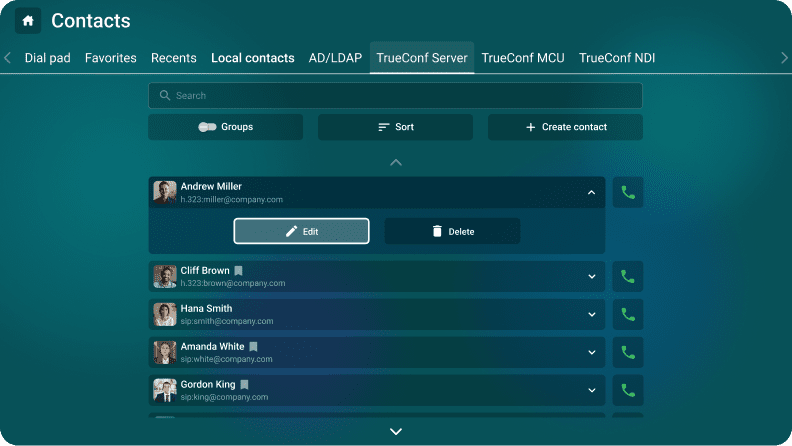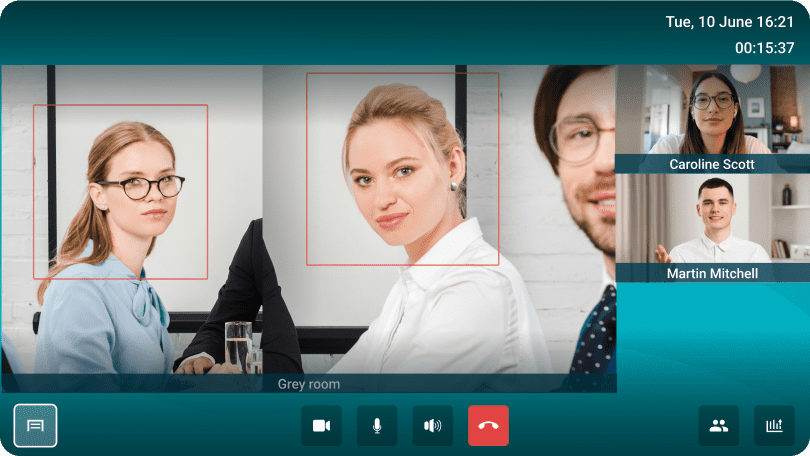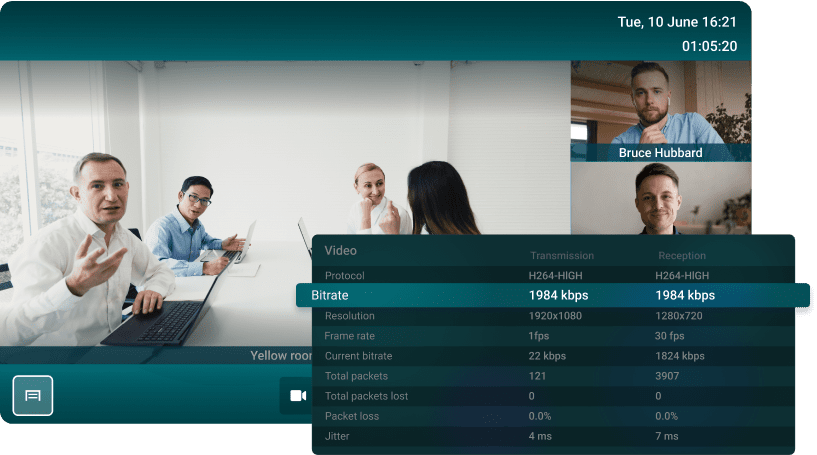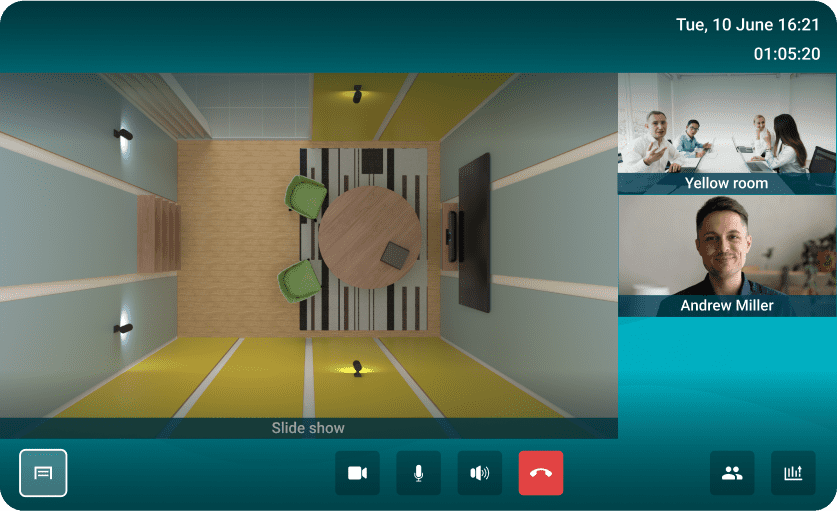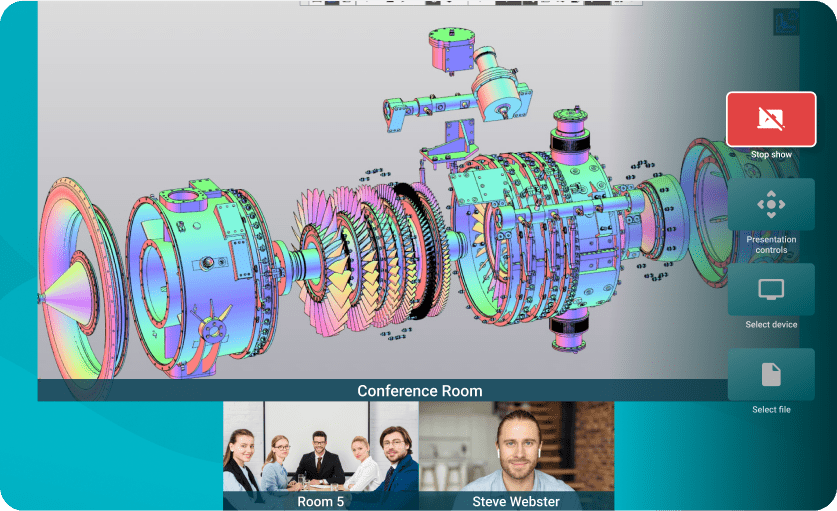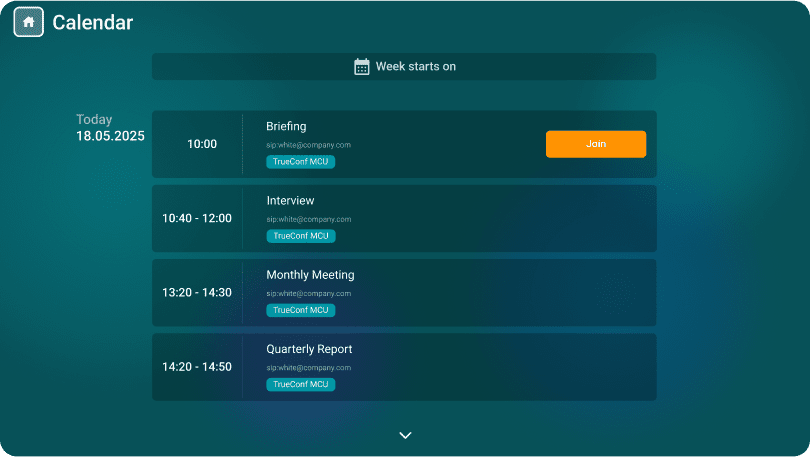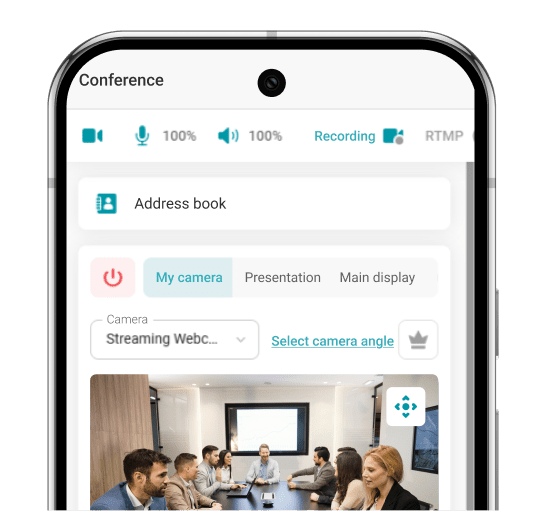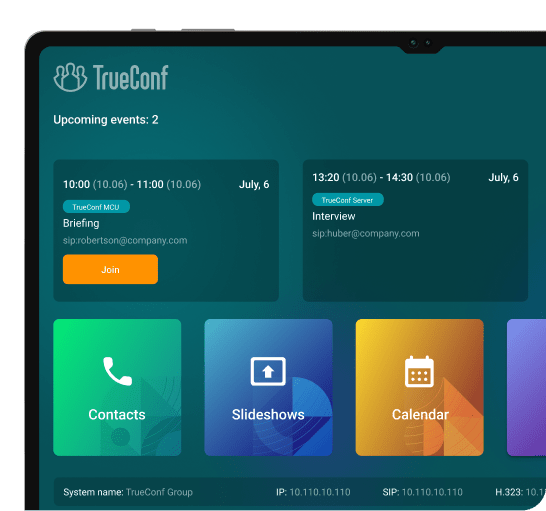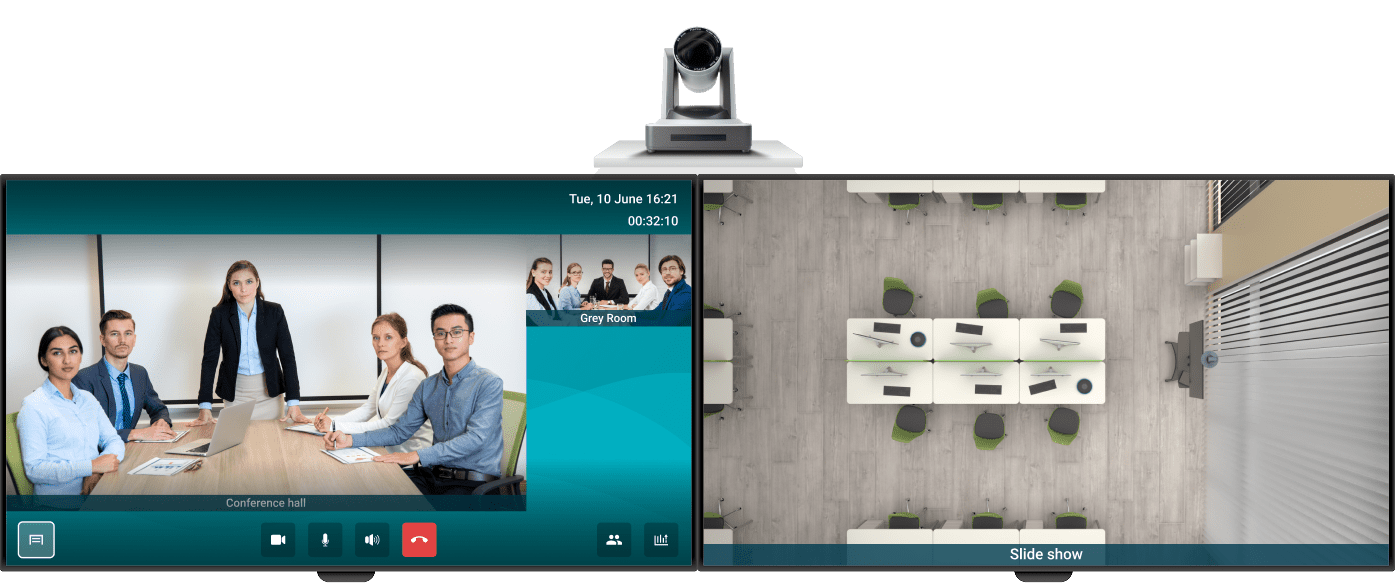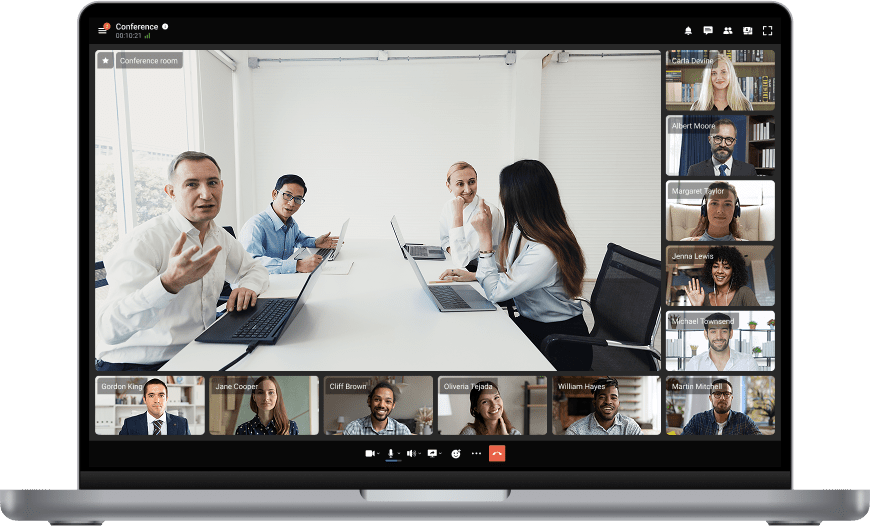TrueConf Group
Terminal de videoconferencias para salas de reuniones de tamaño mediano y grande con soporte para protocolos SIP y H.323 y una MCU incorporada.

Terminal de videoconferencias para salas de reuniones de tamaño mediano y grande con soporte para protocolos SIP y H.323 y una MCU incorporada.
MCU integrado para llamadas multipunto
Tarjeta de captura incorporada
API para automatización y control
Soporte para dos pantallas
Administración de acceso basado en roles
Control de cámara PTZ local y remoto
Conéctese a cualquier terminal de videoconferencias, reciba y envíe contenido y controle la cámara durante la conferencia.
Conéctese instantáneamente con colegas y socios gracias a la sincronización automática de la libreta de direcciones con el TrueConf Server y el TrueConf MCU.
Videollamada
Dos participantes se ven y se escuchan el uno al otro.
Todo en pantalla*
Todos los participantes pueden verse y escucharse entre si.
Activación por voz*
Todos pueden ver y oír a los participantes cuando empiezan a hablar.
Clase virtual*
El profesor puede ver y oír a todos los estudiantes, mientras que ellos solo pueden ver y oír al profesor.
*Disponible sólo con el módulo MCU.
Un algoritmo basado en inteligencia artificial combina automáticamente múltiples participantes ubicados a distancia en un solo cuadro.
¡Añada dispositivos compatibles con NDI, incluidas cámaras, a sus conferencias para simplificar la comunicación en las salas de reuniones! Transmita videollamadas y reuniones grupales a su red local o a sistemas de difusión externos sin pérdida de calidad.
Transmita la pantalla de su PC o computadora portátil a TrueConf Group sin una tarjeta de captura o conexión directa al terminal de videoconferencias usando cualquier aplicación VNC.
Mantenga una alta calidad de comunicación incluso en conexiones de red inestables. El algoritmo FEC de TrueConf compensa hasta el 10% de los paquetes de red perdidos, lo que garantiza una conexión estable entre varias terminales de videoconferencias TrueConf Group, así como con el TrueConf Server y el TrueConf MCU.
Soporte para protocolos de cifrado H.235 y SRTP
Gracias al soporte de los protocolos SRTP para SIP y H.235 para H.323, el terminal no solo garantiza la transmisión segura de datos multimedia durante una videoconferencia, sino que también protege el tráfico mediante el algoritmo de cifrado AES.
Garantizar la privacidad a nivel de hardware
Las cámaras PTZ conectadas al terminal se apagan automáticamente cuando cambia al modo de suspensión o se apaga, evitando la posibilidad de fuga de información confidencial.
Trabajar sin conexión en una red cerrada
TrueConf Group funciona de forma autónoma dentro de su red corporativa sin conexión a Internet, garantizando la total confidencialidad de sus videocomunicaciones.
Protección contra ataques DDoS
La tecnología incorporada para detectar ataques DOS y DDoS neutraliza eficazmente las ciberamenazas externas, garantizando videoconferencias estables y confiables.
Bloquear llamadas no deseadas
El mecanismo de protección inteligente incorporado contra llamadas robóticas y spam analiza a cada suscriptor, permitiendo solo llamadas de usuarios genuinos y omitiendo aquellas de robots o spammers.
Conexión de red segura
La compatibilidad con los estándares de red IEEE 802.1X e IEEE 802.1Q garantiza que el terminal de hardware solo funcione con dispositivos verificados dentro de la red local.
Transmisión de contenido
Envíe y reciba datos multimedia a través de los protocolos H.239 y BFCP y transmita contenido a través de HDMI a través de la tarjeta de captura incorporada o el sistema de presentación inalámbrico.
Mostrar archivos multimedia
¡Comparta imágenes, vídeos, presentaciones y documentos con el TrueConf Group! Personaliza los diseños individuales para mostrar los archivos multimedia en una pantalla independiente y controlar el contenido mediante el mando a distancia por infrarrojos o el panel de control del terminal.
Reciba invitaciones en su dirección de correo electrónico TrueConf Group en formato ICS: ¡los eventos programados se añaden automáticamente al calendario! Sincronice eventos con el TrueConf Server y Microsoft® Exchange a través de la integración con TrueConf Calendar Connector.
Control en cualquier navegador
Controle el terminal, las sesiones de comunicación, las cámaras remotas de los participantes y el diseño de la conferencia desde cualquier dispositivo mediante un navegador.
Control mediante una tableta
Participe en reuniones de video, gestione el flujo de una conferencia o tome el control total de la sala de reuniones, ¡todo está en sus manos con TrueConf Discovery para Android!
Control con un control remoto
Administre sin esfuerzo los terminales, las sesiones de comunicación y las cámaras remotas de los participantes utilizando el control remoto IR incluido.
Optimice su flujo de trabajo utilizando monitores duales: use una pantalla para los participantes y la otra para el contenido para lograr un control más eficiente de la conferencia.
Implemente varios escenarios de interacción con equipos en salas de reuniones a través del control remoto de terminales de videoconferencias utilizando gRPC, RS-232, API REST y línea de comandos SSH.