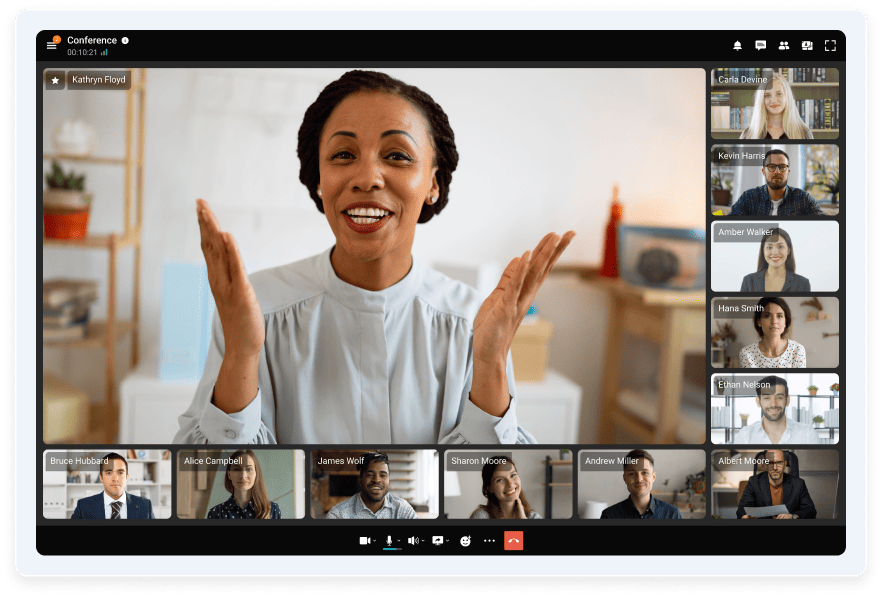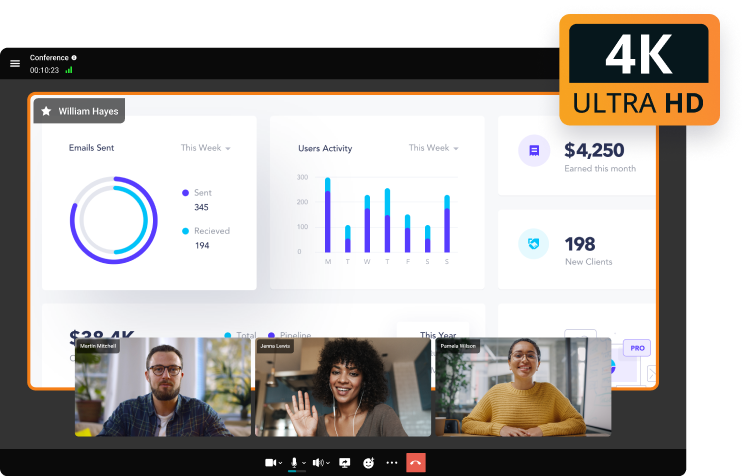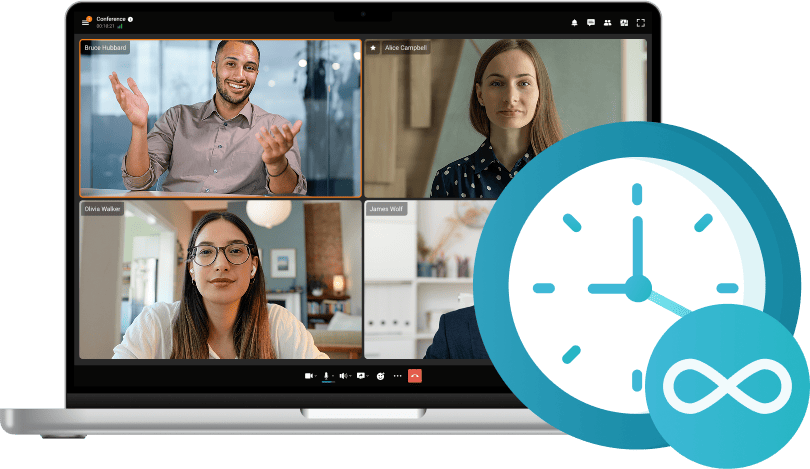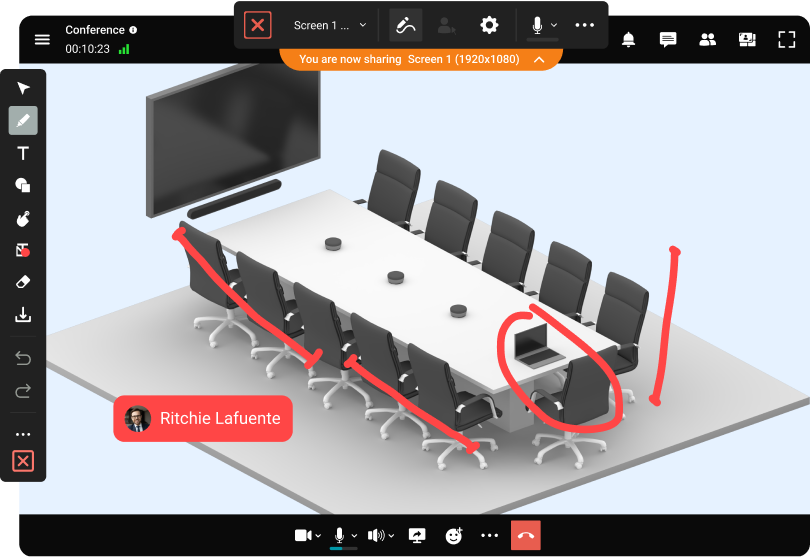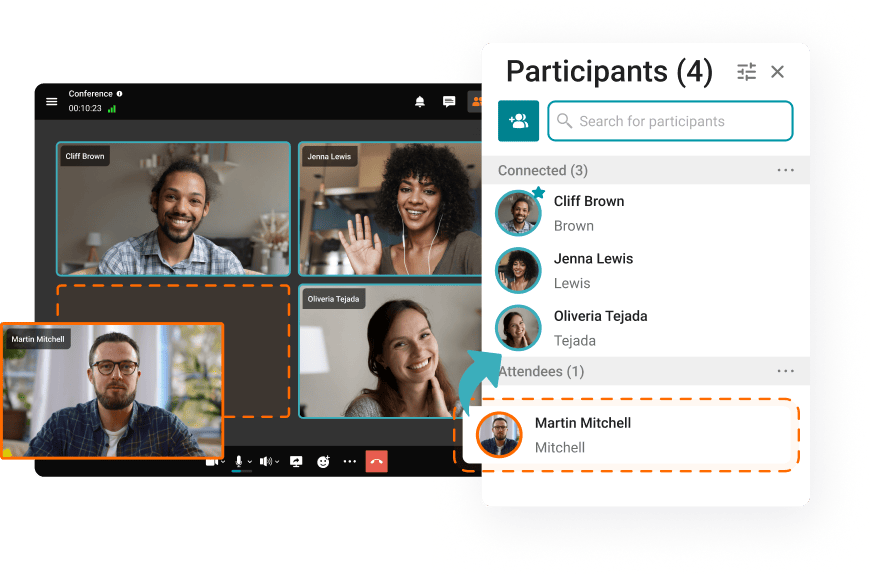Videoconferencias gratis
El TrueConf Server Free ofrece videoconferencias seguras, chat y colaboración para hasta 1,000 usuarios, accesibles desde cualquier dispositivo. Únase directamente a través de un navegador o utilizando los protocolos SIP/H.323, lo que garantiza una conectividad fluida y flexible.