# Calendar
This section displays the current list of scheduled conferences, which is updated as new invitations and participation requests arrive at the terminal.
To make sure that TrueConf Group can receive invitations, you will need to:
The terminal administrator must configure integration with TrueConf Server and TrueConf MCU. To complete the integration, it is sufficient to provide the account information for TrueConf Server and TrueConf MCU.
To receive invitations for events held on TrueConf Server, you must specify the user from item 1 in the participant list when creating the conference.
To receive invitations for scheduled conferences on TrueConf MCU, add the participant mentioned in item 1 when creating the event.
To ensure compatibility with third-party video conferencing servers in the absence of TrueConf Calendar Connector, you can use email integration.
When an event starts from the list of scheduled conferences, a reminder with the option to connect to the event will appear on the TrueConf Group screen. This is useful if the terminal was invited by email to a public conference (webinar) and does not receive a call to it.
# Joining a conference
Conferences are displayed as a list of upcoming events, and if an event has already started, a Join button will appear, allowing you to connect to it.

To set the time period for which conferences are displayed, click Choose period:
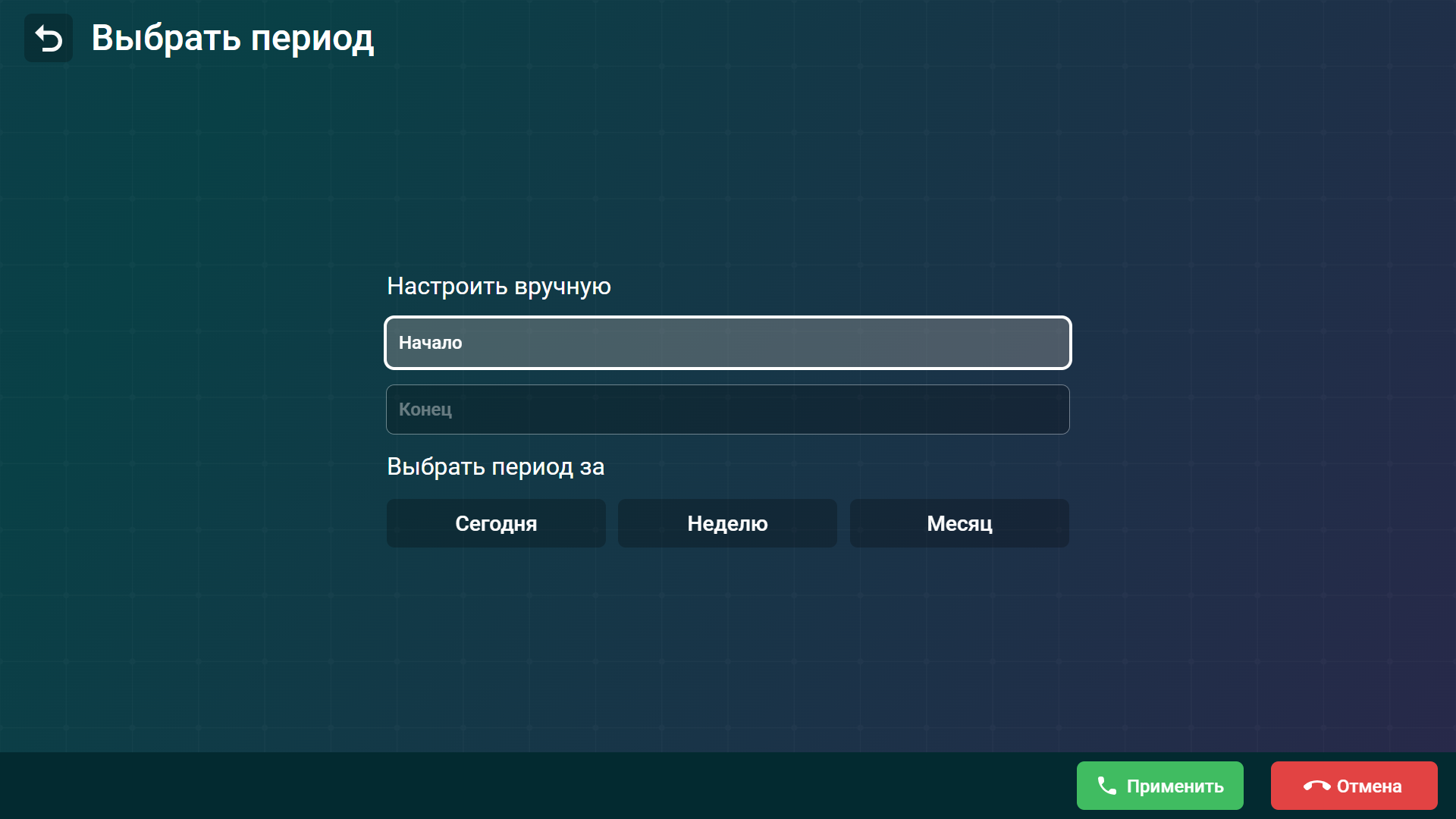
You can manually specify a time period by entering the required dates in the and fields. If not needed, you can select predefined periods such as Today, Week, and Month.