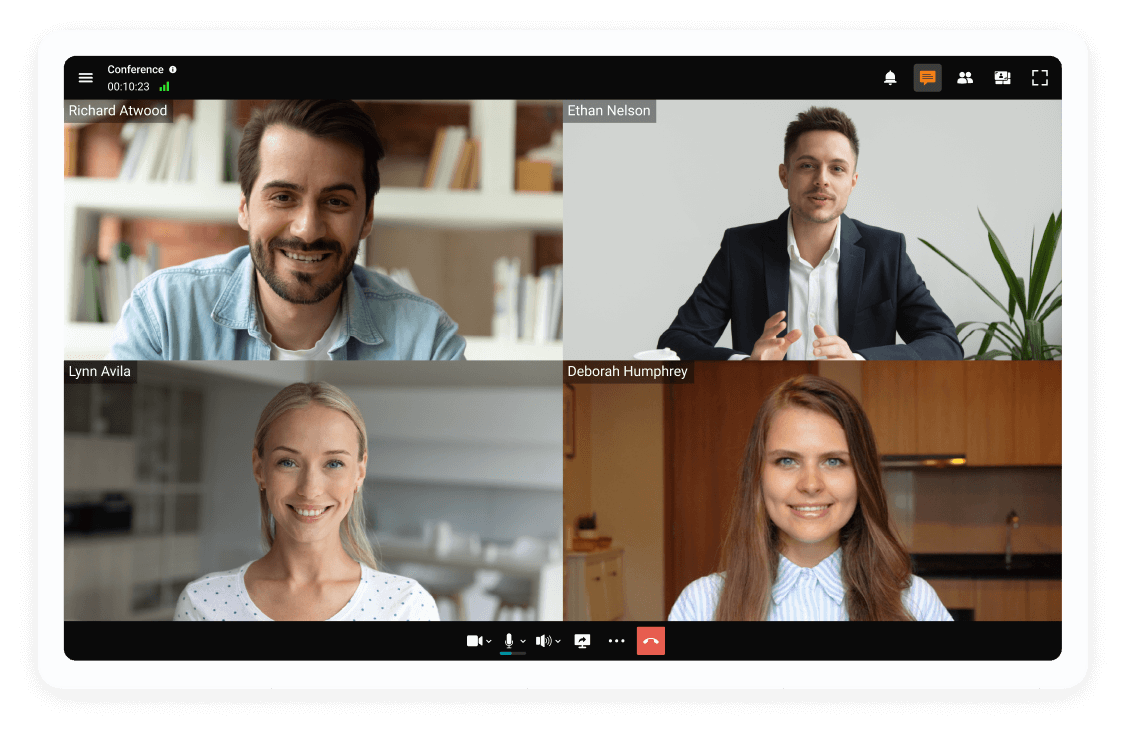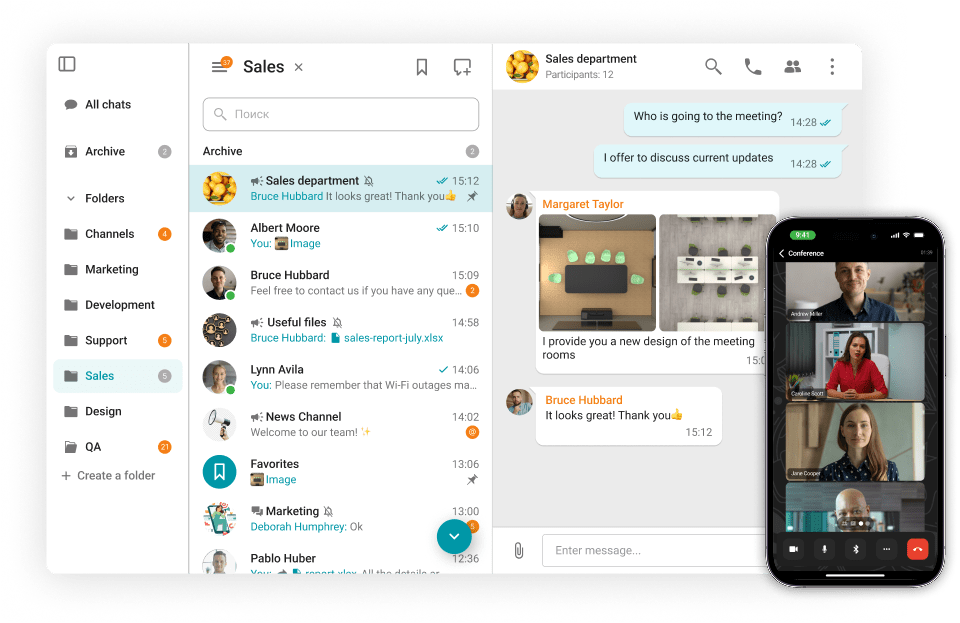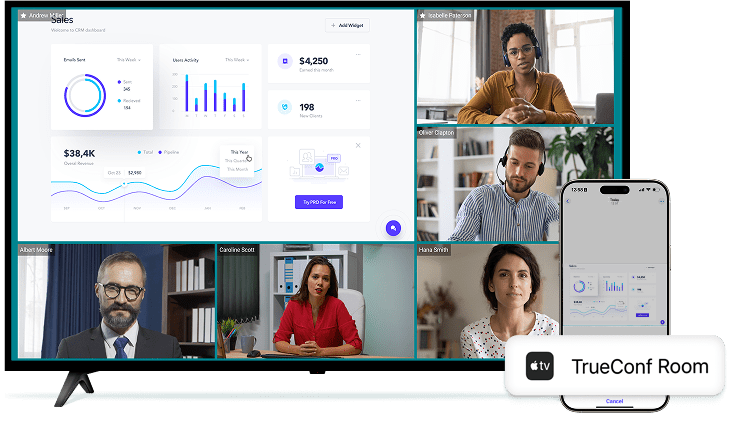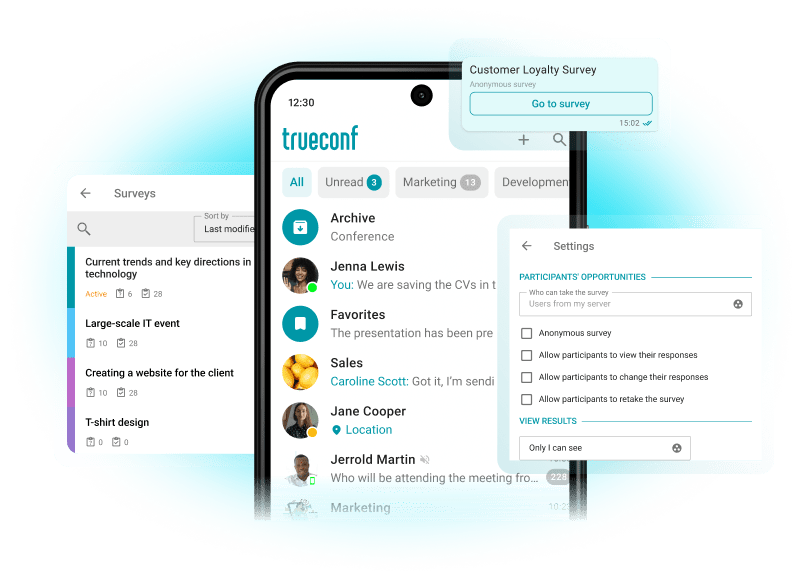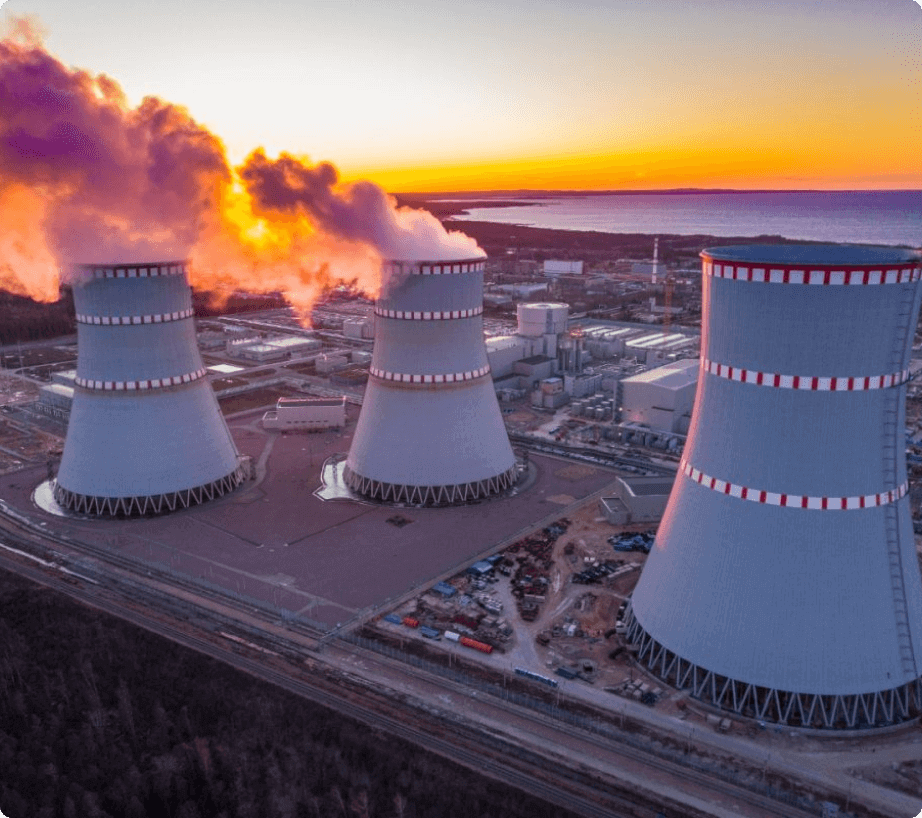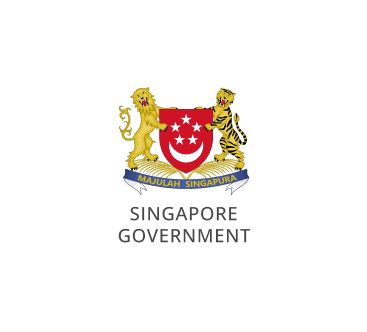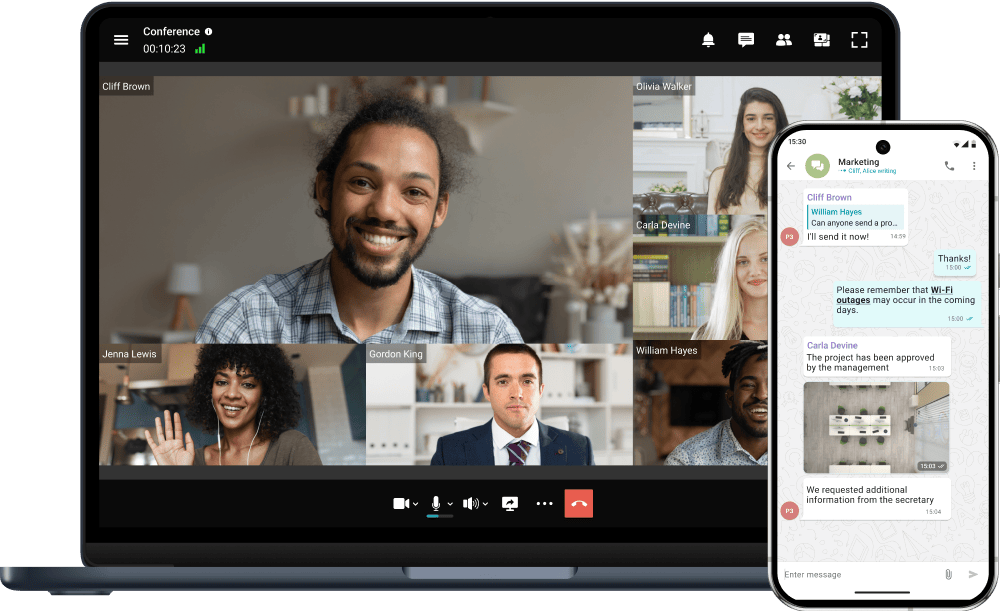2 000 प्रतिभागियों तक की कॉन्फ्रेंसें
उड़ान पर सम्मेलनों की योजना बनाएं और उन्हें बनाएं, एक इवेंट में 2 000 प्रतिभागियों को इकट्ठा करें, और उन्नत AI एल्गोरिदम का उपयोग करके यथार्थवादी संचार का आनंद लें।
और जानें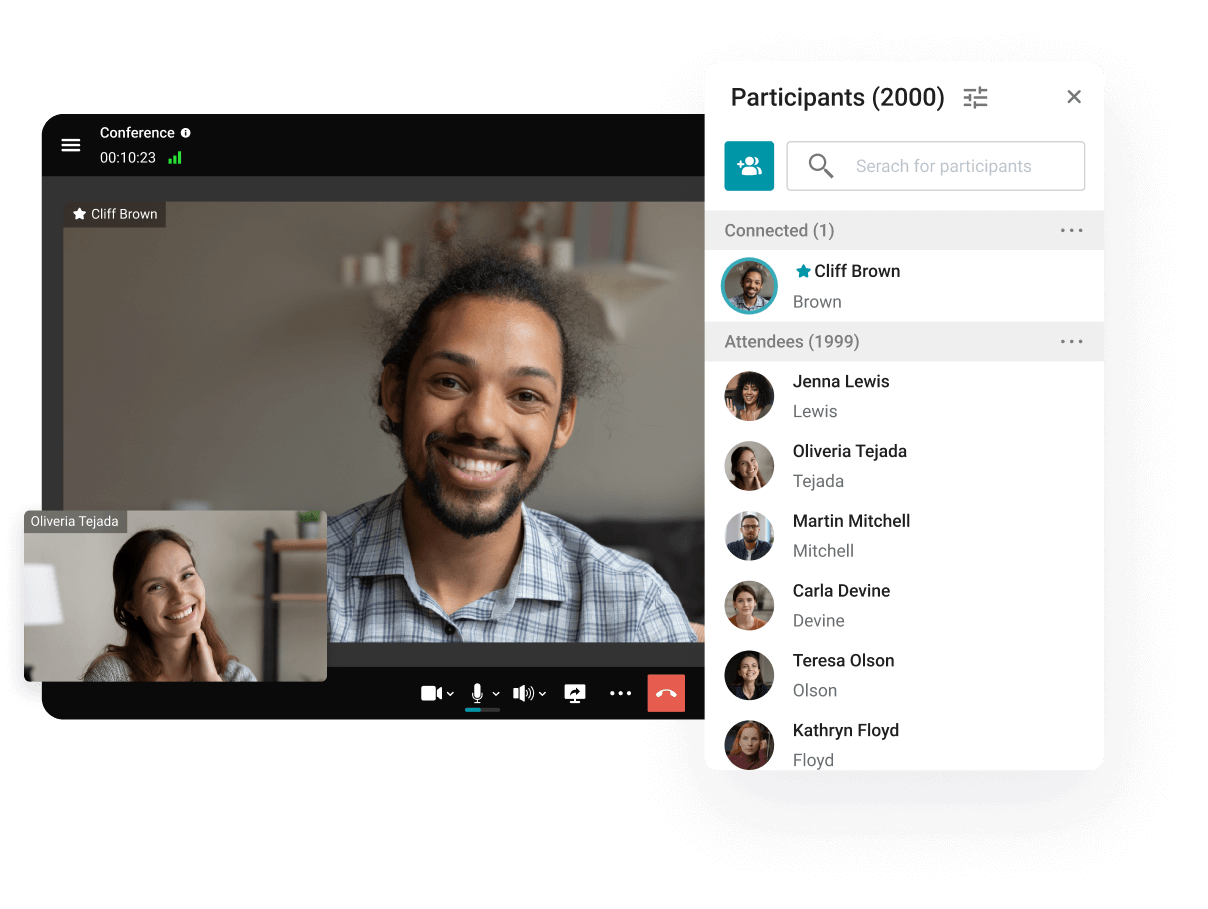
स्क्रीन पर 49 तक प्रतिभागी
स्क्रीन पर 49 प्रतिभागियों के साथ 4K ऑनलाइन मीटिंग आयोजित करने के लिए समूह सम्मेलन बनाएं।
और जानें
टीम मैसेंजर
सभी संचार को एक अनुप्रयोग में व्यवस्थित करें: आसानी से सहयोगियों को ढूंढें, टीमों और परियोजनाओं के लिए चैट बनाएं, और फ़ाइलें साझा करें।
और जानें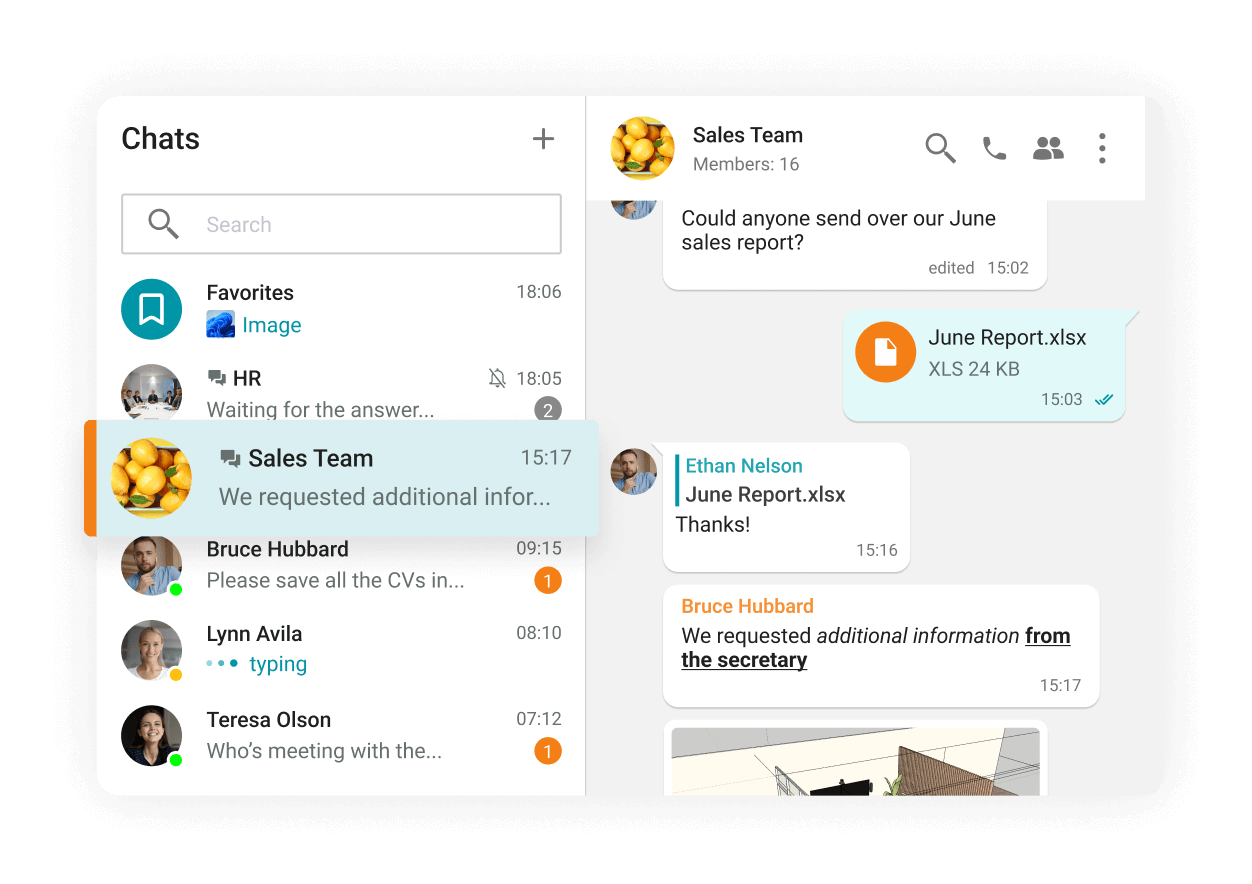
TrueConf सर्वर नेटवर्क योजना
एआई-आधारित फीचर्स
उन्नत संचार क्षमताओं का आनंद लें: बाहरी शोर के बावजूद वीडियो मीटिंग में भाग लें, पृष्ठभूमि को धुंधला करें, बदलें और ब्रांड करें, और सम्मेलन रिकॉर्डिंग को विस्तृत प्रतिलेखों में परिवर्तित करें।
स्मार्ट शोर दमन
पृष्ठभूमि धुंधला करना और बदलना
मीटिंग्स का प्रतिलेखन
सम्मेलन प्रबंधन
ऑनलाइन मीटिंग प्रतिभागियों के कैमरे और माइक्रोफोन नियंत्रित करें, किसी भी परिदृश्य के लिए एक वीडियो विंडो लेआउट बनाएं, और महत्वपूर्ण जानकारी पर दर्शकों का ध्यान केंद्रित करें।
और जानें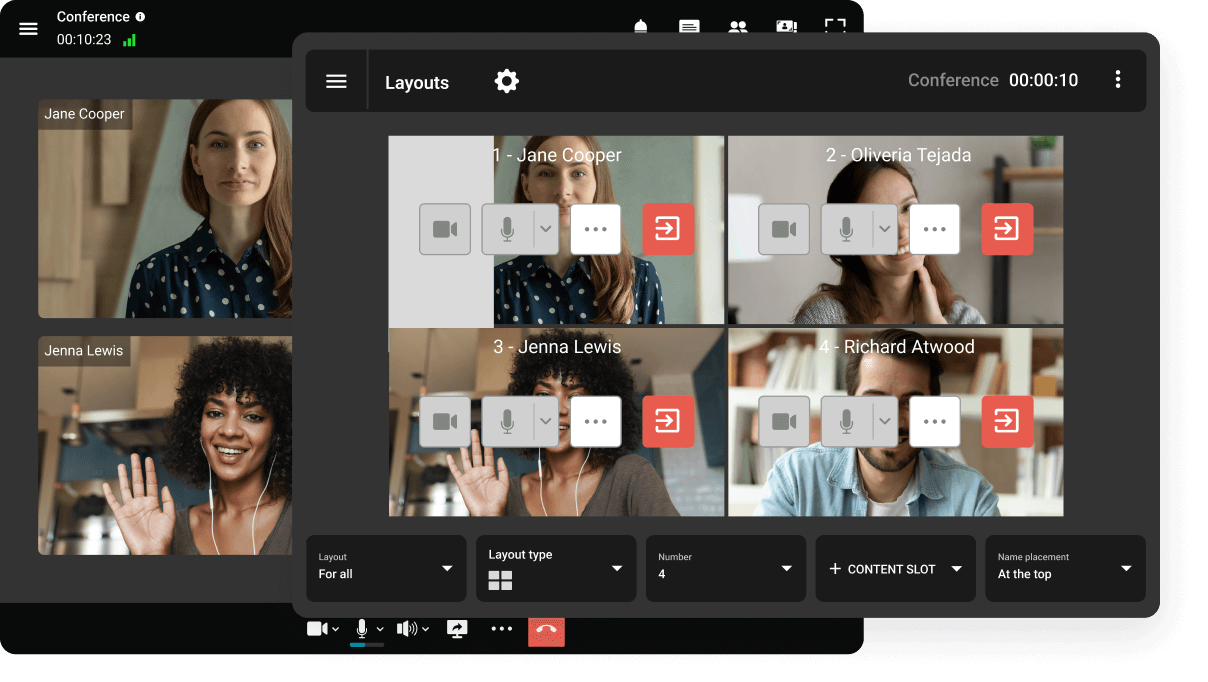
टीम सहयोग
प्रस्तुतियाँ, डेस्कटॉप स्क्रीन और एप्लिकेशन विंडो साझा करें, चित्र बनाएं और एनोटेशन जोड़ें, सामग्री और ध्वनि के साथ वीडियो दिखाएं, और अपने संवाददाताओं के डेस्कटॉप को प्रबंधित करें।
और जानें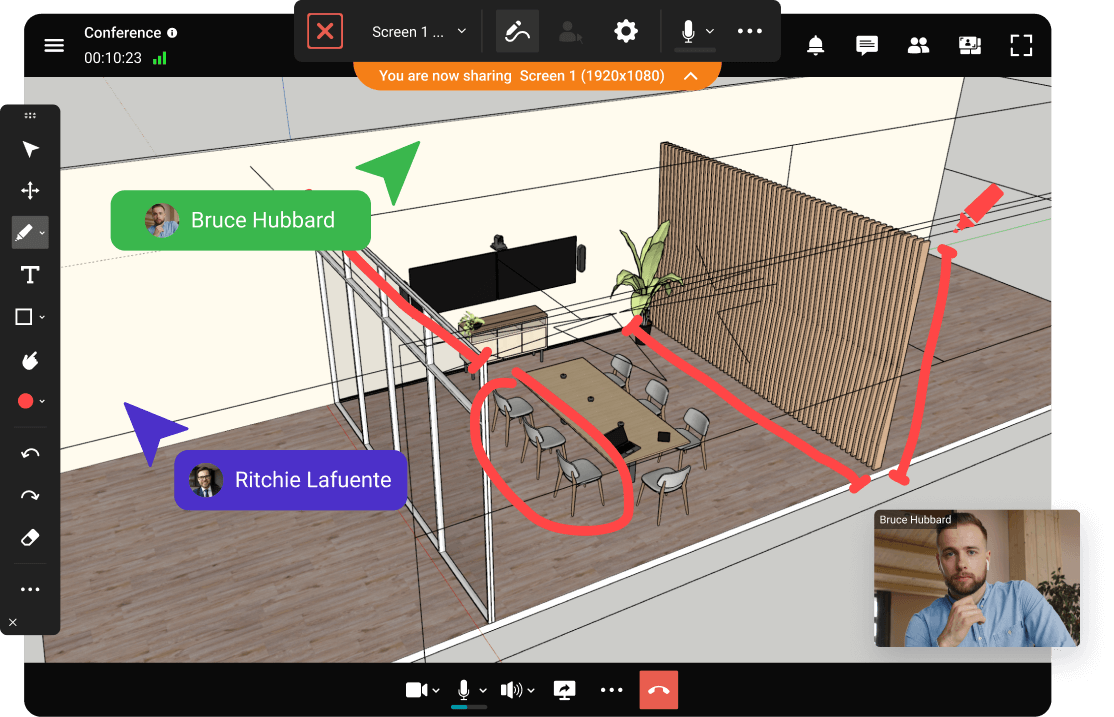
यूनिफ़ाइड कम्युनिकेशन्स
विस्तारित उपस्थिति स्थिति और कई उपकरणों से कनेक्शन आपको सुविधाजनक समय पर सहयोगियों के संपर्क में रहने की अनुमति देंगे।
और जानें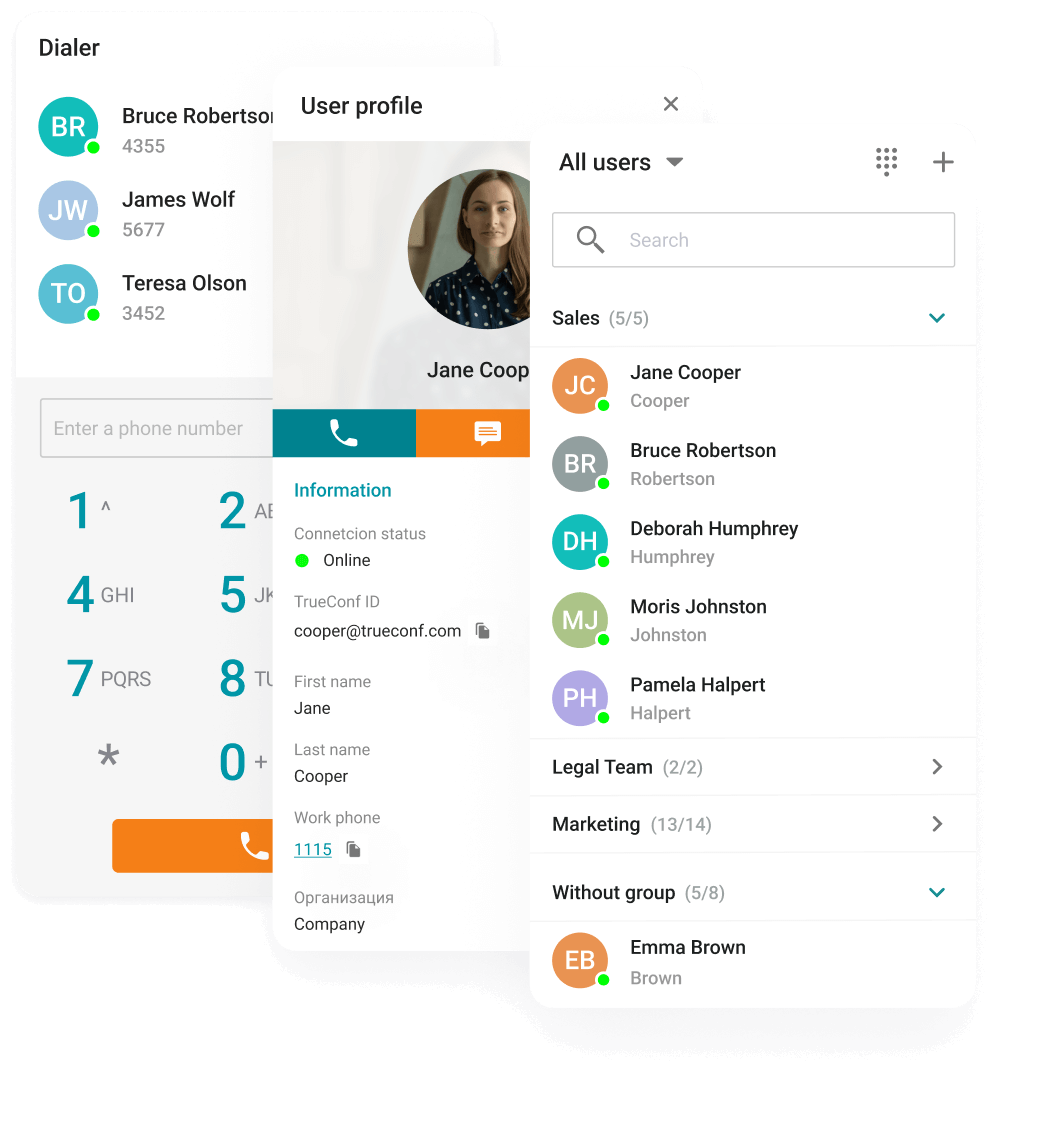
डेस्कटॉप अनुप्रयोग
लोकप्रिय ऑपरेटिंग सिस्टम और ब्राउज़रों के आधार पर चलने वाला वीडियो कॉन्फ्रेंसिंग और सुरक्षित संचार के लिए एक कॉर्पोरेट मैसेंजर।
मोबाइल उपकरण
कहीं से भी वीडियो कॉन्फ्रेंस आयोजित करें और चैट्स में कार्यों पर चर्चा करें — एक मोबाइल एप्लिकेशन में सभी कॉर्पोरेट संचार!
TrueConf मीटिंग रूम सॉफ्टवेयर और डिवाइस
मीटिंग रूम और एंडपॉइंट्स के साथ एकीकरण
SIP और H.323 प्रोटोकॉल का उपयोग करके तृतीय-पक्ष एंडपॉइंट्स से वीडियो कॉन्फ्रेंस से जुड़ें। बस अपने हार्डवेयर को TrueConf सर्वर पर पंजीकृत करें, और एंडपॉइंट्स बैठक में पूर्ण भागीदार बन जाएंगे!
TrueConf Group
TrueConf Group एक हार्डवेयर वीडियो कॉन्फ्रेंसिंग एंडपॉइंट है जो SIP/H.323 प्रोटोकॉल का समर्थन करता है और इसमें एक बिल्ट-इन MCU मॉड्यूल है।
TrueConf Room
TrueConf Room एक सॉफ़्टवेयर है जो मीटिंग और कॉन्फ्रेंस रूम में 4K वीडियो कॉन्फ्रेंस आयोजित करने के लिए है।
TrueConf Coordinator
बैठक और सम्मेलन कक्षों में उपकरण प्रबंधन के लिए एक हार्डवेयर और सॉफ्टवेयर कॉम्प्लेक्स टर्नकी आधार पर।
उपयुक्त समाधान चुनें
*अलग से बेचा गया
सामान्य प्रश्न
वीडियो कॉन्फ्रेंसिंग क्या है?
वीडियो कॉन्फ्रेंसिंग एक संचार प्रणाली है जो उपयोगकर्ताओं को व्यक्तिगत वीडियो कॉल और समूह सम्मेलन आयोजित करने में सक्षम बनाती है। जब टीम के सदस्य भौगोलिक रूप से बिखरे होते हैं, तो दूरसंचार प्रौद्योगिकियां प्रतिभागियों के बीच ऑडियो और वीडियो डेटा का वास्तविक समय में इंटरैक्टिव आदान-प्रदान सक्षम करती हैं। संचार अधिक सुविधाजनक और कुशल हो जाता है, धन्यवाद विभिन्न प्रकार की विशेषताओं के लिए, जिसमें सहयोग उपकरण जैसे प्रस्तुतियाँ, स्क्रीन साझा करना और एनोटेशन शामिल हैं।
आपके व्यवसाय के लिए वीडियो संचार क्यों महत्वपूर्ण है?
आज की तेज़-तर्रार दुनिया में, वीडियो कॉन्फ्रेंसिंग सबसे महत्वपूर्ण उपकरणों में से एक बन गई है, जो व्यवसायों को नए संभावित ग्राहकों तक पहुँचने, नए भागीदारों से मिलने और लंबी दूरी और विभिन्न समय क्षेत्रों के बावजूद लाभदायक सौदे करने में मदद करती है। इसका कारण यह है कि वीडियो-आधारित संचार औपचारिक बातचीत को बढ़ावा देता है जिससे आमने-सामने संपर्क होता है और प्रतिभागियों को एक-दूसरे की शारीरिक भाषा को पढ़ने की अनुमति मिलती है। इसके अतिरिक्त, ऑनलाइन कॉन्फ्रेंस कंपनियों को दूरस्थ कार्यप्रवाहों की उत्पादकता बढ़ाने और अपने घरेलू देश से परे व्यावसायिक गतिविधियों का विस्तार करने में सक्षम करती हैं।
वीडियो कॉन्फ्रेंसिंग कैसे काम करती है?
प्रतिभागी की ओर से
प्रत्येक प्रतिभागी के डिवाइस (चाहे वह कंप्यूटर हो, स्मार्टफोन हो, या स्मार्ट टीवी हो) से आवश्यक परिधीय जुड़े होते हैं: इनमें एक कैमरा, एक माइक्रोफोन और प्राप्त ध्वनि को प्ले बैक करने के लिए स्पीकर या हेडफ़ोन शामिल होते हैं। वीडियो और ऑडियो डेटा को या तो सीधे जुड़े परिधीयों द्वारा या डिवाइस स्तर पर कैप्चर और डिजिटाइज़ किया जाता है।
सर्वर पक्ष पर
वीडियो कॉन्फ्रेंसिंग सर्वर क्लाइंट अनुप्रयोगों से डेटा के प्रसंस्करण के लिए एक केंद्रीय केंद्र के रूप में कार्य करता है। प्रयुक्त वास्तुकला (जैसे SVC या MCU) के आधार पर, प्रणाली डेटा को एक विशिष्ट तरीके से संसाधित करती है और, आवश्यकता होने पर, इसे एक अंतिम वीडियो लेआउट में मिला देती है।
मीडिया स्ट्रीम्स फिर प्रत्येक प्रतिभागी को वापस प्रेषित की जाती हैं, जिससे वे अन्य वार्ताकारों को देख और सुन सकते हैं। मीडिया डेटा प्राप्त करने और भेजने के साथ-साथ, सर्वर लगातार सहायक संकेतों को प्रोसेस करता है: उपयोगकर्ता की स्थिति की जानकारी, कॉल या सम्मेलन के शुरू होने की सूचनाएं, और प्रतिभागियों के संचार की गुणवत्ता पर डेटा।
वीडियो संचार क्या है?
वीडियो संचार एक वर्चुअल बातचीत है जिसमें दो या अधिक प्रतिभागी शामिल होते हैं, जो वीडियो-सक्षम उपकरण जैसे डेस्कटॉप और मोबाइल का उपयोग करके एक-दूसरे को वास्तविक समय में सुन, देख और बात कर सकते हैं। व्यापारिक दुनिया में, वैश्विक रूप से बढ़ती संख्या में कंपनियां साझेदारों, ग्राहकों और आपूर्तिकर्ताओं के साथ संबंध मजबूत करने के लिए ऑनलाइन बैठकों का लाभ उठा रही हैं, जबकि आज के हाइब्रिड कार्य वातावरण में निर्बाध दूरस्थ सहयोग प्रक्रियाओं को बनाए रख रही हैं।
सबसे अच्छा वीडियो कॉन्फ्रेंसिंग सॉफ्टवेयर कौन सा है?
TrueConf
यह एकीकृत संचार मंच आपको एक समय में 1,000 प्रतिभागियों तक के लिए समय-असीमित सम्मेलन आयोजित करने की अनुमति देता है, जिसमें उच्च गुणवत्ता वाला वीडियो और ध्वनि होता है। यह समृद्ध सहयोग क्षमताएँ प्रदान करता है, जैसे कि स्लाइडशो, डेस्कटॉप और फ़ाइल साझा करना, चैट, मतदान, रिकॉर्डिंग, जो दूरस्थ टीमवर्क को बहुत सुविधाजनक बनाता है और वीडियो-आधारित वर्कफ़्लो की दक्षता को बढ़ाता है। वीडियो कॉल्स को पहले से अनुसूचित और तुरंत आयोजित किया जा सकता है, जबकि उपयोगकर्ता सभी प्रमुख ऑपरेटिंग सिस्टम के लिए क्रॉस-प्लेटफ़ॉर्म नेटिव ऐप्स के माध्यम से सुविधाजनक डिवाइस से सत्र में सहजता से शामिल हो सकते हैं।
TrueConf स्व-होस्टेड वीडियो कॉन्फ्रेंसिंग सिस्टम एक सिरे से दूसरे सिरे तक एन्क्रिप्टेड स्थान बनाता है जो विश्वसनीय वर्चुअल संचार के लिए है, चाहे वह ऑनलाइन हो या ऑफलाइन। कई स्तरों की डेटा सुरक्षा और स्थानीय सर्वरों पर ऑन-प्रिमाइसेस फाइल स्टोरेज के कारण कोई भी घुसपैठिया उपयोगकर्ता के संवेदनशील डेटा की गोपनीयता का उल्लंघन नहीं कर सकता।
फायदे
• सर्वर समाधान Windows और Linux दोनों ऑपरेटिंग सिस्टम पर काम करता है
• सुरक्षित टीम मैसेजिंग प्लेटफॉर्म
• मुफ्त संस्करण में उपलब्ध सभी सुविधाओं के साथ आता है
• %d अधिकतम प्रतिभागियों के लिए उच्च-परिभाषा वीडियो बैठकों की मेज़बानी करने में सक्षम है
• विभिन्न आईटी अवसंरचनाओं के साथ सहजता से एकीकृत होता है
• बंद नेटवर्कों के भीतर स्वायत्त रूप से संचालित होता है
• कृत्रिम बुद्धिमत्ता आधारित सुविधाएँ: बुद्धिमान शोर दमन, पृष्ठभूमि धुंधला और प्रतिस्थापन, और स्मार्ट बैठक प्रतिलेखन
• मुफ्त योजना 1 000 ऑनलाइन उपयोगकर्ताओं तक की अनुमति देती है। सभी वही सुविधाएँ शामिल हैं जो भुगतान किए गए संस्करण में हैं।
नुकसान
• प्रारंभिक सेटअप और कनेक्टिविटी कठिन हो सकती है क्योंकि समाधान के लिए आपके स्वयं के सर्वर पर परिनियोजन की आवश्यकता होती है, जो विशेष ज्ञान के बिना समस्याग्रस्त हो सकता है।
Zoom
यह सबसे अधिक उपयोग किए जाने वाले वीडियो कॉन्फ्रेंसिंग प्लेटफॉर्म में से एक है, जिसकी लोकप्रियता महामारी के दौरान बहुत बढ़ गई। इसकी मूल योजना दो उपयोगकर्ताओं को दिन में 24 घंटे संवाद करने की अनुमति देती है, लेकिन 3 या अधिक प्रतिभागियों की समूह वीडियो कॉल केवल 40 मिनट तक सीमित हैं। 40-मिनट की सीमा पहुँचने पर, बैठक स्वचालित रूप से समाप्त हो जाती है और यदि आवश्यक हो तो प्रतिभागियों को पुनः शामिल होना पड़ता है। लंबी व्यावसायिक बैठकों के लिए यह समय सीमा असुविधाजनक हो सकती है।
ज़ूम कई बेहतरीन सहयोग विशेषताएँ प्रदान करता है, जैसे कि स्क्रीन शेयरिंग, वर्चुअल बैकग्राउंड, व्हाइटबोर्ड, मतदान, और कई अन्य। यह सॉफ़्टवेयर समाधान क्लाउड-आधारित है, जिसका मतलब है कि उपयोगकर्ता की व्यक्तिगत जानकारी ऑनलाइन संग्रहीत होती है, इसलिए यह संभावित रूप से तीसरे पक्ष की पहुंच के लिए संवेदनशील है। पहले, ज़ूम को उन घटनाओं से जोड़ा गया है जहाँ अन्य सेवाओं से पुन: उपयोग किए गए प्रमाण-पत्रों का उपयोग खातों तक पहुँचने के लिए किया गया, जिससे मंच सुरक्षा के चारों ओर चर्चाएँ शुरू हुईं। इस प्रकार, सुरक्षा-सचेत उपयोगकर्ताओं को किसी अन्य विक्रेता पर ध्यान देना चाहिए।
फायदे
• बैठक को रिकॉर्ड करने के लिए, आपको बैठक का प्रस्तुतकर्ता होना चाहिए या प्रस्तुतकर्ता द्वारा अनुमति प्राप्त होनी चाहिए
• कॉर्पोरेट चैट
• Zoom AI Companion स्वचालित रूप से चर्चाओं को रिकॉर्ड करता है, मुख्य क्षणों को हाइलाइट करता है, और 36 भाषाओं में तात्कालिक अनुवाद सुविधा प्रदान करता है
• स्क्रीन पर अधिकतम प्रतिभागियों की संख्या 49
• उपयोगकर्ता अपनी वेब ब्राउज़र से Zoom कॉन्फ़्रेंस या वेबिनार में शामिल हो सकते हैं
• Zoom के पास एक मार्केटप्लेस है जिसमें एनालिटिक्स, प्रसारण और स्ट्रीमिंग, CRM, और कुछ सबसे लोकप्रिय प्लेटफार्मों जैसी श्रेणियों में 1,500 से अधिक इंटीग्रेशन हैं।
नुकसान
• सुरक्षा समस्याएँ - ज़ूमबॉम्बिंग। यह तब होता है जब अवांछित मेहमान सम्मेलन अतिथि लिंक को हैक कर लेते हैं, इससे जुड़ जाते हैं, और अपनी विघटनकारी गतिविधियों या अनुचित सामग्री साझा करके बैठकों को बाधित करते हैं
• 100 प्रतिभागियों और 40 मिनट तक की सीमाओं के साथ एक मुफ्त संस्करण उपलब्ध है।
Jitsi
यह एक स्केलेबल ओपन-सोर्स सॉफ्टवेयर है जो ऑनलाइन संचार के लिए है और 75 प्रतिभागियों को कॉल में शामिल होने की अनुमति देता है (सार्वजनिक इंस्टेंस 75 प्रतिभागियों तक का समर्थन करते हैं, लेकिन स्व-होस्टेड परिनियोजन बुनियादी ढांचे के आधार पर इस सीमा से परे स्केल कर सकते हैं)। यह वेब ब्राउज़रों और मोबाइल उपकरणों पर सफलतापूर्वक काम करता है, बिना किसी खाते की आवश्यकता के। इसके अतिरिक्त, एचआर सॉफ़्टवेयर की शीर्ष विशेषताओं में अक्सर संचार और सहयोग उपकरण शामिल होते हैं, जो टीम की कनेक्टिविटी और सगाई को बढ़ावा देते हैं।
हालांकि, Jitsi Meet में टीम वर्क को सशक्त बनाने और दूरस्थ टीमों को प्रभावी ढंग से प्रबंधित करने के लिए डिजिटल सहयोग उपकरण और लचीलापन नहीं है। उदाहरण के लिए, स्क्रीन शेयरिंग केवल तभी उपलब्ध है जब Jidesha एक्सटेंशन कॉन्फ़िगर किया गया हो, वेब कॉन्फ्रेंस में टेक्स्ट चैटिंग संभव है, और कॉन्फ्रेंस में टेलीफोन डायल-इन के लिए उपयोगकर्ता को Jigasi सेट अप करना होता है। और आपकी वीडियो मीटिंग के दौरान साझा की गई सभी जानकारी सत्र समाप्त होने पर मिटा दी जाती है। इसलिए, यह प्लेटफ़ॉर्म कॉर्पोरेट उपयोग के लिए असुविधाजनक है, लेकिन व्यक्तिगत बातचीत या शैक्षिक उद्देश्यों के लिए यह एकदम सही है।
फायदे
• मीटिंग रिकॉर्डिंग और भंडारण (रिकॉर्डिंग ड्रॉपबॉक्स एकीकरण के माध्यम से उपलब्ध है; कस्टम परिनियोजन अतिरिक्त सेटअप के साथ सर्वर-साइड रिकॉर्डिंग का समर्थन कर सकते हैं।)
• कोई भुगतान किया हुआ संस्करण नहीं है। बैठक प्रतिभागियों की अधिकतम संख्या 100 है
नुकसान
• ऐसे ब्राउज़रों में कार्य नहीं कर सकता जो WebRTC का समर्थन नहीं करते
• फ़ाइल साझाकरण को मूल रूप से समर्थन नहीं दिया गया है; उपयोगकर्ता आमतौर पर चैट के माध्यम से बाहरी लिंक साझा करते हैं, जो सत्र समाप्त होने के बाद साफ़ हो जाता है
• परिनियोजन के लिए एक तकनीशियन की सहायता की आवश्यकता होगी
• स्क्रीन पर समूह सम्मेलन लेआउट की अधिकतम क्षमता 25 है।
Microsoft Teams
यह टीम सहयोग प्लेटफ़ॉर्म ने हाल के वर्षों में सक्रिय उपयोगकर्ता आधार में महत्वपूर्ण वृद्धि देखी है। यह एक निर्बाध दूरसंचार अनुभव सुनिश्चित करता है, खासकर यदि कंपनी पहले से Office 365 सूट का उपयोग करती है।
मुफ्त संस्करण में 100 प्रतिभागियों और 60-मिनट की बैठकों का समर्थन है, जबकि भुगतान योजनाएँ इस सीमा को 1000 उपस्थित लोग और प्रति सत्र 30 घंटे तक बढ़ाती हैं। आप ऐसे समूह बना सकते हैं जहाँ प्रतिभागी फ़ाइलें साझा करते हैं, अपनी स्क्रीन साझा करते हैं, और वास्तविक समय में दस्तावेज़ों पर सहयोगात्मक रूप से काम करते हैं। यदि आपको एक-से-एक बैठक शुरू करने की आवश्यकता है, तो चैट अनुभाग का उपयोग करना आसान है। हालाँकि, वीडियो सहयोग सुविधाओं की पूरी श्रृंखला का उपयोग करने के लिए, आपको Microsoft 365 सदस्यता की आवश्यकता है।
प्लेटफ़ॉर्म 5GB साझा और 2GB व्यक्तिगत क्लाउड स्टोरेज प्रदान करता है जो बाहरी कमजोरियों के प्रति संवेदनशील है। इसमें कुछ उपयोगकर्ता-मित्रता और अन्य वीडियो कॉन्फ्रेंसिंग सेवाओं के साथ पारस्परिकता की कमी भी है, जो ग्राहकों और व्यापारिक साझेदारों के साथ संचार में कुछ कठिनाइयाँ पैदा कर सकती है।
फायदे
`प्लेटफ़ॉर्म अन्य Microsoft उत्पादों के साथ एकीकृत होता है`
कॉर्पोरेट मैसेंजर
मीटिंग रिकॉर्डिंग और भंडारण
एक मुफ्त संस्करण है, जिसमें 60 मिनट और 100 प्रतिभागियों तक की सीमाएं हैं।
स्वचालित मीटिंग मिनट्स बनाने वाला एआई सहायक केवल भुगतान किए गए संस्करण में उपलब्ध है। अपने स्वयं के 3डी अवतार बनाना भी संभव है
स्क्रीन पर दिखने वाले प्रतिभागियों की अधिकतम संख्या 49 तक सीमित है
नुकसान
Microsoft इकोसिस्टम से अपरिचित उपयोगकर्ताओं के लिए इंटरफ़ेस शुरू में जटिल लग सकता है।
व्यवस्थापक सेटिंग्स पर निर्भर करते हुए, कुछ बैठकें संगठन के भीतर के उपयोगकर्ताओं के लिए पहुँच को प्रतिबंधित कर सकती हैं, जिससे बाहरी भागीदारों के साथ सहयोग जटिल हो सकता है।
Google Meet
बहुत कम लोगों ने इस वीडियो मीटिंग टूल के बारे में नहीं सुना होगा जो Gmail, YouTube या अन्य Google उत्पादों के हर उपयोगकर्ता के लिए उपलब्ध है। यह आपको 100 प्रतिभागियों तक के लिए वर्चुअल इवेंट आयोजित करने की सुविधा देता है, और 1 घंटे तक मुफ्त में संचार करने की अनुमति देता है। मेहमान अपने पीसी से किसी भी मौजूदा ब्राउज़र के माध्यम से, साथ ही मोबाइल डिवाइस पर Google Meet ऐप से ऑनलाइन कॉल में शामिल हो सकते हैं।
Google Meet एक काफी पर्याप्त सहयोगी टूलकिट प्रदान करता है: स्क्रीन शेयरिंग, व्हाइटबोर्ड, लाइव कैप्शन, लेआउट कस्टमाइज़ेशन, कॉल रिकॉर्डिंग को Google ड्राइव में सहेजना, और कई अन्य। रिकॉर्डिंग, शोर रद्दीकरण, ब्रेकआउट रूम, उपस्थिति ट्रैकिंग, और उन्नत मॉडरेशन टूल Google Workspace सब्सक्रिप्शन के साथ उपलब्ध हैं। विशेष रूप से बड़े बैठकों के लिए इष्टतम प्रदर्शन सुनिश्चित करने के लिए एक स्थिर और उच्च गति वाला इंटरनेट कनेक्शन अनुशंसित है।
फायदे
• सम्मेलन शुरू करने के लिए, एप्लिकेशन डाउनलोड करना आवश्यक नहीं है, केवल Google खाता होना चाहिए
• एआई-संचालित सुविधाओं में रियल-टाइम कैप्शन और बैकग्राउंड शोर रद्दीकरण शामिल हैं।
• Google Meet, Google सेवाओं जैसे कि कैलेंडर, जीमेल और ड्राइव के साथ एकीकृत होता है।
• मीटिंग रिकॉर्डिंग और भंडारण
• Google Meet 100 प्रतिभागियों तक की सभाओं के लिए अधिकतम 60 मिनट की अवधि की अनुमति देता है, जिसमें एक-से-एक मोबाइल वीडियो कॉल पर कोई प्रतिबंध नहीं है।
नुकसान
• मोबाइल उपकरणों से बैठकों में शामिल होने के लिए, उपयोगकर्ताओं को ऐप डाउनलोड करना होगा।
• भेंट रिकॉर्डिंग, भंडारण, और मिनट्स सशुल्क संस्करण में उपलब्ध हैं।
GoToMeeting
यह वेब-कॉन्फ्रेंसिंग ऐप, LogMeIn का प्रमुख उत्पाद, अपनी विश्वसनीयता, व्यक्तिगत डेटा सुरक्षा के उच्च स्तर, और उन्नत सहयोग क्षमताओं के लिए दुनियाभर के हजारों व्यवसायों से पहचान प्राप्त कर चुका है। यह सभी प्रमुख प्लेटफ़ॉर्म्स, डेस्कटॉप और मोबाइल दोनों पर समर्थित है, जो दूरस्थ टीम के सदस्यों को लचीली कार्यप्रवाह संगठन प्रदान करता है।
प्रोफेशनल योजना 150 प्रतिभागियों तक का समर्थन करती है और क्षेत्र और बिलिंग चक्र के अनुसार लगभग $14 प्रति आयोजक प्रति माह से शुरू होती है। इसमें व्यापार-उन्मुख यूसी प्लेटफार्म से अपेक्षित बुनियादी विशेषताएं शामिल हैं, जिनमें स्क्रीन साझा करना, बैठक रिकॉर्डिंग, आपकी खुद की डायल-इन कॉन्फ्रेंस लाइन, असीमित बैठक समय, और कई अन्य शामिल हैं।
फायदे
• प्लेटफ़ॉर्म विभिन्न व्यावसायिक उपकरणों (Outlook, Office 365, और Google Calendar, आदि) के साथ एकीकृत होता है
• ऑनलाइन सम्मेलन रिकॉर्ड करना। यदि आवश्यक हो, तो वीडियो बैठक को क्लाउड या स्थानीय रूप से रिकॉर्ड और सहेजें
• GoToMeeting 4 प्रतिभागियों तक की वीडियो कॉन्फ्रेंस का 14-दिन का निःशुल्क परीक्षण प्रदान करता है
नुकसान
• बैठकों के दौरान चैट उपलब्ध है, लेकिन निर्धारित सत्रों के बाहर स्थायी टीम मैसेजिंग उपलब्ध नहीं है।
RingCentral Video
RingCentral एक क्लाउड-आधारित व्यवसायिक संचार मंच है जो आवाज, वीडियो, संदेश और सहयोग के लिए कई उपकरण प्रदान करता है। मुफ्त योजना में 100 तक प्रतिभागियों को 50 मिनट तक की बैठकों के लिए अनुमति मिलती है। प्रतिभागी बिना किसी ऐप के पूर्वस्थापित किए, वेब ब्राउज़र के जरिए तुरंत बैठक में शामिल हो सकते हैं, साथ ही एक क्लिक के साथ डेस्कटॉप और मोबाइल उपकरणों के बीच चल रहे सत्र को स्विच कर सकते हैं।
RingCentral एक पूर्ण सहयोग अनुभव प्रदान करता है: उपयोगकर्ता फ़ाइलें साझा कर सकते हैं, संयुक्त रूप से कार्य प्रबंधित कर सकते हैं, बंद कैप्शनिंग या वर्चुअल पृष्ठभूमि सक्षम कर सकते हैं, और महत्वपूर्ण क्षणों को रिकॉर्ड कर सकते हैं (मुफ्त संस्करण में, क्लाउड रिकॉर्डिंग्स 7 दिनों तक के लिए सहेजी जाती हैं)। उन्नत होस्ट नियंत्रणों के साथ, बाहरी लोगों से बैठक को लॉक करना, प्रतिभागियों को म्यूट करना संभव है। उचित लाइसेंसिंग और आयोजकों के साथ कई समवर्ती बैठकें आयोजित की जा सकती हैं।
इसके अलावा, यह सॉफ़्टवेयर समाधान Google Workspace, Microsoft Teams, और Office 365 के साथ एकीकृत होता है, जो टेलीकम्यूटर्स को दूरस्थ कार्यप्रवाहों के आयोजन के लिए लचीलापन प्रदान करता है।
फायदे
• AI-संचालित विशेषताएँ, जैसे बैठक की प्रतिलिपियाँ, बैठक के सारांश और मुख्य बिंदु। क्लाउड सेवा में विश्लेषणात्मक डेटा एकत्र करने के लिए अंतर्निहित उपकरण होते हैं
• विस्तृत RingCentral इकोसिस्टम का हिस्सा होने के नाते इसमें एकीकृत टीम मैसेजिंग टूल शामिल हैं।
• RingCentral नियुक्तियों को समकालिक करने के लिए Google/Outlook कैलेंडरों के साथ एकीकरण प्रदान करता है।
नुकसान
• अन्य विक्रेताओं की तुलना में लेआउट क्षमता अधिक नहीं है - एक स्क्रीन पर 16 प्रतिभागियों को प्रदर्शित किया जाता है।
Lifesize
यह क्लाउड-आधारित वीडियो कॉन्फ्रेंसिंग तकनीक विशेष रूप से अमेरिकी उपयोगकर्ताओं के बीच लोकप्रिय है। मुफ्त योजना (यदि उपलब्ध है) 40 मिनट की बैठकों के लिए अधिकतम 8 प्रतिभागियों का समर्थन करती है, लेकिन वर्तमान उपलब्धता भिन्न हो सकती है। अतिथि किसी भी सुविधाजनक डिवाइस से या व्यक्तिगत जॉइन लिंक पर क्लिक करके बैठक में आसानी से शामिल हो सकते हैं।
वीडियो कॉन्फ्रेंस के दौरान, प्रतिभागी अपनी स्क्रीन साझा कर सकते हैं, स्लाइड दिखा सकते हैं और ऑनलाइन संचार के दौरान आवश्यक जानकारी को तुरंत रिकॉर्ड कर सकते हैं, जो डिफ़ॉल्ट रूप से एन्क्रिप्टेड होती है। कार्यक्रम के बाद, बातचीत को एक-पर-एक या समूह चैट के माध्यम से एक मीटिंग रूम में जारी रखा जा सकता है। इस प्रकार, Lifesize दैनिक छोटे टीम समन्वय और ई-लर्निंग के लिए एक अच्छा विकल्प है।
फायदे
• मुफ्त योजना आपको 40 मिनट तक के लिए 8 उपयोगकर्ताओं तक को जोड़ने की अनुमति देती है
• एआई-आधारित क्षमताएं। 15 भाषाओं की ट्रांसक्रिप्शन का समर्थन करता है
• यह Microsoft Outlook और Google Calendar जैसी सबसे लोकप्रिय प्लेटफ़ॉर्म में एकीकृत हो जाता है।
• कॉर्पोरेट मैसेंजर.
नुकसान
• उन्नत सुविधाएँ जैसे बड़ी बैठकें, बहु-भाषा प्रतिलेखन, SIP/H.323 कक्ष प्रणाली एकीकरण, और विस्तारित क्लाउड स्टोरेज, भुगतान की गई सदस्यताओं के लिए सुरक्षित हैं।
• डिफ़ॉल्ट टाइल दृश्य प्रति स्क्रीन 13 प्रतिभागियों तक दिखाता है, उच्च क्षमता एंटरप्राइज योजनाओं में उपलब्ध है।
Webex
सिस्को का वेबेक्स मीटिंग्स ऑनलाइन मीटिंग्स के लिए एक क्लाउड-आधारित उपकरण है, जो अपनी समर्पित क्लाउड इन्फ्रास्ट्रक्चर के लिए जाना जाता है। यह वर्चुअलाइज्ड सेटअप्स के लिए एक कस्टमाइज़्ड VDI क्लाइंट प्रदान करता है।
Windows, macOS, Linux, Android, iOS, और वेब ब्राउज़रों पर उपलब्ध।
उपयोगकर्ता सहकारी कार्य समन्वय, सहज स्क्रीन साझा करना, और एक साथ दस्तावेज़ संपादन का आनंद लेते हैं। इसके अलावा, यह एक एआई-संचालित डिजिटल बैठक सहायक को प्रस्तुत करता है और उन्नत कार्यक्षमता के लिए कॉर्पोरेट SMTP सर्वरों (उदा., सही AT&T ईमेल सेटिंग्स का उपयोग करते हुए) के साथ एकीकरण की सुविधा प्रदान करता है।
फायदे
• आप महत्वपूर्ण बैठकों की रिकॉर्डिंग को क्लाउड में या स्थानीय रूप से संग्रहीत कर सकते हैं
• एक एआई सहायक है जो आपकी बैठकों का मिनट बनाता है और महत्वपूर्ण पहलुओं को हाइलाइट करता है।
• Webex समर्थित भाषाओं में बैठक के दौरान लाइव अनुवादित कैप्शन प्रदान करता है, हालांकि इन-चैट संदेश अनुवाद सीमित है।
• 40 मिनट तक की बैठक अवधि और 100 प्रतिभागियों तक के लिए एक निःशुल्क संस्करण उपलब्ध है।
नुकसान
• वेबेक्स मीटिंग्स स्थापित करने के लिए बार-बार प्रॉम्प्ट्स
• वेब एक्सेस कभी-कभी बार-बार ऐप इंस्टॉलेशन के सुझावों को प्रेरित करता है, खासकर कुकीज़ हटाने या ब्राउज़र बदलने के बाद।
• गैलरी दृश्य में एक साथ 25 वीडियो टाइल्स तक का समर्थन है।
BlueJeans
BlueJeans एक क्लाउड-आधारित प्लेटफ़ॉर्म है जो सभी उपकरणों, जैसे स्मार्टफ़ोन और टैबलेट्स, साथ ही पीसी, लैपटॉप, iOS, और Android उपकरणों के साथ संगतता के लिए जाना जाता है। यह एक ड्रॉइंग बोर्ड सुविधा भी प्रदान करता है।
BlueJeans स्वयं को Dolby Voice प्रौद्योगिकी के उपयोग के माध्यम से अलग करता है, जो पृष्ठभूमि शोर को कम करता है और वक्ता की आवाज़ के अनुसार स्वचालित रूप से वॉल्यूम स्तरों को समायोजित करता है। यह क्षमता मुफ्त योजना में भी उपलब्ध है। इसके अलावा, प्रीमियम सब्सक्रिप्शन वाले उपयोगकर्ता सहयोगात्मक व्हाइटबोर्ड सुविधाओं और वीडियो कॉल ट्रांसक्रिप्शन सेवाओं से लाभ उठा सकते हैं।
फायदे
• 2024 से, वेरिज़ॉन द्वारा BlueJeans बंद कर दिया गया है और नए उपयोगकर्ताओं के लिए अब उपलब्ध नहीं है।
• स्क्रीन पर दिखाई देने वाले प्रतिभागियों की अधिकतम संख्या 25 है
• मीटिंग रिकॉर्डिंग और क्लाउड में संग्रहण
• कॉर्पोरेट कैलेंडरों के साथ एकीकरण: Outlook, Google Calendar, Lotus Notes, CommuniGate।
नुकसान
• चैट कार्यक्षमता सक्रिय बैठकों तक सीमित है; कोई स्थायी टीम मैसेजिंग प्रदान नहीं की जाती है।
• कोई एआई-संचालित क्षमताएँ नहीं।
Skype
स्काइप लंबे समय से एक वीडियो कॉन्फ्रेंसिंग सेवा के रूप में मौजूद है, जो वीडियो सत्र, मोबाइल उपकरणों पर कॉल और चैटिंग की सुविधा प्रदान करता है। यह स्क्रीन शेयरिंग और मैसेजिंग को सक्षम बनाता है। प्रतिभागियों को आमंत्रित करना सरल है, चाहे वह आपके संपर्क सूची से हो, एक लिंक के माध्यम से, ईमेल द्वारा, या यहां तक कि फेसबुक पर।
स्काइप व्यक्तिगत वीडियो कॉल और छोटे टीम संचार के लिए एक हल्का और सुलभ समाधान बना रहता है।
Skype for Business Online ने 31 जुलाई, 2021 को अपनी सेवाएँ समाप्त कर दीं, और Skype for Business सर्वर को 2025 में बंद करने की योजना है। एक विकल्प के रूप में, उपयोगकर्ता सुरक्षित मोबाइल संचार के लिए Microsoft Teams पर स्थानांतरित हो सकते हैं।
फायदे
• Skype बिना किसी बाधा के Office 365 और अन्य Microsoft उत्पादों के साथ एकीकृत होता है।
• रीयल-टाइम वॉयस और टेक्स्ट अनुवाद
• मीटिंग रिकॉर्डिंग.
नुकसान
• स्काइप में एक सतत चैट शामिल है, हालाँकि इसमें टीम्स या TrueConf जैसे प्लेटफ़ॉर्म द्वारा प्रदान की जाने वाली टीम कार्यक्षेत्र क्षमताएँ नहीं हैं।
• Skype में AI-आधारित लाइव सबटाइटल्स और अनुवाद शामिल हैं, लेकिन इसमें मीटिंग सारांश या ट्रांसक्रिप्शन लॉग जैसी उन्नत विशेषताएँ नहीं हैं।
Zoho Meeting
Zoho Meeting एक क्लाउड-आधारित वीडियो कॉन्फ्रेंसिंग समाधान प्रदान करता है। यह वेब ब्राउज़रों पर बिना किसी रुकावट के कार्य करता है, जिससे इसके स्क्रीन शेयरिंग फीचर के माध्यम से दस्तावेज़ों और प्रस्तुतियों को साझा करना आसान हो जाता है।
Zoho Meeting की एक विशेषता इसकी Google, Yahoo, और Zoho कैलेंडरों के साथ एकीकरण है। इवेंट में उपस्थिति दरें बढ़ाने के लिए स्वत: अनुस्मारक भी प्रदान किए जाते हैं। इसके अतिरिक्त, प्लेटफ़ॉर्म उपयोगकर्ताओं को भविष्य में संदर्भ और विश्लेषण के लिए सत्रों को संग्रहीत करने में सक्षम बनाते हुए मीटिंग और वेबिनार रिकॉर्डिंग की सुविधा भी देता है।
फायदे
• प्लेटफ़ॉर्म उपयोगकर्ताओं को अनुप्रयोग डाउनलोड करने की आवश्यकता नहीं है, जो विशेष रूप से नए प्रतिभागियों के लिए बैठकों में शामिल होना सरल बनाता है
• बैठक को आसानी से एकीकृत किया जा सकता है, जो एक सहज कार्यप्रवाह प्रदान करता है
• एक निःशुल्क योजना उपलब्ध है, इसमें 60 मिनट की समय सीमा और 100 प्रतिभागियों की सीमा है
• स्थायी टीम मैसेजिंग Zoho Cliq के माध्यम से उपलब्ध है, जो Zoho Meeting को एक अलग चैट प्लेटफ़ॉर्म के रूप में पूरक करता है।
• उन्नत बैठक विश्लेषण और खोज योग्य रिकॉर्डिंग उपलब्ध हैं, लेकिन एआई-आधारित ट्रांसक्रिप्शन और सारांशण अग्रणी प्रतिस्पर्धियों की तुलना में सीमित हैं।
नुकसान
• कुछ उन्नत विशेषताएं जैसे कि ब्रेकआउट रूम और एआई-संचालित उपकरण निम्न-स्तरीय योजनाओं में सीमित या अनुपलब्ध हैं।
वीडियो कॉन्फ्रेंसिंग में क्या रुझान हैं?
2020 में, COVID-19 महामारी के कारण वीडियो कॉन्फ्रेंसिंग ऐप्स के डाउनलोड में अभूतपूर्व वृद्धि हुई। ट्रांसपेरेंसी मार्केट रिसर्च के अनुसार, यह बाजार 2019 में $6.1 बिलियन से बढ़कर 2027 के अंत तक $11.56 बिलियन हो जाने की उम्मीद है। वीडियो कॉन्फ्रेंसिंग बाजार के मुख्य विकास चालक क्या हैं?
रिमोट वर्किंग का उदय
अधिक से अधिक कंपनियाँ दूरस्थ कार्य और ऑनलाइन सहयोग की ओर रुख कर रही हैं। यह प्रवृत्ति कई वर्षों से बनी हुई है, हालांकि, COVID-19 के व्यापक प्रभावों के कारण यह निश्चित रूप से मुख्यधारा बन गई है।
कई व्यवसायों को यात्रा प्रतिबंधों और संगरोध के बीच अपनी दक्षता बनाए रखने के प्रयास में वीडियो कॉन्फ्रेंसिंग समाधानों को अपनाना पड़ता है। कई तरीकों से, हाल की घटनाओं ने यह स्पष्ट कर दिया है कि किसी भी संगठन के सही प्रदर्शन के लिए प्रभावी वीडियो सहयोग उपकरण महत्वपूर्ण हैं।
उपयोग में सरलता और कोई डाउनलोड नहीं
वीडियो कॉन्फ्रेंसिंग सॉफ़्टवेयर को गैर-अनुभवी आईटी उपयोगकर्ताओं द्वारा अपनाना और उपयोग करना आसान होना चाहिए। वीडियो मीटिंग शुरू करना या उसमें शामिल होना, मीटिंग प्रतिभागियों को आमंत्रित करना या किसी भी डिवाइस से अपनी कॉन्फ्रेंस का प्रबंधन करना सरल होना चाहिए।
उपयोगकर्ताओं को बिना किसी ऐप इंस्टॉल किए अपने ब्राउज़रों से कनेक्ट करने की अनुमति देना भी महत्वपूर्ण है। यह अवसर वेबआरटीसी तकनीकों के विकास द्वारा खोला गया था जिससे ब्राउज़र में संचार सुगम हुआ।
बैठक से लेकर हडल रूम और कार्यस्थल तक
उपयोगकर्ता अब वीडियो संचार को केवल कॉन्फ्रेंस हॉल और मीटिंग रूम तक सीमित नहीं रखना चाहते। इसके बजाय, ऑनलाइन मीटिंग्स एक रोज़मर्रा के संचार उपकरण में विकसित हो गई हैं जो कार्यस्थलों में इस्तेमाल होती हैं: आप बड़े वीडियो मीटिंग्स में शामिल हो सकते हैं, सामग्रियाँ साझा कर सकते हैं, कॉन्फ्रेंस रिकॉर्ड कर सकते हैं, और संदेशों का आदान-प्रदान कर सकते हैं—सब कुछ सीधे अपने पीसी से।
इन परिवर्तनों को SVC (स्केलेबल वीडियो कोडिंग) आर्किटेक्चर के व्यापक अपनाने से संभव बनाया गया है, जिससे संगठनों को मानक सर्वरों पर हजारों सम्मेलनों की मेजबानी करने की अनुमति मिलती है। इसके अलावा, इस तकनीक ने व्यवसायों के लिए नए उपयोगकर्ताओं को जोड़ना आसान और कम खर्चीला बना दिया है।
आपके मीटिंग समाधान की सुरक्षा और विश्वसनीयता
मीटिंग समाधान को विभिन्न नेटवर्क स्थितियों या कम बैंडविड्थ के तहत कार्य करने में सक्षम होना चाहिए ताकि वीडियो कॉन्फ्रेंसिंग का अनुभव निरंतर बना रहे। यह उन उपयोगकर्ताओं के लिए महत्वपूर्ण है जो कम इंटरनेट बैंडविड्थ वाले क्षेत्रों में घर से काम कर रहे हैं।
मैं सर्वश्रेष्ठ वीडियो कॉन्फ्रेंसिंग प्लेटफ़ॉर्म कैसे चुनूँ?
क्या समाधान सुरक्षित है?
जैसा कि ऊपर उल्लेख किया गया है, गोपनीयता कॉर्पोरेट वीडियो कॉन्फ्रेंस की मेजबानी करते समय अत्यंत महत्वपूर्ण है। आक्रांताओं को डेटा तक पहुंचने से रोकना चाहिए, यहां तक कि प्रसारण के दौरान भी। इसलिए TrueConf Server एक साथ कई स्तरों की सुरक्षा को लागू करता है।
प्लेटफ़ॉर्म कितना विश्वसनीय है?
यदि आपके पास एक महत्वपूर्ण व्यावसायिक बैठक या ग्राहक के लिए उत्पाद प्रस्तुति है, तो एक विश्वसनीय समाधान चुनना आवश्यक है। TrueConf SVC (स्केलेबल वीडियो कोडिंग) तकनीक का समर्थन करता है, जो वीडियो कॉन्फ्रेंसिंग सर्वर को संचार चैनल की उपलब्ध बैंडविड्थ के अनुसार अनुकूलतम वीडियो गुणवत्ता, रिज़ॉल्यूशन और फ्रेम दर को आसानी से समायोजित करने की अनुमति देता है।
क्या समाधान को प्रबंधित करना आसान है?
वीडियो कॉन्फ्रेंसिंग प्लेटफ़ॉर्म में सुविधाजनक प्रशासन और प्रबंधन के साथ-साथ विस्तृत एनालिटिक्स भी शामिल होने चाहिए। आपके कॉर्पोरेट नेटवर्क के भीतर तीव्र परिनियोजन और इसकी आसान प्रशासन की बदौलत, आप अतिरिक्त सेटिंग्स पर समय बर्बाद किए बिना 15 मिनट में कॉन्फ्रेंस शुरू कर सकते हैं।
बाजार में मान्यता
Gartner® Magic Quadrant™ प्रौद्योगिकी क्षेत्र में एक वार्षिक अनुसंधान रिपोर्ट है, जो सही वीडियो कॉन्फ्रेंसिंग समाधान चुनने के लिए आवश्यक अंतर्दृष्टि प्रदान करती है। TrueConf एक प्रमुख डेवलपर है, जिसे Gartner, IDC, और Frost & Sullivan जैसी प्रमुख विश्लेषणात्मक एजेंसियों द्वारा मान्यता प्राप्त और उजागर किया गया है।