# Connection to the video conferencing server
To use the video conferencing system, you need to install one of TrueConf client applications on your device.
# Where to find client applications
You can download client applications for all supported platforms from the guest page of your TrueConf Server (to learn its address, contact your server administrator) or from the downloads page on our official website.
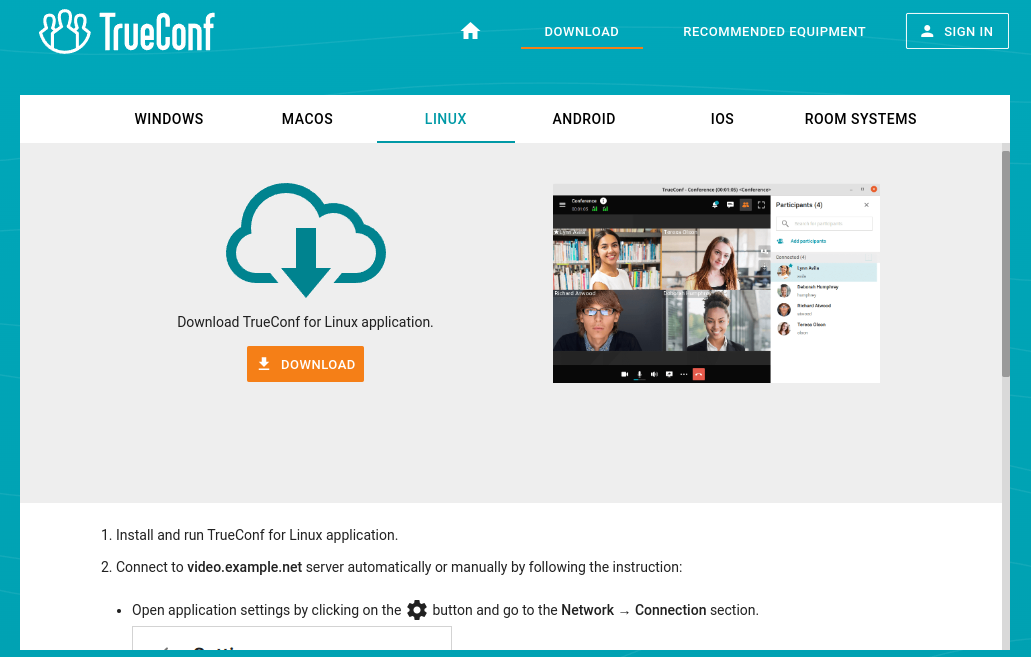
# For which platforms client applications are available
The following platforms are natively supported:
Windows
macOS
Linux
Android
Android TV
iOS
iPadOS
WebRTC (from a browser)
Please note that a WebRTC application is available only to the users who have a link to the conference URL address.
# TrueConf client application features
Please note that the features available during a conference depend on your role in this meeting.
Our client applications enable you to:
Adjust address book settings including the way in which contacts are grouped
Make calls, create or join conferences
- Collaborate and vote during conferences
Create private and public surveys (this feature is also available in your personal area)
Share your screen or show slides during a conference
Select video layouts during conferences
Exchange files and text messages with other users
View chat and call history
Select peripherals (e.g. microphone and camera)
Set personal preferences to customize application settings
Enable echo cancellation, noise reduction and automatic gain control.
# How to connect client applications to TrueConf Server
To connect the application to TrueConf Server, enter the server network address and sign in. For more detailed information, contact your server administrator.
# How to update client applications
TrueConf for Windows client applications are integrated into the TrueConf Server installation package, and are automatically updated when the server is updated. Applications for Linux are available on our website and in the repository of each operating system. It is also possible to download the dmg installer file for macOS. To learn more about all methods of installing TrueConf applications on Linux, refer to the article in our knowledge base.
To update other client applications, you need to manually download the new version from our web site or get updates from the corresponding marketplace for Android/Android TV/iOS/iPadOS and macOS.