# Work in moderated role-based conference and smart meeting modes
# Features available in a moderated role-based conference
A moderated role-based conference is a mode where the speaker needs to take the virtual podium to start the presentation. Podium management is available to the owner, moderator, and operator.
Users can send a request for the podium to a moderator. If you want to make a short comment without taking the podium, use an audio remark.
# How to make an audio remark
During a moderated role-based conference, you can make a short audio remark without requesting any special permission. To do it, tap the button  in the conference window and hold it while you speak.
in the conference window and hold it while you speak.
The microphone will remain active for 5 seconds after you release the button.
# How to take and leave the podium
To take the podium, tap  Take podium in the meeting control panel. You will be able to speak to other participants as soon as your request is accepted by a moderator. To leave the podium, tap
Take podium in the meeting control panel. You will be able to speak to other participants as soon as your request is accepted by a moderator. To leave the podium, tap  Leave podium.
Leave podium.
# Permission to take the podium
If an attendee sends a request to become a speaker, the meeting moderator will receive the following notification:
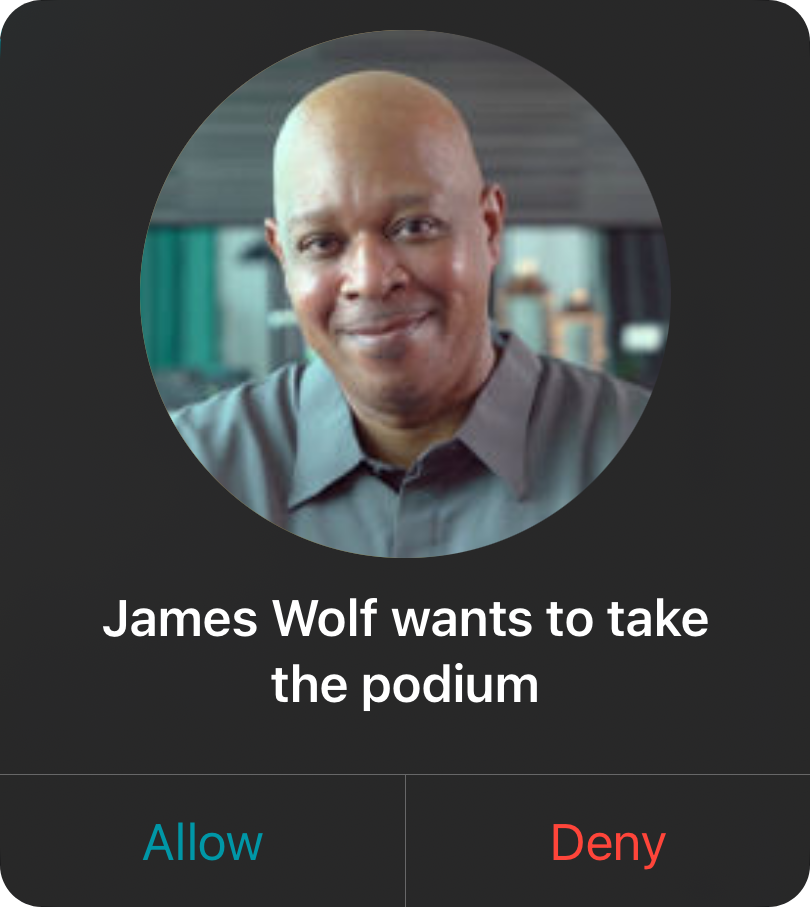
If you are the moderator of a role-based conference, you can invite any attendee to the podium during the meeting. To do it, open the list of participants, tap and hold the user who should be allowed to speak and select Invite to podium.
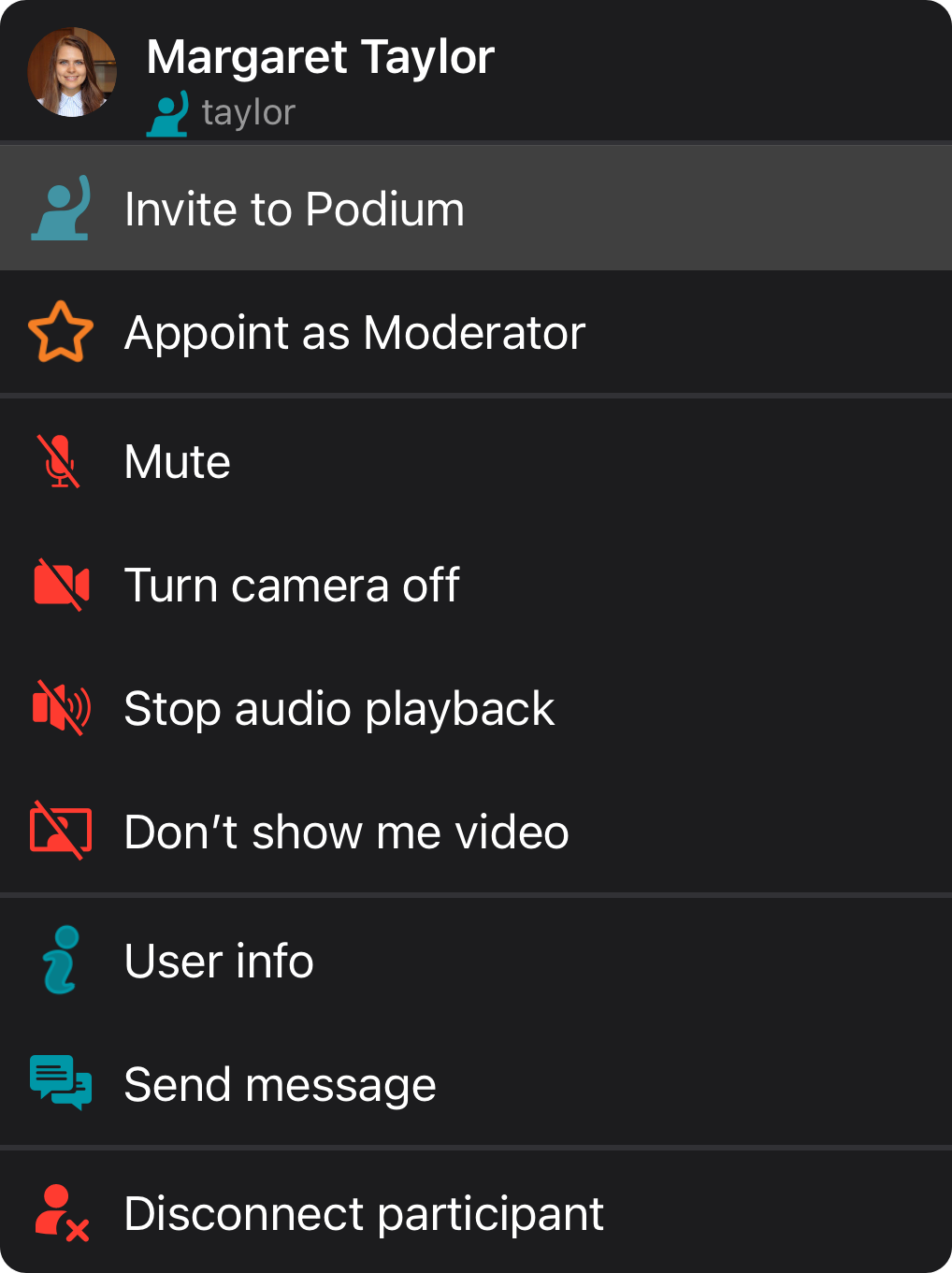
When the selected user accepts the invitation to the podium, he/she will be displayed in the video layout.
# How to change the conference mode
During an ongoing meeting, moderators can quickly change the conference mode. In the control panel, tap  Switch to "Smart Meeting". Similarly, in a smart meeting, you can tap the button
Switch to "Smart Meeting". Similarly, in a smart meeting, you can tap the button  Switch to "Role-based Meeting".
Switch to "Role-based Meeting".
# Features available in a smart-meeting conference
Smart meeting is a conference mode where the video layout is formed dynamically. A participant is automatically given the podium based on a certain rule: the person who is speaking or sharing content (even without voice activity) takes the place of the presenter who is silent at the moment. The number of available spots on the podium is specified when creating the conference.