# Transcripts
If your company has deployed TrueConf AI Server, you will see the Transcripts menu option in your personal area. Here, one can view the list of conferences that have already been transcribed or ready-to-be transcribed:
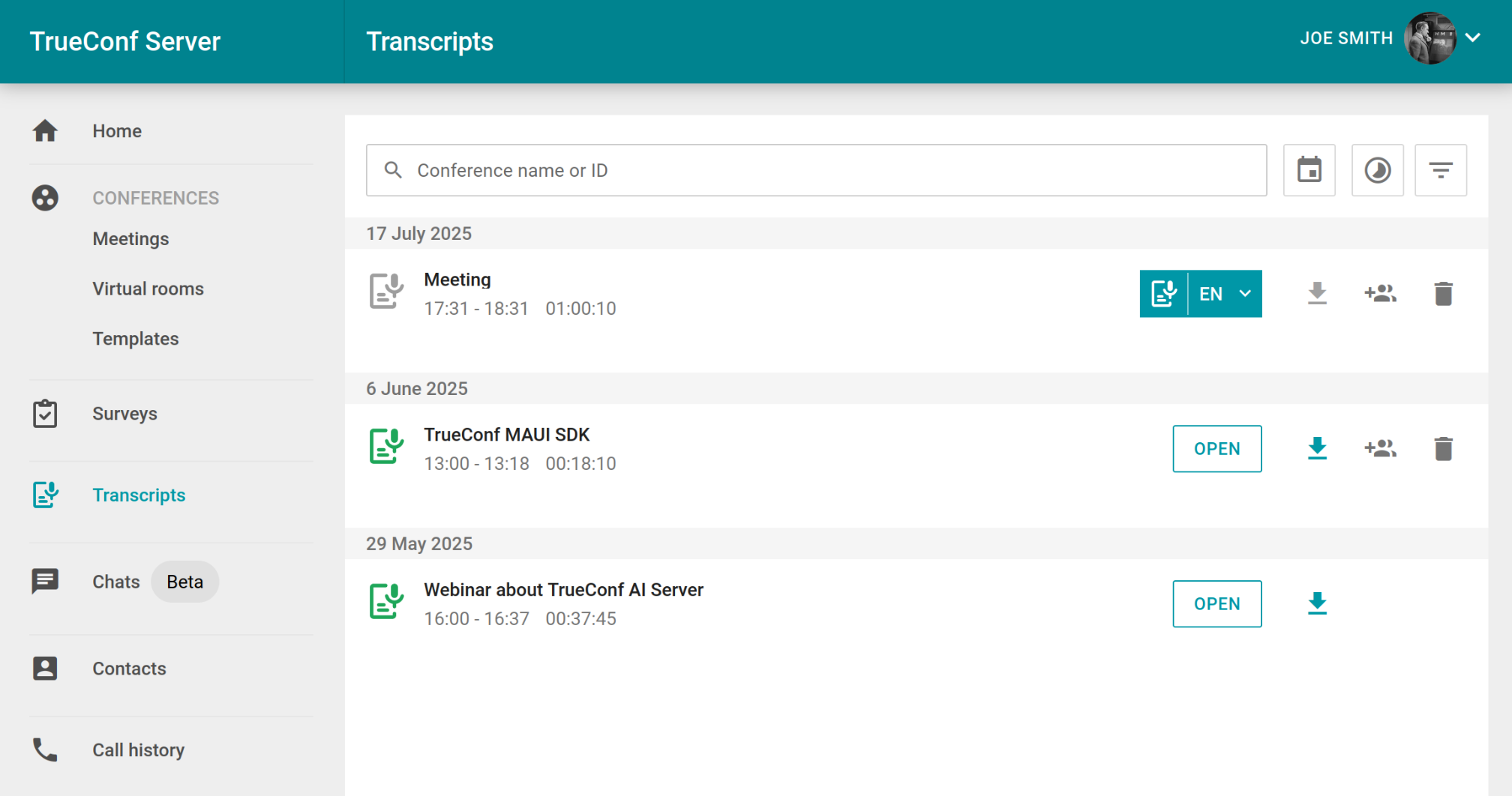
Next to the conferences that have already been transcribed, there is the Open button which leads to the menu where one can read the transcript or download the conference audio file. If the event has not been transcribed so far, you will see the button for starting transcription and the menu for selecting the main language 
To download the text of a transcript, click the 
To delete a transcript, click the 
To quickly find transcripts, you can filter the list by conference name or ID, duration, event time, and the status of the transcript itself.