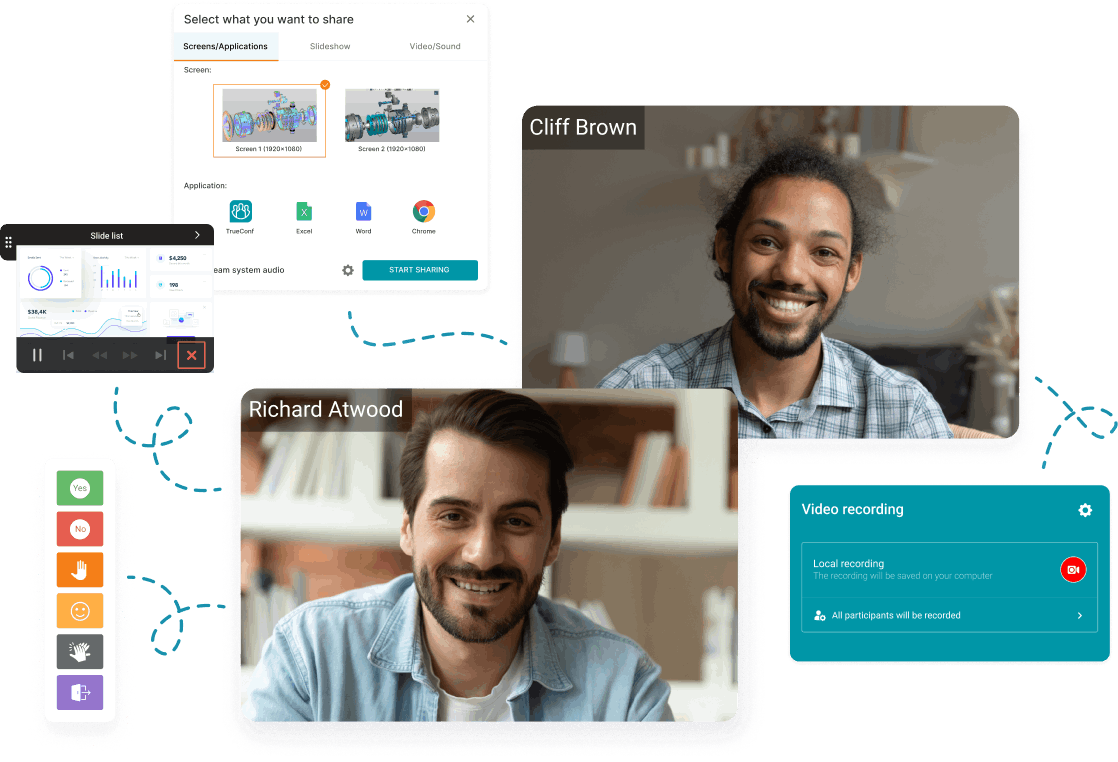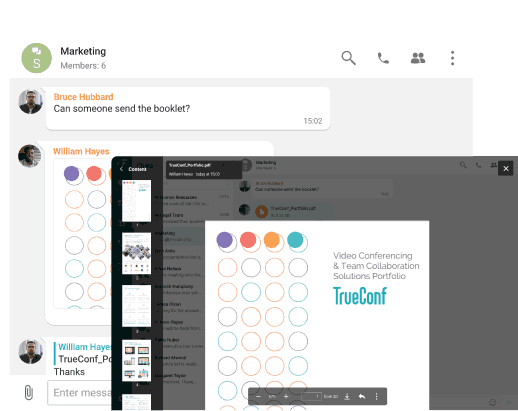छोटा व्यवसाय
TrueConf Server FREE
छोटी टीमों के लिए वीडियो कॉन्फ़्रेंसिंग सर्वर का उपयोग करने के लिए निःशुल्क।
TrueConf MCU FREE
लीगेसी वीडियो कॉन्फ़्रेंसिंग समापन बिंदुओं के लिए निःशुल्क सॉफ़्टवेयर-आधारित MCU सर्वर।
TrueConf Online
क्लाउड-आधारित वीडियो संचार सेवा।
बड़े संगठन
TrueConf Enterprise
टेल्कोऔर उद्यमों के लिए स्केलेबल सॉफ्टवेयर वीडियो कॉन्फ्रेंसिंग इंफ्रास्ट्रक्चर।
मध्यम आकार की कंपनियाँ
TrueConf Server
शक्तिशाली एकीकरण और सहयोग क्षमताओं वाला UltraHD मीटिंग सर्वर।
TrueConf MCU
पुराने वीडियो कॉन्फ्रेंसिंग एंडपॉइंट्स के लिए सॉफ्टवेयर-आधारित MCU सर्वर।
TrueConf AI Server
एआई-आधारित सम्मेलन लिप्यंतरण सर्वर।
TrueConf Monitor
वीडियो कॉन्फ्रेंसिंग सर्वर संचालन की पेशेवर निगरानी और विश्लेषण के लिए समाधान।
एंबेडेड समाधान
TrueConf Kiosk
वीडियो ग्राहक सेवा के लिए समाधान।
डेवलपर टूल्स
API
विभिन्न प्लेटफार्मों के लिए अनेक विकास उपकरण।
SDK
TrueConf समाधानों के साथ साइड-प्रोडक्ट इंटरफेस एकीकरण।
TrueConf Chatbot Connector
Software interface for creating multifunctional chatbots.
तीसरे पक्ष के ऐप्स के लिए प्लगइन्स
TrueConf Calendar Connector
Microsoft Exchange कैलेंडर और आपके वीडियो कॉन्फ्रेंसिंग सर्वर की क्षमताओं को जोड़ने के लिए एक समाधान।
कॉर्पोरेट कैलेंडर
एकीकरण के उदाहरण
Github
GitHub पर प्रोजेक्ट
- मूल्य निर्धारण
कम्पनी के बारे में
भागीदारों
प्रेस के लिए
- सहायता
- ब्लॉग
- सर्वर डाउनलोड करें