# Introduction
# The Functions of TrueConf Weathervane
TrueConf Weathervane, our software for automatic speaker tracking and video stream switching, is designed to:
Capture a video stream from a camera that is best positioned for tracking an active speaker during video conferences;
Automate the interactions of multiple video sources.
TrueConf Weathervane is intended to be used with TrueConf Room 3.1+ (to switch between its output images) and/or a matrix switcher. Camera and switcher positions to choose between are called presets.
When presets are changed, TrueConf Weathervane can be controlled by the signals (turning microphones on/off) from a digital discussion system and/or command parameters sent when the application is run. In addition, you can manually direct switching through the application user interface.
# TrueConf Weathervane Features
TrueConf Weathervane is compatible with popular discussion systems by various manufacturers.
Compatible with USB cameras, including PTZ cameras supporting VISCA and Pelco-D protocols.
Integration with TrueConf Room PC-based room software (HTTP connection with TrueConf Room API).
Automatic speaker tracking.
Instant switching between multiple cameras.
Support for up to 10 PTZ or web cameras.
Preset camera positions (pan, tilt, zoom).
Unlimited number of presets.
Switch presets via command prompt parameters.
Manual preset switching.
Integration with the CleverMic VWC 22 matrix switcher (in Pro version).
# Supported Equipment
TrueConf Weathervane is compatible with the following digital discussion systems:
BKR;
Sennheiser ADN;
Beyerdynamic ORBIS;
Beyerdynamic QUINTA;
SHURE;
BOSCH CCS 1000D;
BOSCH DICENTIS.
You can find setup guides for some of these systems below:
Only CleverMic VWC 22 can be used as a matrix switcher.Check out the list of currently supported equipment as well as some purchasing tips on official TrueConf website.
# How TrueConf Weathervane Works
Control modes and equipment handled by TrueConf Weathervane can be combined in any way you like.
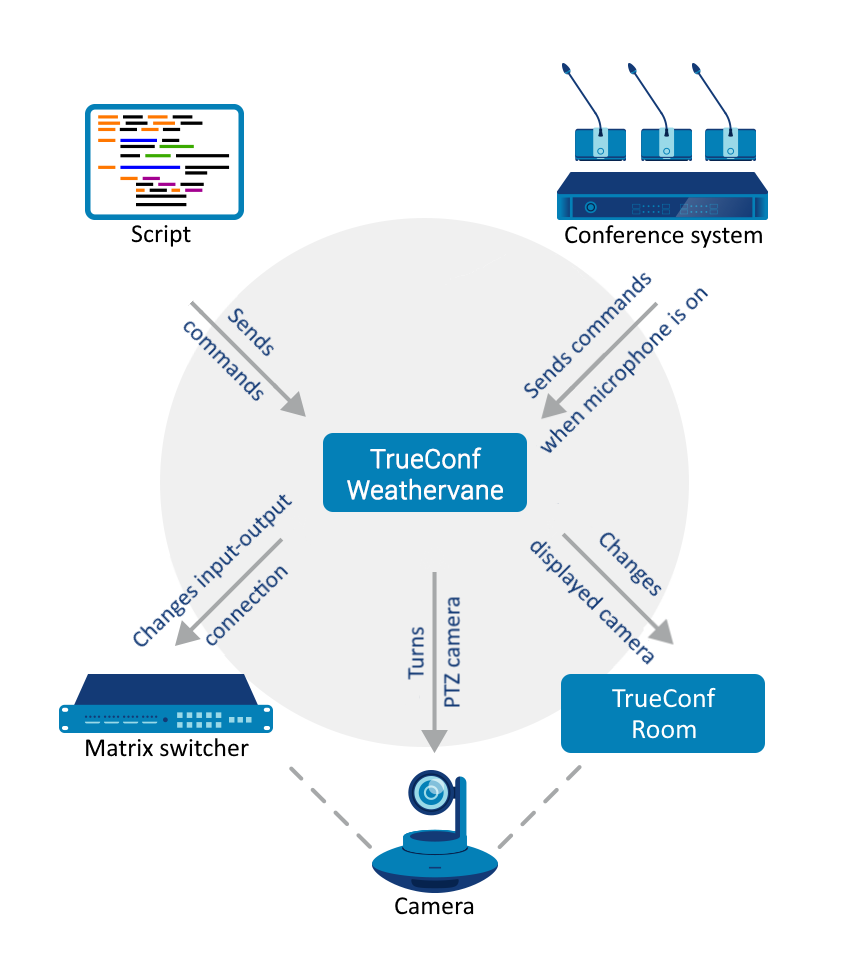
The following picture gives an example of how a meeting room equipped with PTZ cameras and TrueConf Room connected via TrueConf Weathervane may look like.
