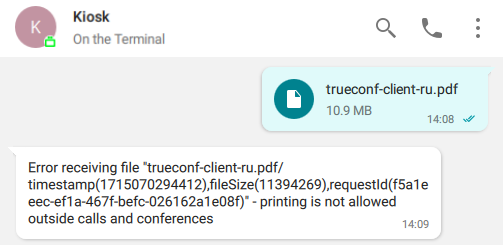# Printing PDF Documents
In TrueConf Kiosk version 4.0 and above, the ability to print documents in PDF format is implemented.
During a video consultation with an operator, users will be able to quickly receive the necessary documents without needing to provide an email address or visit the company's office. This feature will be useful when using TrueConf Kiosk in bank branches, insurance companies, and office centers, for example, for printing contracts and certificates.
Document printing in the infomat is only possible when TrueConf Kiosk is installed on Windows OS.
# Print Setup
To correctly print PDF documents using TrueConf Kiosk, you need to:
install the latest version of Adobe Acrobat Reader on the system where TrueConf Kiosk will be used;
To select a printer for printing, go to the operating system settings menu, Gateways → Transcoding → Visual settings, right-click on the desired device, and select Set as default printer.
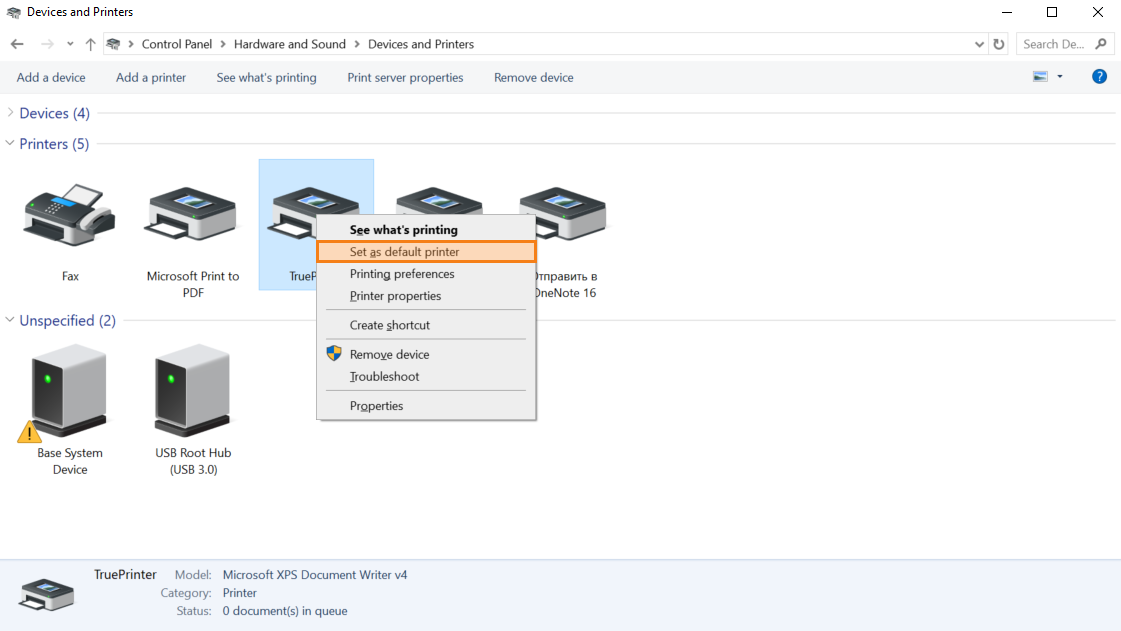
# Printing process
TrueConf Kiosk automatically sends all files to print under the following conditions:
TrueConf Kiosk is in a call or conference.
The format of the sent file is .pdf.
The file was received from one of the operators in a personal chat during a call or in the group chat of the current conference.
After the file is successfully downloaded and before it is printed, the sender will receive a message in the chat of the form:
The file "NAME/INFO" is received and sent to the printer
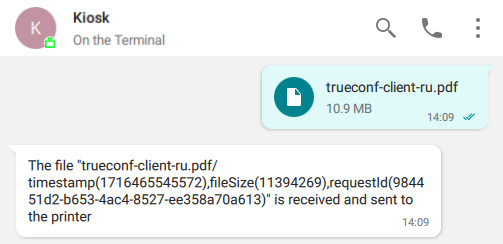
If the file retrieval is unsuccessful, a corresponding message will also be sent:
Error receiving file "NAME/INFO" - printing is not allowed outside calls and conferences