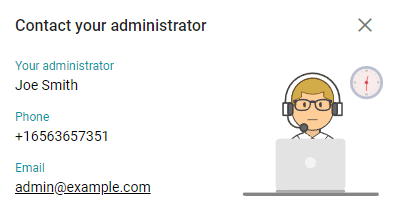# What the guest page is
Guest page is the start page displayed to a user connected to TrueConf Server from a browser.
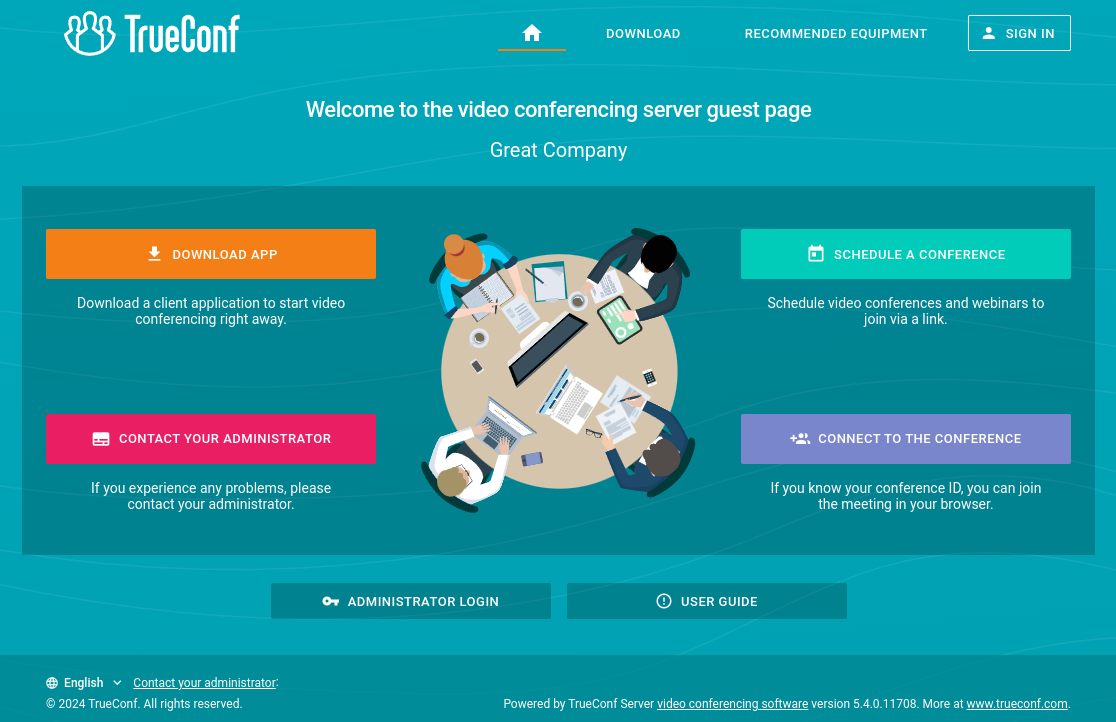
If you are the administrator of TrueConf Server, you will be able to access the control panel from the guest page.
The link to the guest page has the following format: http[s]://<server>[:<port>]. e.g., https://192.168.0.1:443 or https://video.company.com.
# What can be found on the guest page
On the guest page, you can:
Schedule a conference (authorization is required)
- Join a meeting with its ID
View the user guide.
To change the language of the guest page, click on the flag icon which is in the upper left corner next to the logo.
To check the contacts of the server administrator, click the button Contact your administrator. You will open the window where one can find the administrator’s name, phone number and email.