# AI Server monitoring
After registering TrueConf AI Server, you will see the Monitoring section in the control panel.
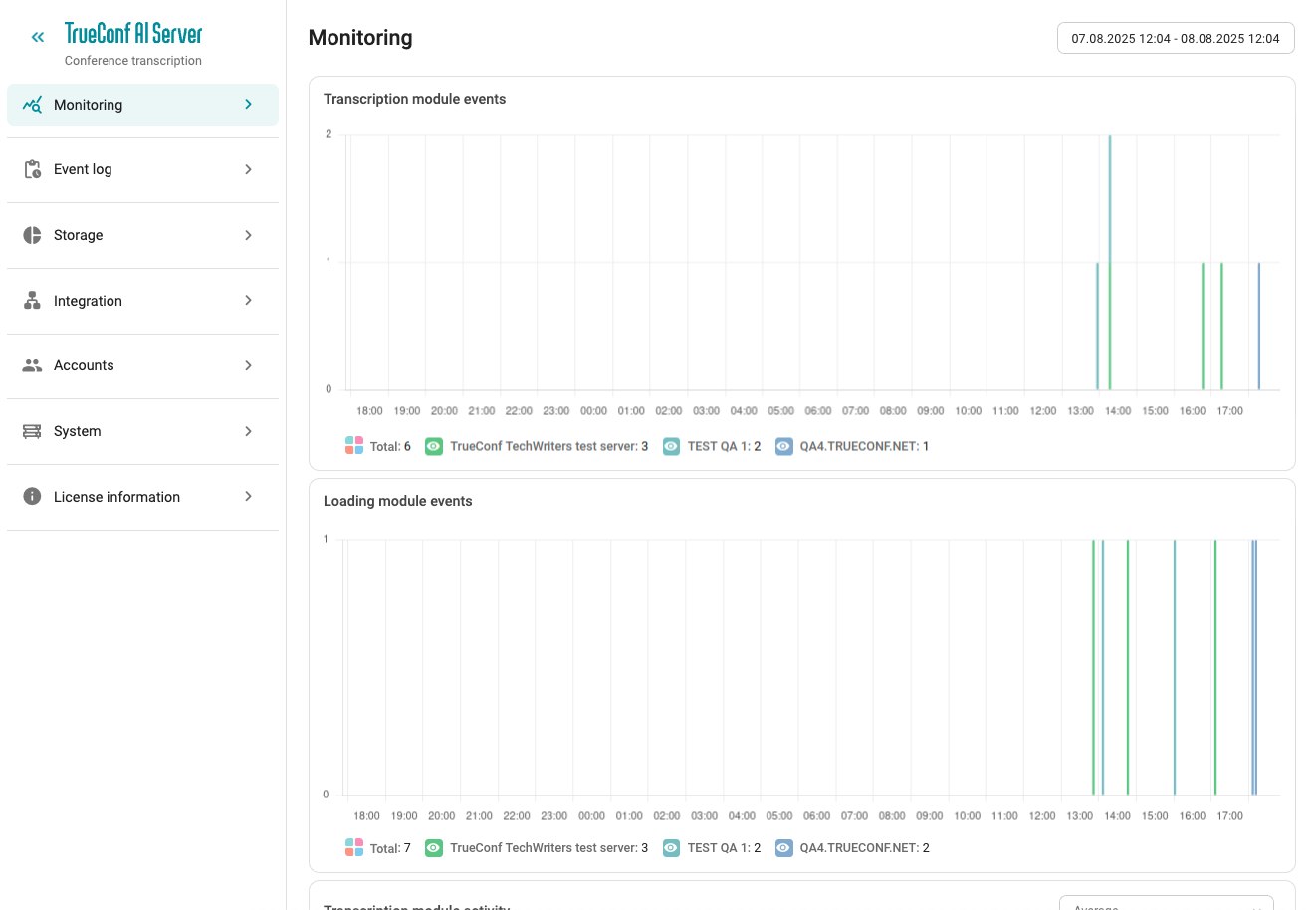
Here you can monitor the following AI server performance parameters:
operation of the decryption module;
events of modules for downloading files from the video communication server and decryption.
In the Transcription activity section, the chart shows how many conferences from each video conferencing server were being processed simultaneously at the specified time.
# Change chart view
Each chart shows changes for the selected display period (by default for the current day). Each TrueConf Server from which audio recordings are taken for processing is shown in a separate color. You can remove or restore the chart for a specific video communication server in the legend by simply clicking on its name.
A time filter is available for selective history viewing.