# Event log
The section Event log displays various events related to the operation of TrueConf AI Server. Each event has a degree of importance with a corresponding icon: 


Detailed information about server events may be needed to troubleshoot on-site issues with the AI server, as well as for contacting technical support if you couldn't resolve the issues on your own.
Above the table, you can choose to display only one type of event by clicking on the desired level of importance. To download the logs in csv format, press the 
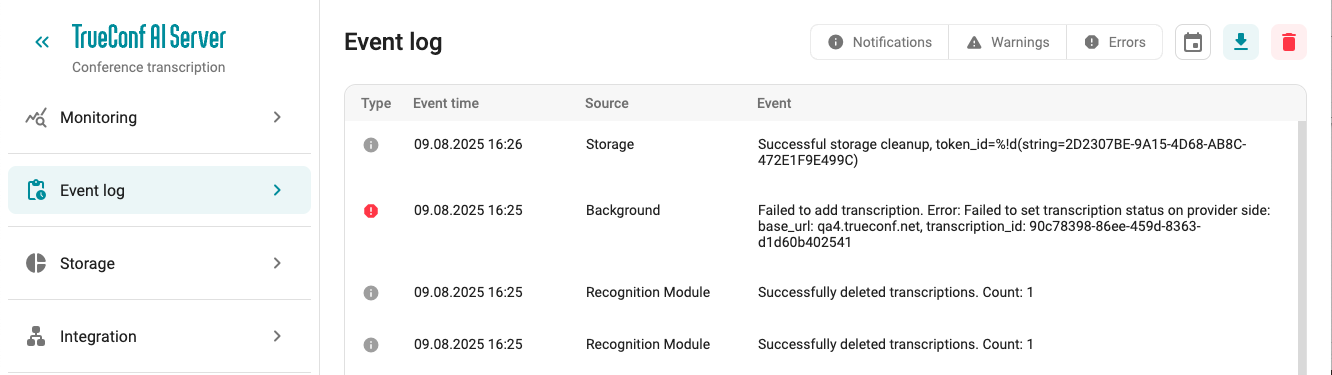
Detailed list of events with division by modules and importance level is below.
# Licensing and launching of AI Server
The server activation process is described in the registration section.







reg.trueconf.com















# Accounts
Account management is described in the relevant section.






# Integration
Connection setup for TrueConf Server is shown separately in the integrations section.







# Download module
You cannot configure the parameters for uploading conference audio tracks to the TrueConf AI Server side, but monitoring of these processes is available.





# Recording generation
Events related to pre-recording initialization on the TrueConf Server side.


# Recognition module




# Internal database operation




# Additional information about AI server users
In addition to the event table, some information about user access to TrueConf AI Server is logged. These logs can be found on the AI server machine in the file at the following path (the file can be opened in the terminal using nano):
/opt/trueconf/ai-server/var/log/manager/stdout.log
Each line will include:
Event time (according to RFC3339 (opens new window))
IP address of the user who used the AI server feature
TrueConf ID of the user
HTTP method of the API call (POST, GET, PUT, DELETE)
The method URL, for example,
api/v1/api/user/v1/auth(all options are listed below)HTTP response code (
200if the command is executed successfully).
The list below identifies the type of API request for each event:
| Event | API кequest |
|---|---|
| Authentication session is created (used for authentication through the personal area) | api/v1/api/user/v1/auth/sessions |
| User authentication | api/v1/api/user/v1/auth |
| User logout | api/v1/api/user/v1/auth/logout |
| Transcription is started | /api/v1/api/user/v1/transcriptions/start |
| Summarization is started | /api/v1/api/user/v1/transcriptions/{transcription_id}/summary |
| Results are exported | api/v1/api/user/v1/transcriptions/{id}/export |
| Selected transcript is viewed | api/v1/api/user/v1/transcriptions/{id} |
| Selected summary is viewed | api/v1/api/user/v1/transcriptions/{transcription_id}/summary/{summary_id} |
| Transcript is deleted | api/v1/api/user/v1/transcriptions/{id} |
| Changed the list of users who are allowed to view the transcript | api/v1/api/user/v1/transcriptions/{id}/associated-users |
| Transcript summary is deleted | api/v1/api/user/v1/transcriptions/{transcription_id}/summary/{summary_id} |
Example of a string:
2025-09-03T14:31:20Z 192.168.1.100 user@example.com 14 POST /api/v1/api/user/v1/transcriptions/start transcription 123 200
Here, you can see that the person user@example.com was connected to the system via the IP address 192.168.1.100 and successfully started meeting transcription (response code 200).