# Control panel access configuration
List of accounts that have access to manage TrueConf AI Server is configured in the Accounts section:
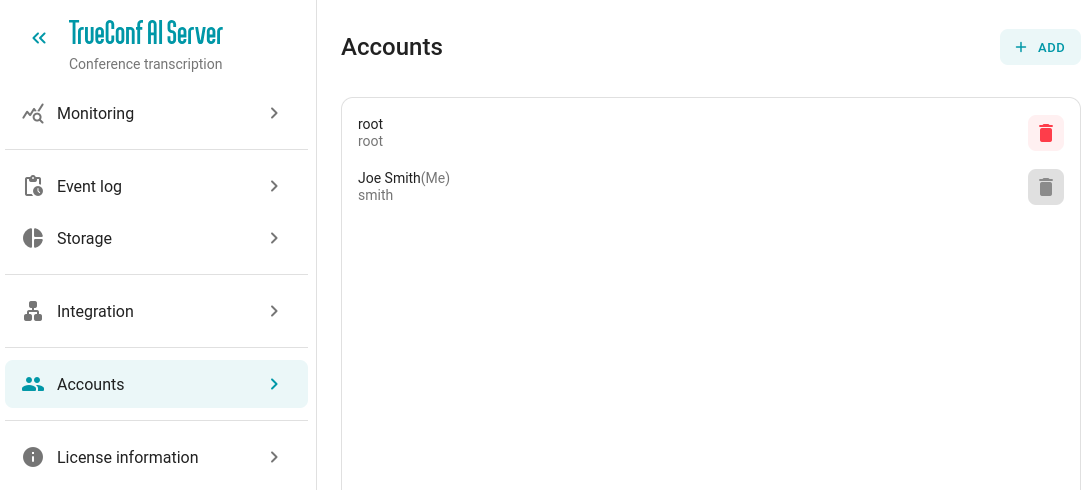
As shown in the section on the first launch of the AI server, by default, one root account is provided for access to the control panel. Please note that you need to change its password after the first login to the control panel and server registration.
# Add account
Click the Add button to grant access to the server AI settings for a new account. Specify the display name, login, and password for the new administrator:
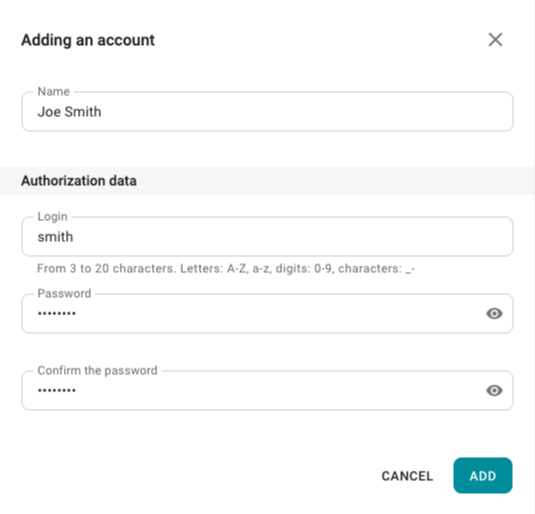
# Editing your own account and deleting other users' accounts
No administrator can edit data for another account, such as changing the password. There is only the option to delete another account using the 
For your account, you can change the name and set a new password. To do this, click on your name in the list of accounts and enter the required information in the window that opens.