# Getting started
# Purpose
TrueConf Calendar Connector is a software solution for synchronizing the Microsoft Exchange corporate calendar with TrueConf Server. This solution enables seamless integration of your corporate calendar with the TrueConf communication system.
Thanks to TrueConf Calendar Connector, you can view and accept invitations to the events created in the Microsoft Exchange corporate calendar directly in your TrueConf application. Additionally, TrueConf Calendar Connector displays those corporate calendar events that are not linked to video conferences. Now offline events created in the corporate calendar can be tracked in TrueConf client applications.
# How it works
TrueConf Calendar Connector synchronizes events from Microsoft Exchange with TrueConf Server. When you create a meeting in your corporate calendar (e.g., in Outlook), the system automatically creates an event in TrueConf Server. Below is a diagram showing how TrueConf Calendar Connector works:
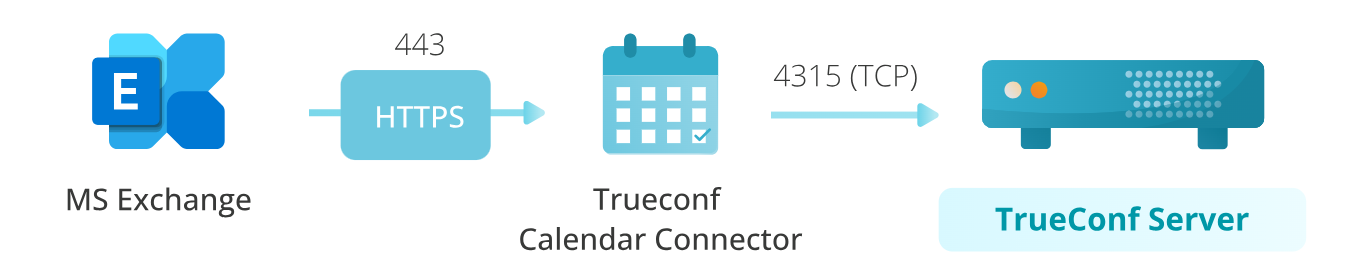
Additionally, if the event is related to a video conference, the software provides a link for participating in the event. Participants receive an invitation with all the details: time, topic, and a direct link for joining the conference.
# Licensing
The features available in TrueConf Calendar Connector depend on your license type. You can review the key differences below:
| Free Version | Standard Version | Enterprise Version | |
|---|---|---|---|
| Support for Email Access Protocol (EWS) | ✅ | ✅ | ✅ |
| Read and edit access to Outlook and TrueConf calendar data | ✅ | ✅ | ✅ |
| Ability to operate in a closed network without a constant connection to the registration server | ❌ | ✅ | ✅ |
| Number of accounts for synchronization | 50 | According to the TrueConf Server license | According to the TrueConf Enterprise license |
| Priority synchronization for whitelisted users | ✅ | ✅ | ✅ |
| Terms of provision | Free | Included in Full, Full +, and Premium technical support packages | Included in TrueConf Enterprise |
| Support for multiple Microsoft Exchange servers | ❌ | ❌ | ✅ |
# Features
Create and edit different types of conferences directly from an external Microsoft Exchange calendar.
Deleting and modifying a series of recurring events.
The ability to create, edit, and delete conference events directly from the scheduler in the TrueConf app or in the TrueConf Server personal area.
Viewing events created by the administrator on the TrueConf Server from the external Microsoft Exchange (Outlook) calendar.
Send invitations and reminders at the start of a video conference.
Delegation means creating events by a trusted representative on behalf of the calendar owner.
Real-time synchronization of data about the changes in calendar events and participants' statuses (accepted/declined the invitation).
Support for API – EWS (Exchange Web Services).
Operation of a single TrueConf Calendar Connector with multiple Microsoft Exchange servers combined into a cluster.