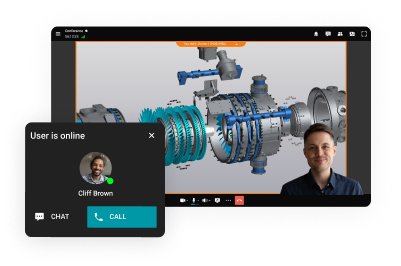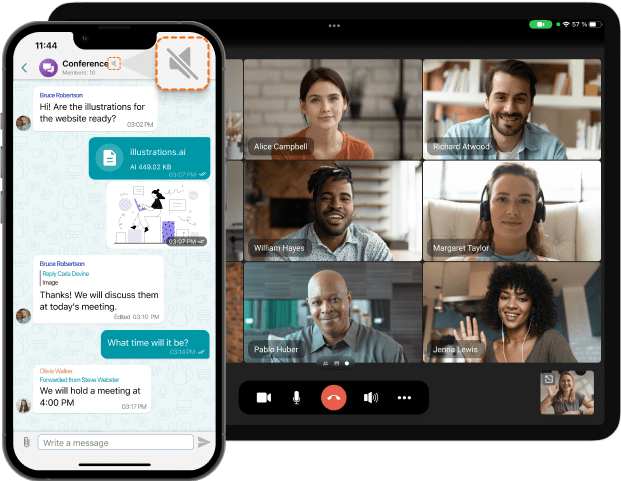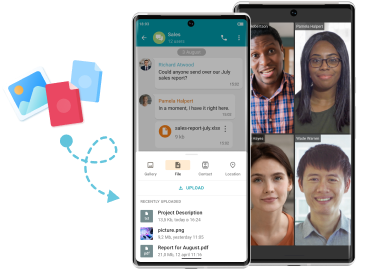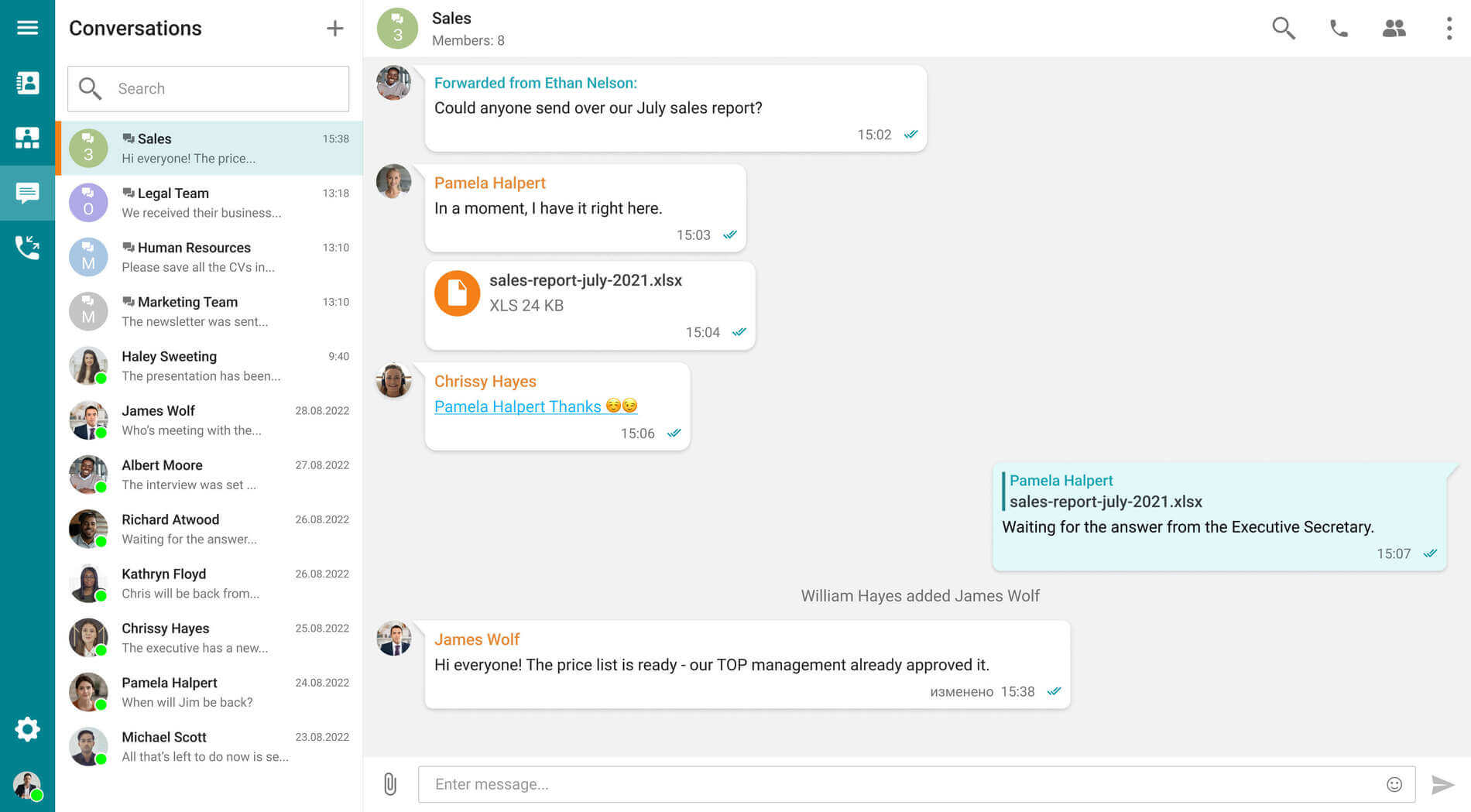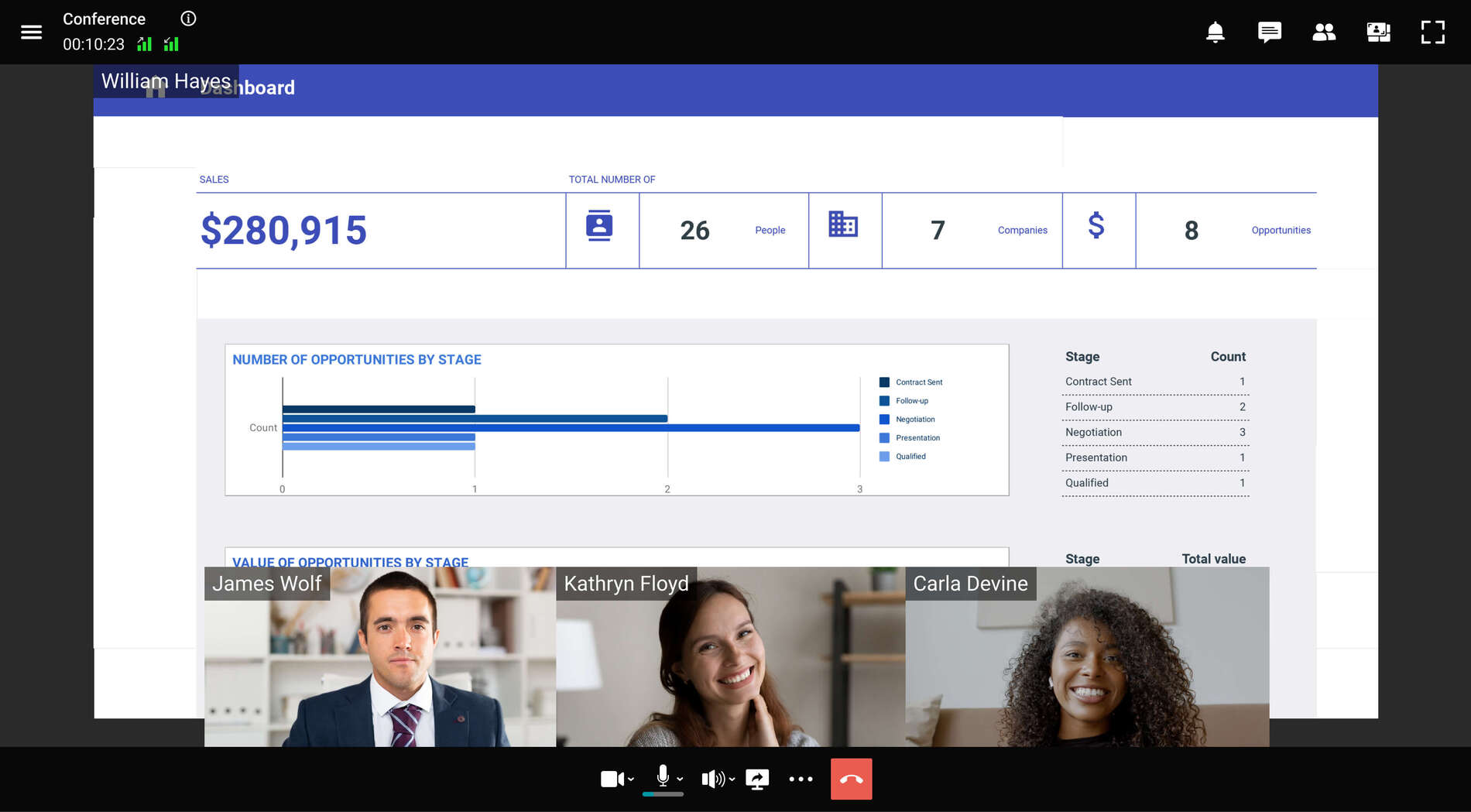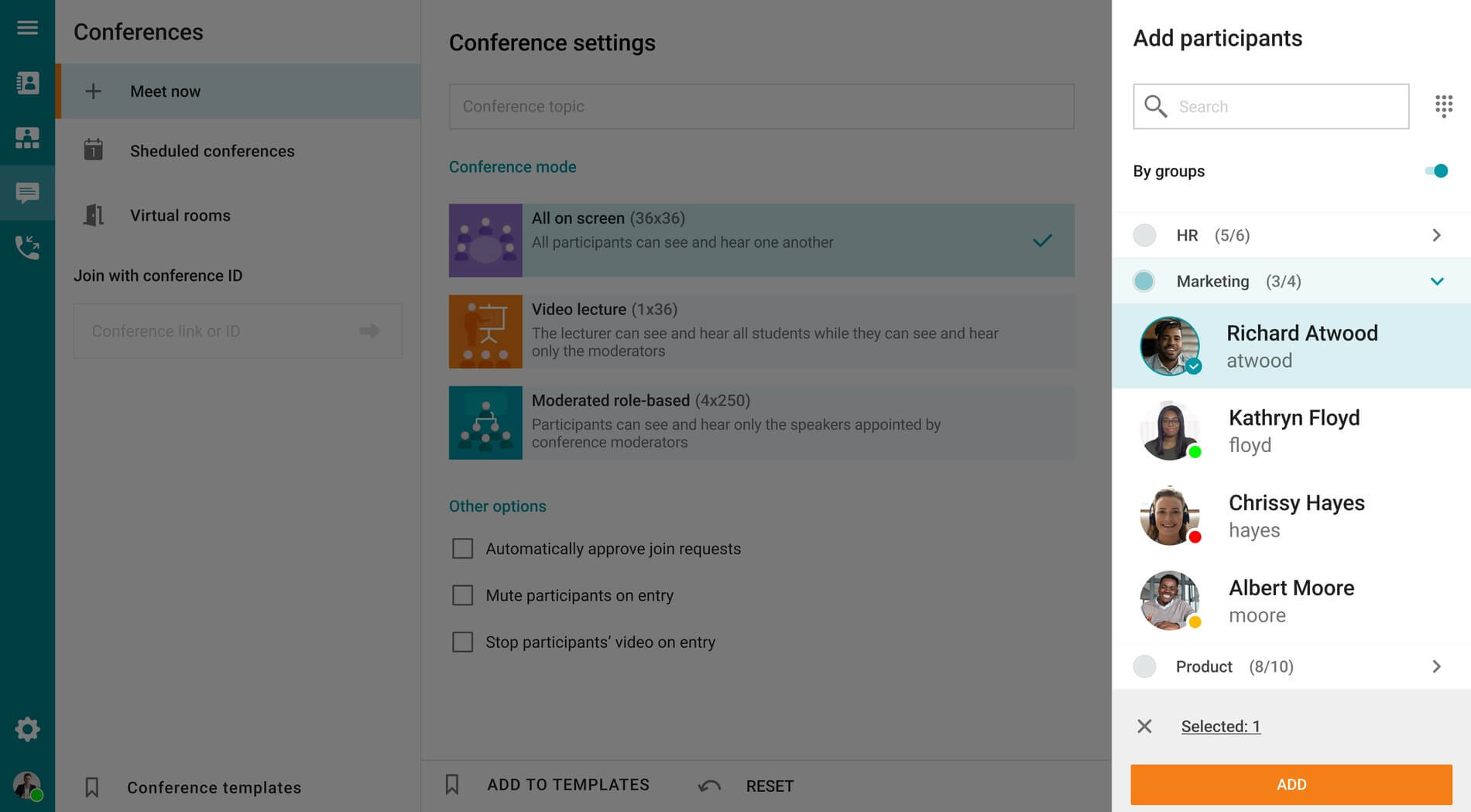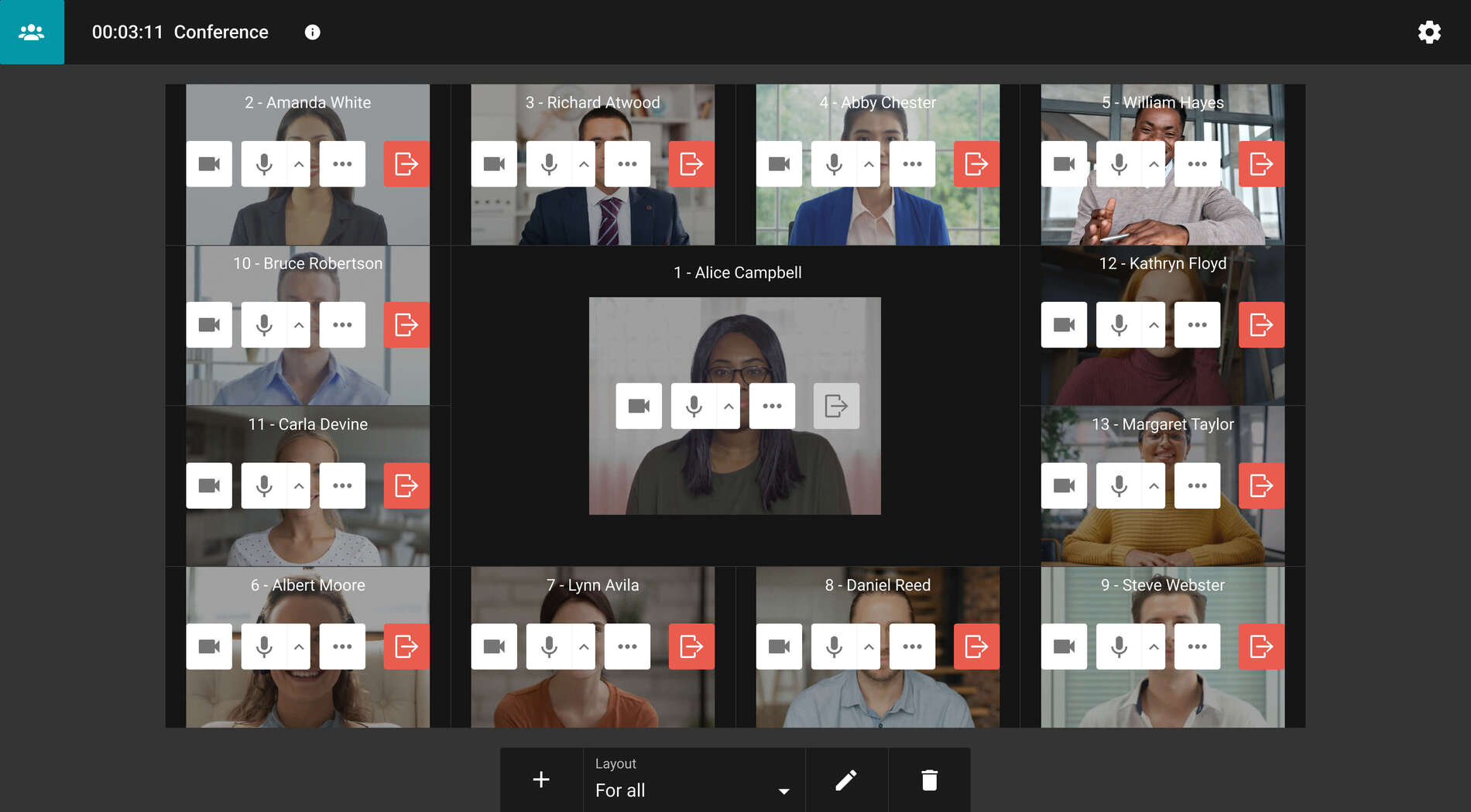Secure Video Сonferencing System and Corporate Messenger
The cutting-edge video conferencing and collaboration server is now available for free for up to 50 users!

Why TrueConf?
Enterprise-ready
Easy-to-deploy and scalable video conferencing and team collaboration platform embraced by thousands of organizations worldwide.
Security-first
Encryption, ISO 27001 and GDPR compliance, offline operation in LAN/VPN, and complete control over your communications.
On-premises Infrastructure
Unlike rented cloud solutions, a server is a reliable investment in your company's future, only needing to be purchased once.
All you need to make teamwork happen
- Team messaging
- 4K video conferencing
- Ultimate collaboration
- Unified communications
- Advanced meeting management

Video Overview
Explore the key features of our team collaboration app!

Our customers
Choose your solution
Experience the cutting-edge capabilities of TrueConf Server right away!
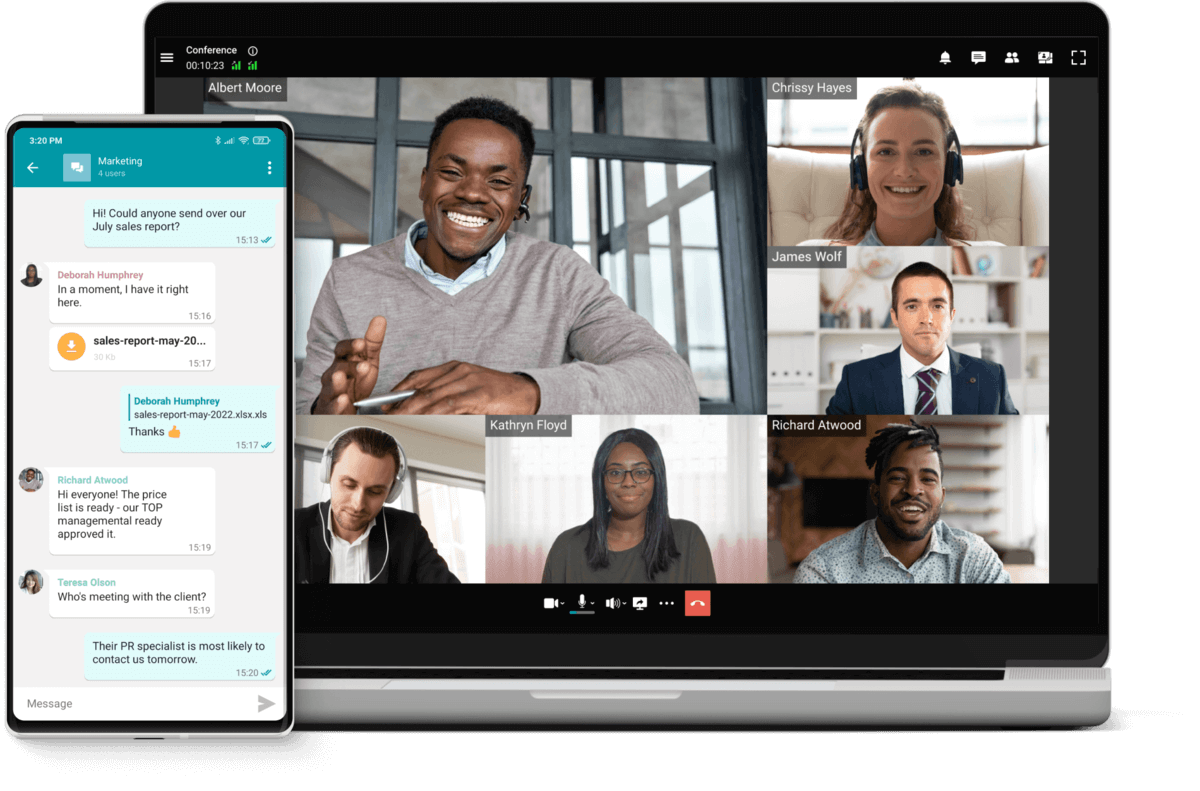
Latest News
- 2024-04-12
TrueConf Room 4.3: Smart noise suppression and stand-by mode
- 2024-04-05
TrueConf offers secure video conferencing software for every industry and need
- 2024-04-04
TrueConf 8.4: new AI, layout with a single window, and notification when the user goes online