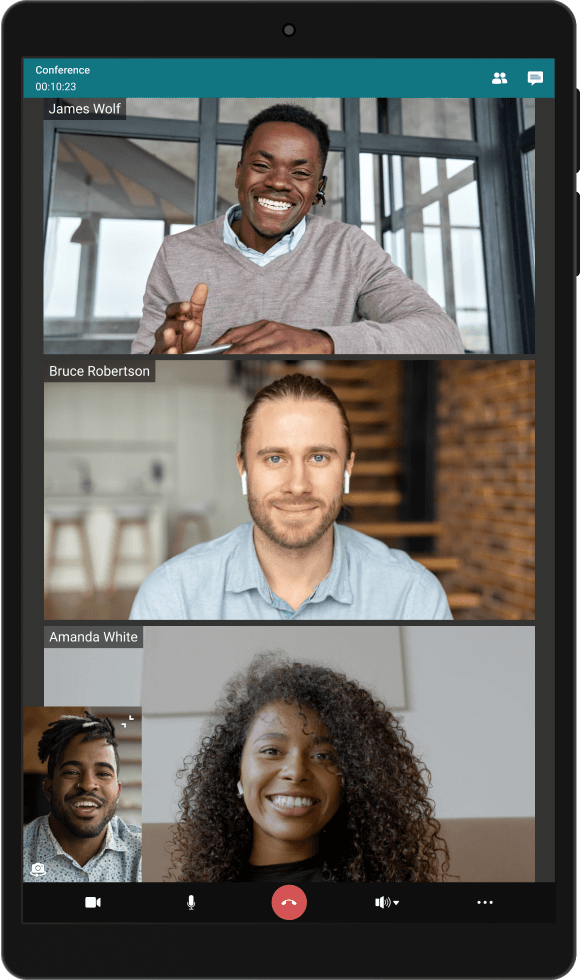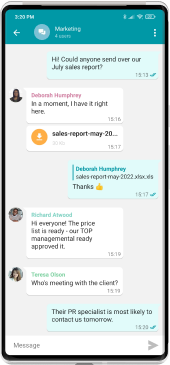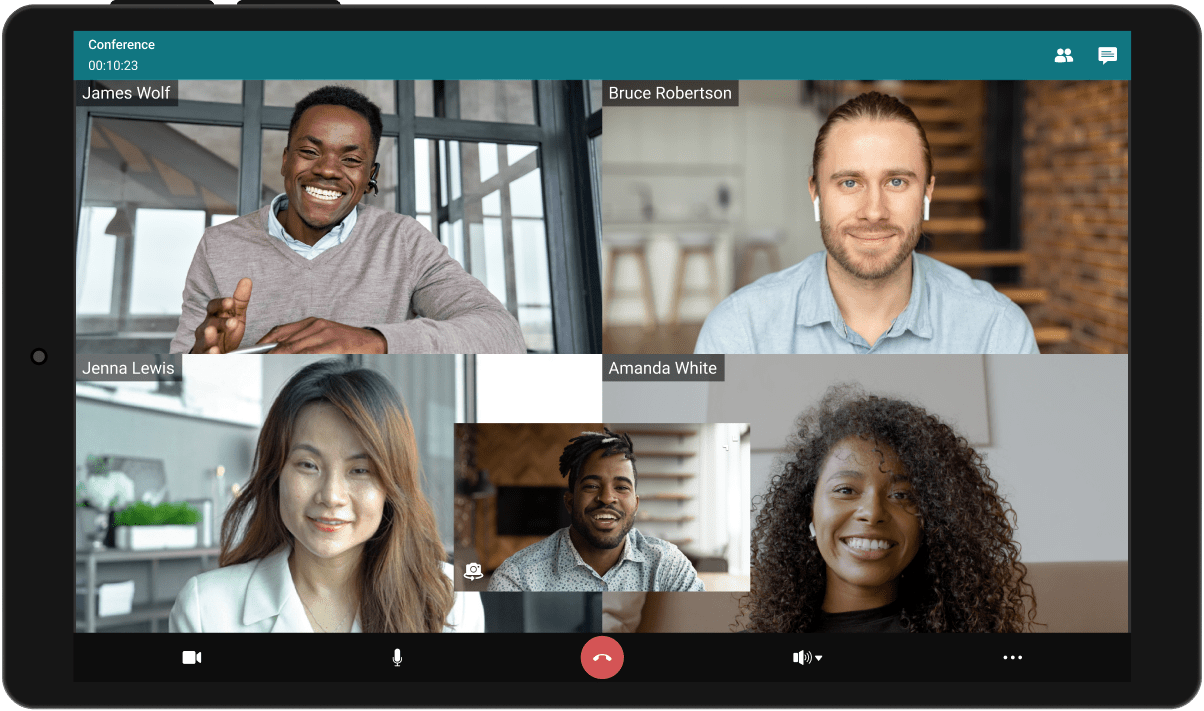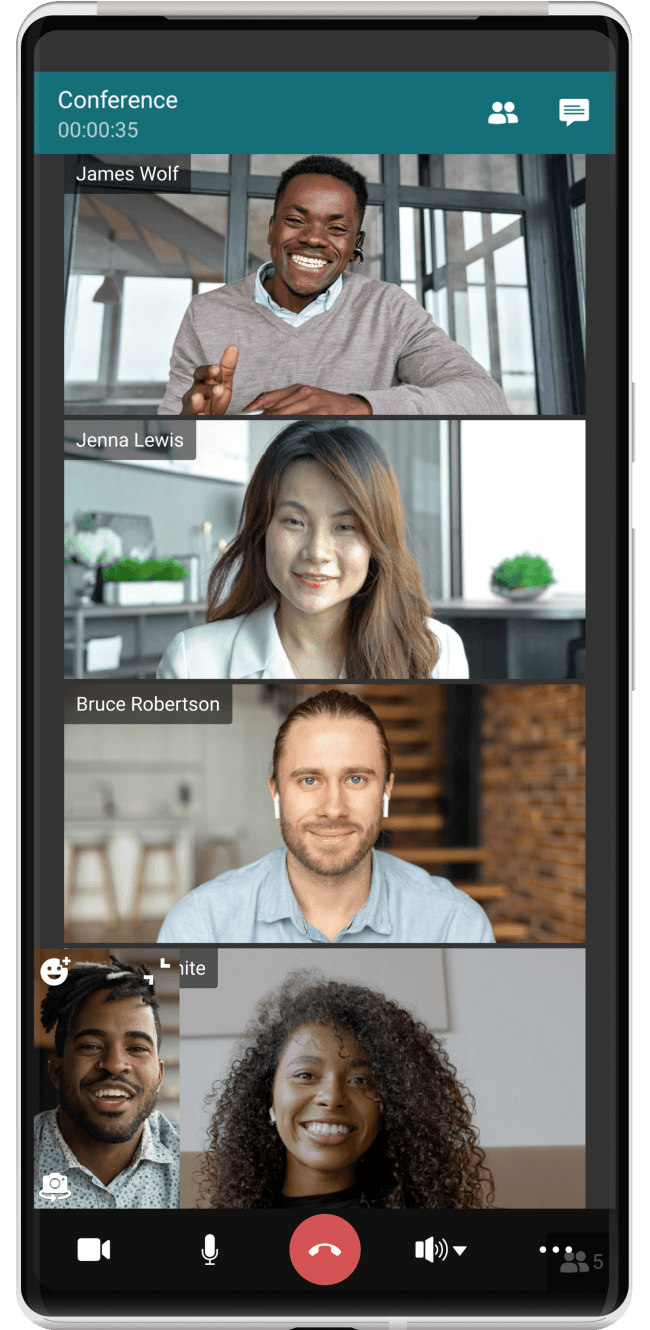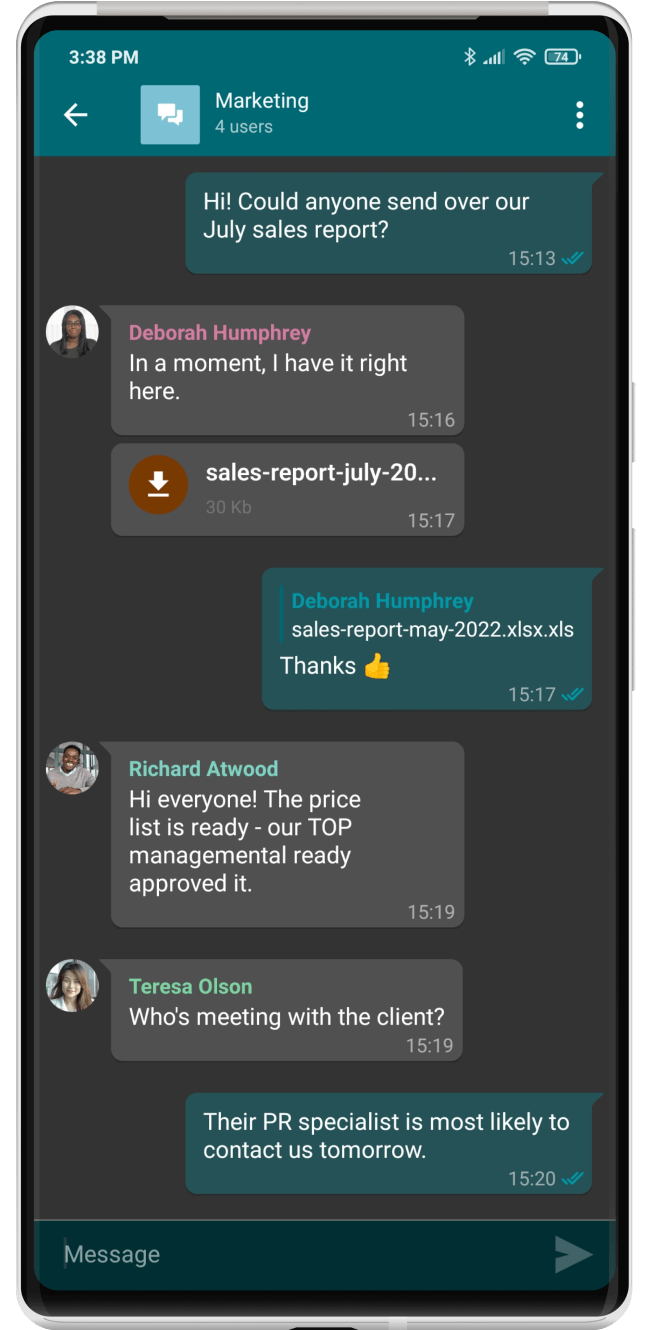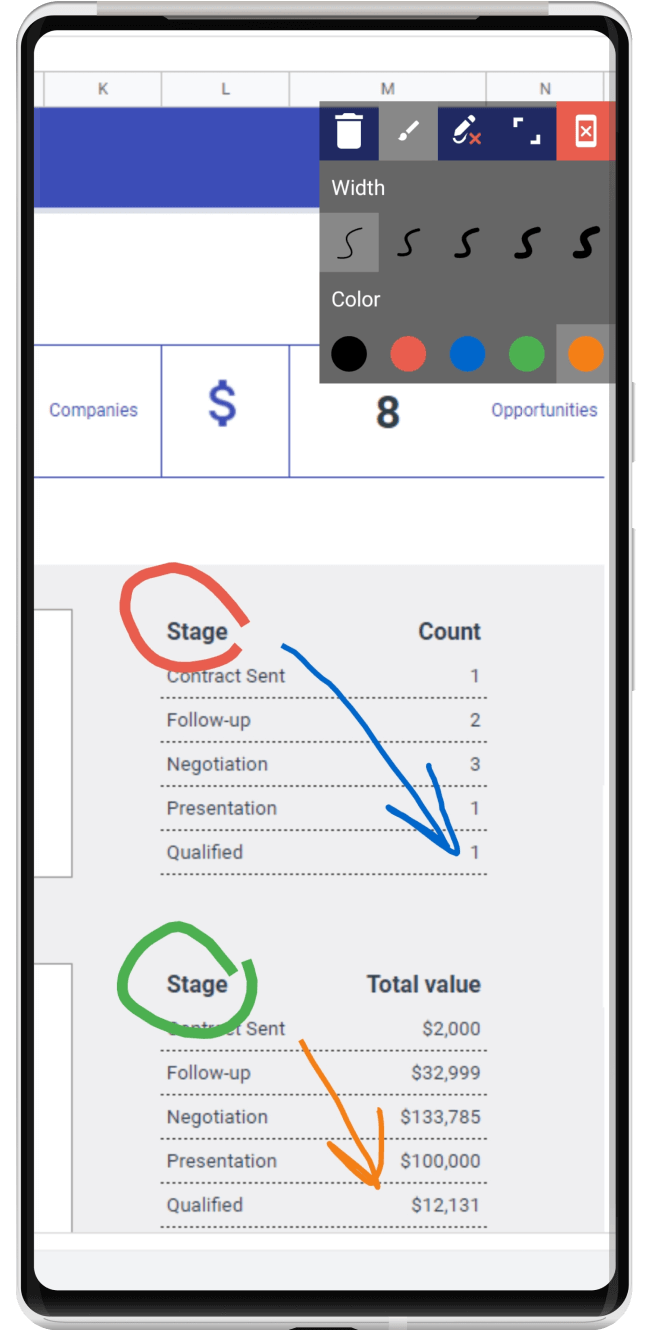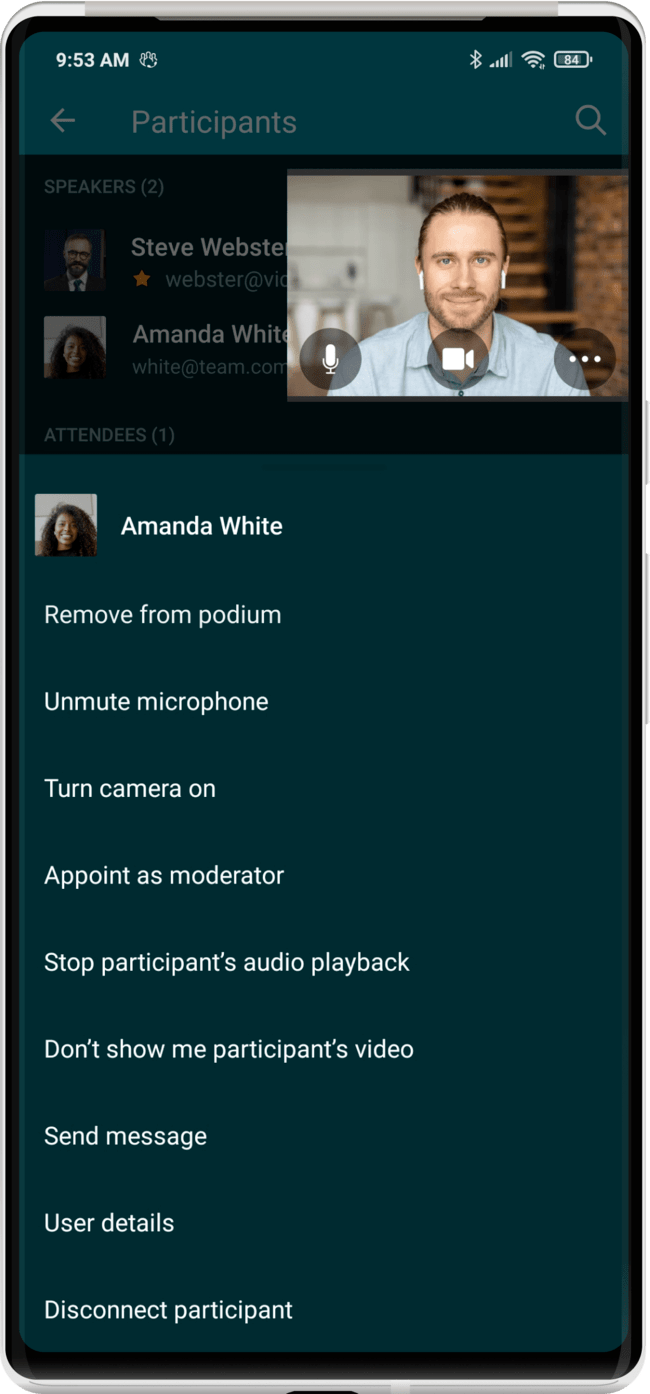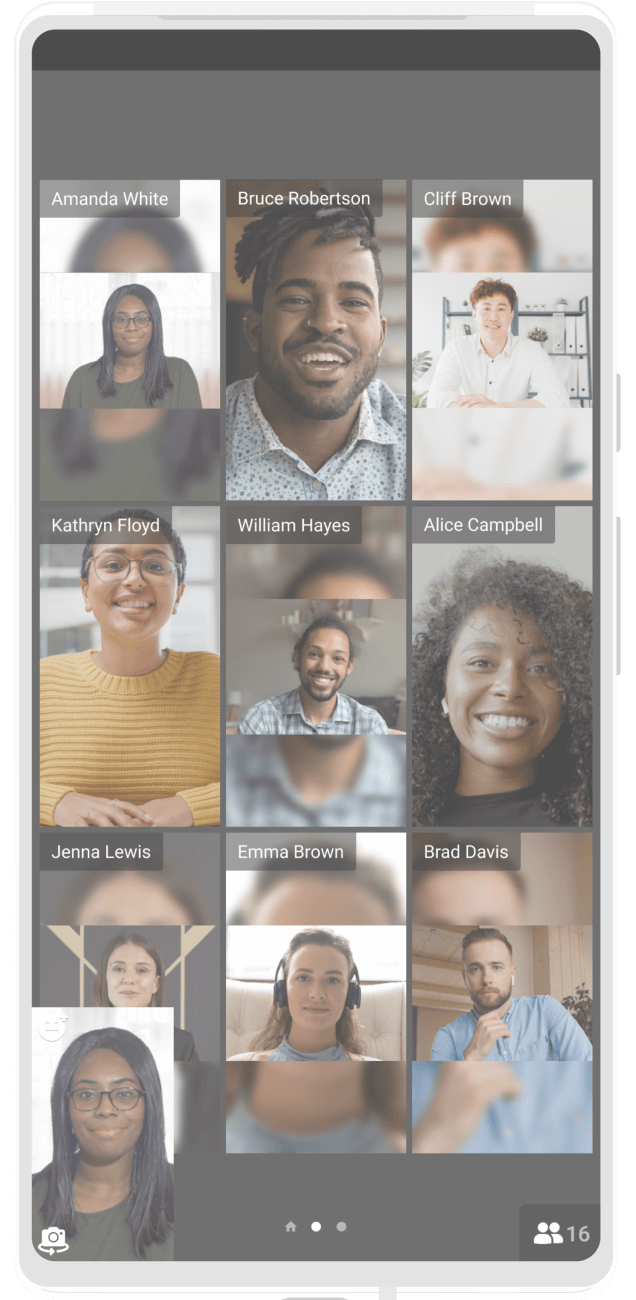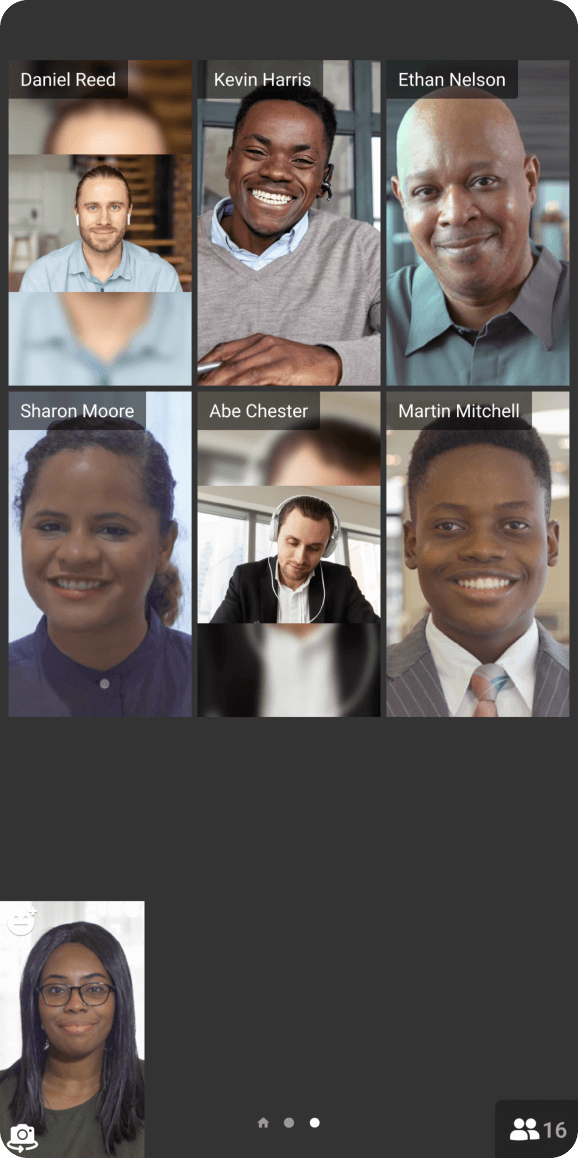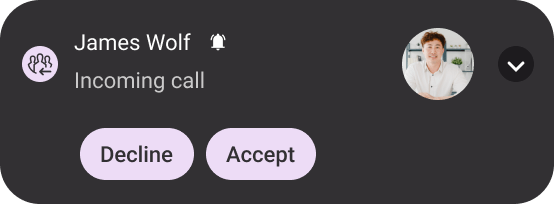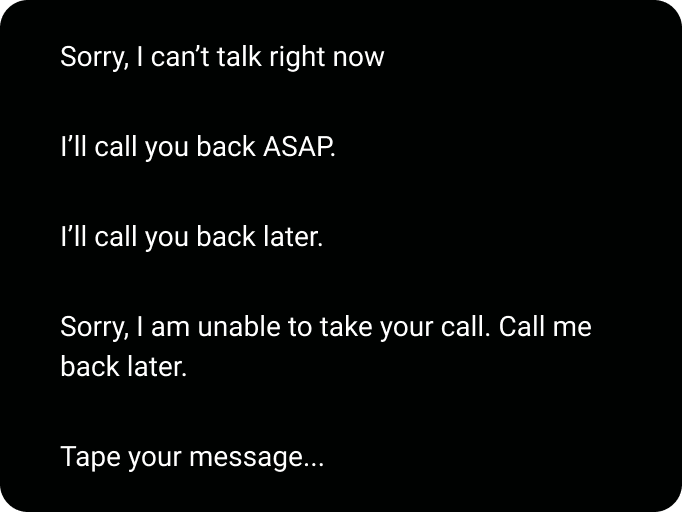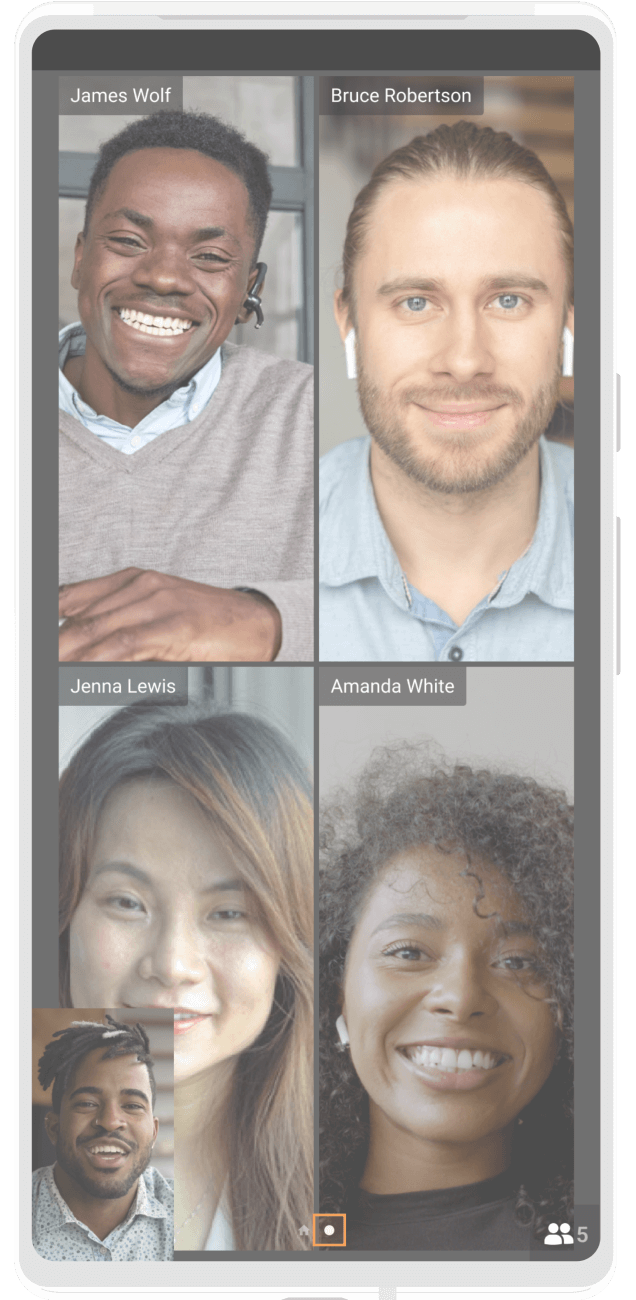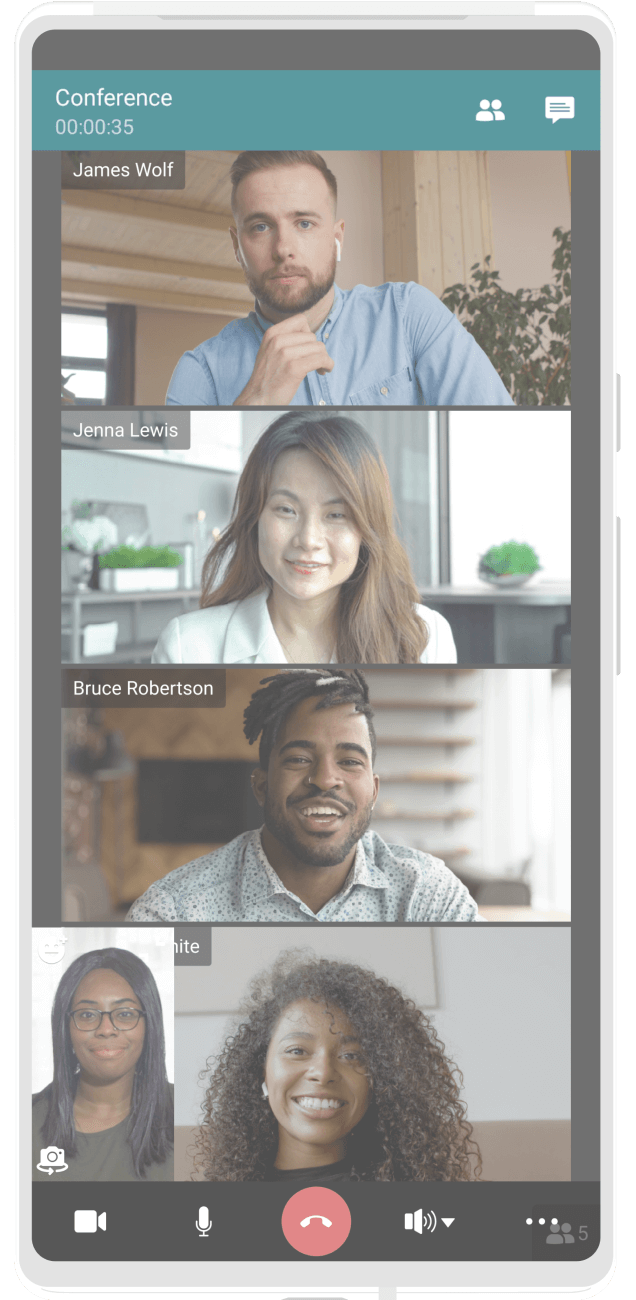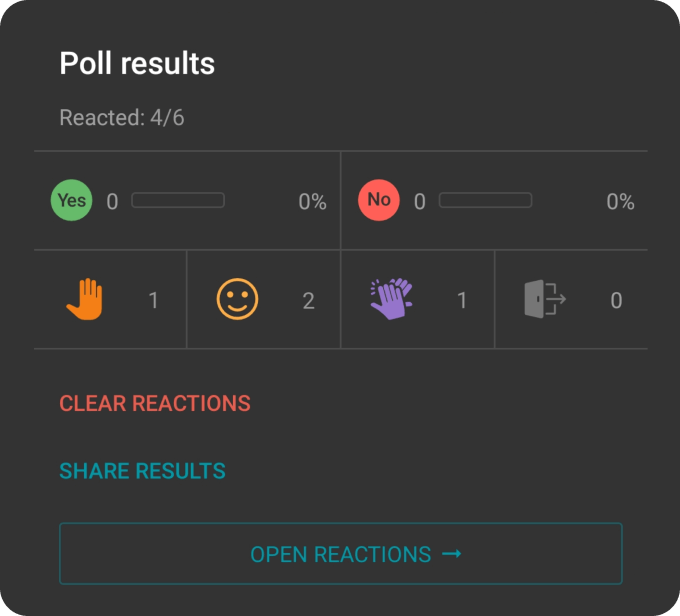Small business
TrueConf Server FREE
Free to use video conferencing server for small teams.
TrueConf MCU FREE
Free software-based MCU server for legacy video conferencing endpoints.
TrueConf Online
Cloud-based video communication service.
Medium-sized companies
TrueConf Server
UltraHD meeting server with powerful integration and collaboration capabilities.
TrueConf MCU
Software-based MCU server for legacy video conferencing endpoints.
Large organizations
TrueConf Enterprise
Scalable software video conferencing infrastructure for telcos and enterprises.
Embedded solutions
TrueConf Kiosk
The solution for video customer service.
Developer tools
API
A number of development tools for different platforms.
SDK
Side-product interface integrations with TrueConf solutions
Plugins for third-party apps
Corporate calendar
Examples of integration
Github
Projects on GitHub
- Pricing
- Blog